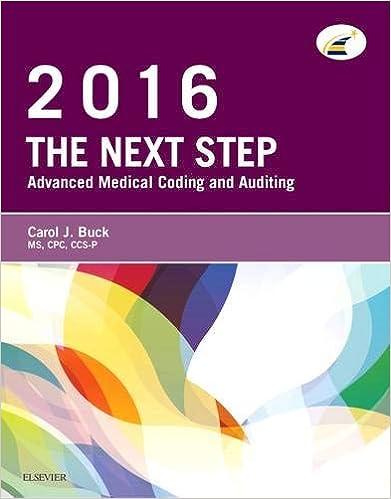Answered step by step
Verified Expert Solution
Question
1 Approved Answer
Chapter 6 : Applying Excel: Exercise ( Algo ) ( Part 2 of 2 ) 2 . Change all of the numbers in the data
Chapter : Applying Excel: Exercise AlgoPart of
Change all of the numbers in the data area of your worksheet so that it looks like this:
tableABCChapter : Applying Excel,,,Data,,,Selling price per unit,$Manufacturing costs:,,.,Variable per unit produced:,,,Direct materials,$Direct labor,$Variable manufacturing overhead,$Fixed manufacturing overhead per year,$Selling and administrative expenses:,,,Variable per unit sold,$Fixed per year,$&ear Year Units in beginning inventory,,Units produced during the year,,Units sold during the year,,
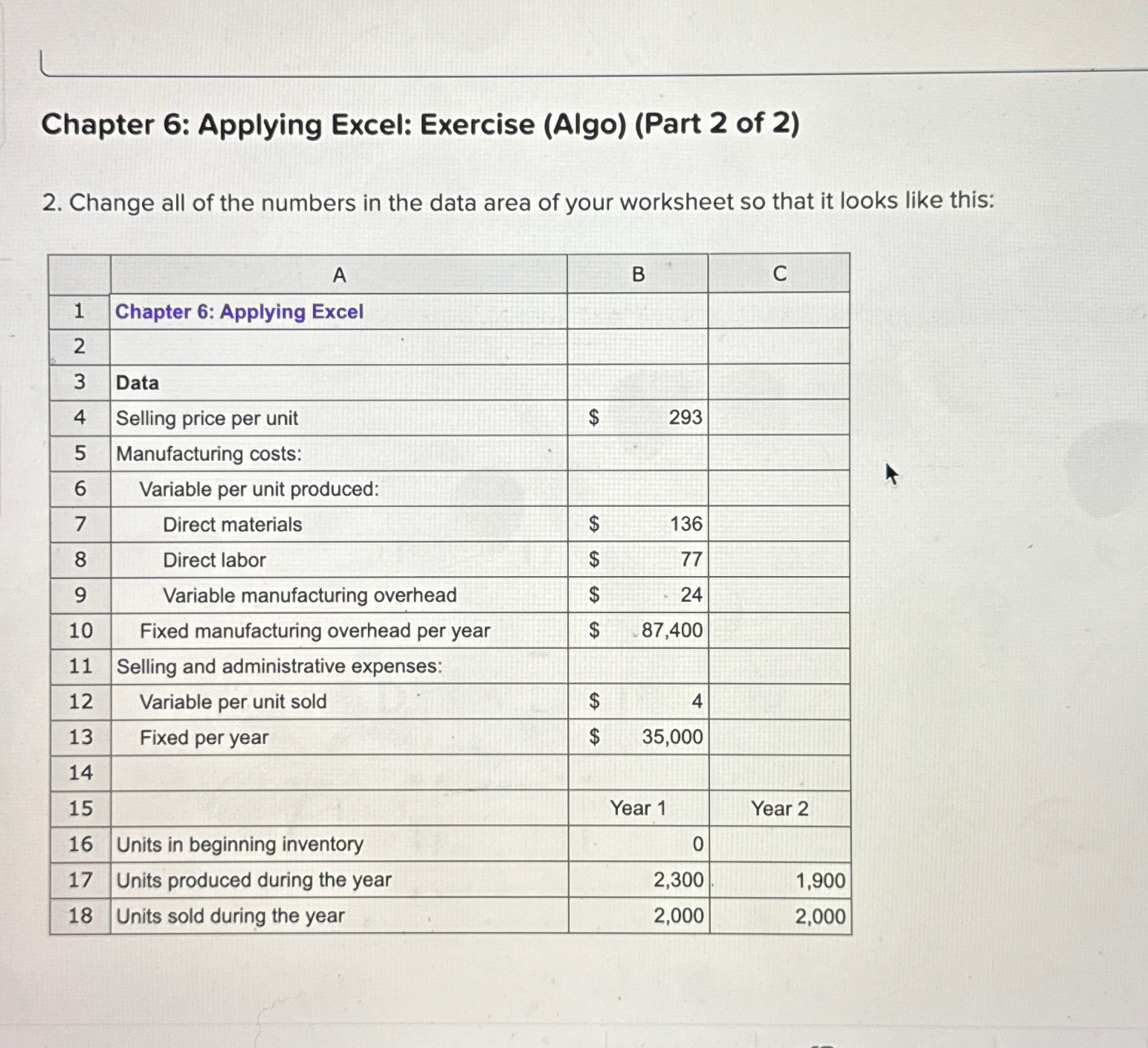
Step by Step Solution
There are 3 Steps involved in it
Step: 1

Get Instant Access to Expert-Tailored Solutions
See step-by-step solutions with expert insights and AI powered tools for academic success
Step: 2

Step: 3

Ace Your Homework with AI
Get the answers you need in no time with our AI-driven, step-by-step assistance
Get Started