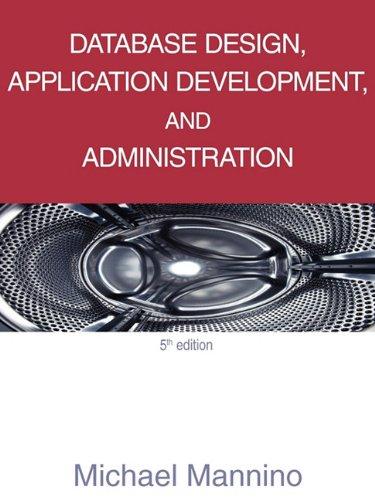Question
Chapter 6, Environment Variables 1. Start a new bash shell/terminal session. 2. In your home directory which should be /home/, make a new directory called
Chapter 6, Environment Variables 1. Start a new bash shell/terminal session. 2. In your home directory which should be /home/, make a new directory called week4. 3. Within directory week4, create a symbolic link to /bin/bash called bash, e.g., trangbash. Use ls -l to verify the link. 4. Within directory week4, create another file (using touch) called testfile. Use ls -l to see the default permissions. 5. From your home directory, echo $PATH to see your current path. Set PATH to include the directory week4. echo $PATH again to verify the change. 6. From your home directory, execute bash by typing bash, e.g., trangbash. NB. If you accomplished step 5 incorrectly, that wont work. Examine your PATH variable and try again. 7. Type ps to verify bash is running. 8. Type exit to exit bash. (NB. Be careful--if its not running, youll exit bash and your terminal session, and will have to start over.) 9. From ~, try to edit testfile (in the week4 folder, created in step 2). As above, I recommend using nano. Try to add a line or two of text (keep it short), then save the file: [ctrl]-o, [enter], and [ctrl]-x to exit. 10. Repeat step 9, but type sudo before the command. Your password will be required. Add a line or two. [ctrl-o] enter, [ctrl]-x. Verify that your edit persisted using cat. 11. Delete the file testfile. If on another distribution, and permission is denied, use sudo to get it done. ls ~/test to verify deletion. 12. Copy *all* of the terminal session below, using the terminals Edit/Select All, Edit/Copy, and then paste into the document.
Step by Step Solution
There are 3 Steps involved in it
Step: 1

Get Instant Access to Expert-Tailored Solutions
See step-by-step solutions with expert insights and AI powered tools for academic success
Step: 2

Step: 3

Ace Your Homework with AI
Get the answers you need in no time with our AI-driven, step-by-step assistance
Get Started