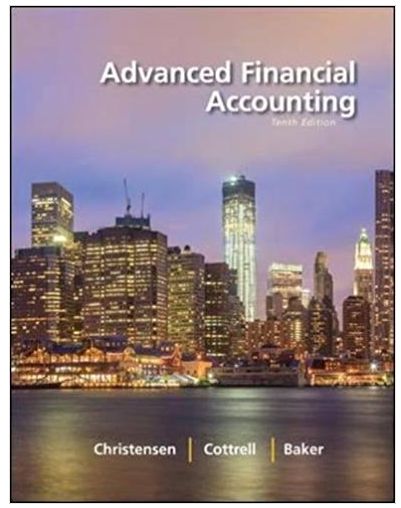Question
CHAPTER 7 TerrificTours 1. Which form should be used to record customer prepayments (deposits)? a. Record Deposits b. Create Sales Receipts c. Write Cheques d.
CHAPTER 7 TerrificTours
1. Which form should be used to record customer prepayments (deposits)? a. Record Deposits b. Create Sales Receipts c. Write Cheques d. Receive Payments
2. How many days after the invoice date is the full amount of an invoice due if the terms of sale are 1/10, n/30? a. 1 day b. 10 days c. 30 days d. Immediately
3. What discount would be applied for early payment of an invoice with sales terms of 1/10, n/30? a. 1% b. 2% c. 10% d. 30%
4. What type of account is the Sales Discounts account? a. Contra-Revenue b. Revenue c. Contra-Expense d. Asset
5. Which form should be used to enter a transaction involving a Purchase Discount? a. Make General Journal Entries b. Pay Bills c. Enter Bills d. Receive Bills
6. What form should be used to enter Vendor prepayments? a. Write Cheques b. Enter Bills c. Purchase Orders d. Pay Bills
7. What are the steps for turning on Sales Estimates in a QuickBooks company file? a. Open the Company menu, then choose Company Information and select the Estimates checkbox b. Open the Company Snapshot, then select the Estimates checkbox c. Open the Edit menu, then choose Preferences. From the Jobs and Estimates Company Preferences tab, click Yes under Do You Create Estimates? d. From the Customer Center, select Sales Preferences, and then click the Yes button under Estimates.
8. Which of the following represents the journal entry created when a credit is applied to a customer account? a. Debit Bank Chequing Credit Accounts Receivable b. Debit Accounts Receivable Credit Bank Chequing c. Debit Revenue Credit Accounts Receivable d. No journal entry is created
9. What happens to the customers account in the Accounts Receivable ledger when a customer prepayment is entered for a sales estimate? a. The account will be debited b. The account will be credited c. The account will be locked d. The entry will have no effect on the account
10. How is an estimate made inactive? a. Open the estimate and deselect the Estimate Active checkbox. b. From the Estimates List, right-click on the estimate and choose Inactive. c. From the Customer Center, delete the estimate from the Active List. d. Estimates are made inactive by default as soon as they are used to generate an invoice.
Step by Step Solution
There are 3 Steps involved in it
Step: 1

Get Instant Access to Expert-Tailored Solutions
See step-by-step solutions with expert insights and AI powered tools for academic success
Step: 2

Step: 3

Ace Your Homework with AI
Get the answers you need in no time with our AI-driven, step-by-step assistance
Get Started