Answered step by step
Verified Expert Solution
Question
1 Approved Answer
Check My Work A Windows 1 0 user is having trouble with Zoom sessions. She tells you that she recently installed an updated webcam driver
Check My Work
A Windows user is having trouble with Zoom sessions. She tells you that she recently installed an updated webcam driver that she hoped would allow her to properly use Zoom backgrounds. However, ever since she updated the driver, her Zoom sessions frequently freeze and her video is very slow. What do you recommend that she do to get Zoom working again quickly?
a Use Device Manager to roll back the webcam driver.
b Use Programs and Features to uninstall and reinstall the webcam software.
c Ask her to install an unsigned driver that you downloaded from the Internet.
d Ask her to stop using the webcam and only use audio for the Zoom sessions.
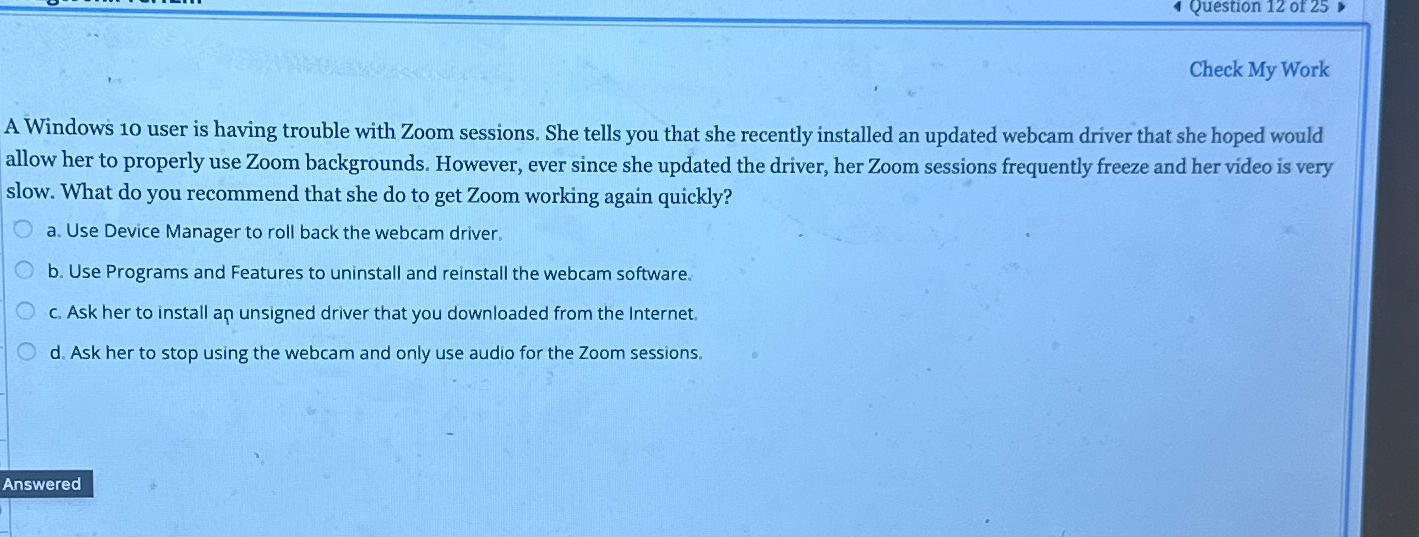
Step by Step Solution
There are 3 Steps involved in it
Step: 1

Get Instant Access to Expert-Tailored Solutions
See step-by-step solutions with expert insights and AI powered tools for academic success
Step: 2

Step: 3

Ace Your Homework with AI
Get the answers you need in no time with our AI-driven, step-by-step assistance
Get Started


