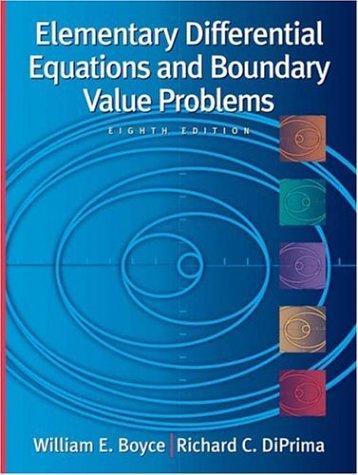Question
Choose one of the following variables with accompanying data from Appendix A, table A.2 Data Set 2 - Baseball Statistics, 2016 Season, page 749. Team
Choose one of the following variables with accompanying data from Appendix A, table A.2 Data Set 2 - Baseball Statistics, 2016 Season, page 749.
Team Salary ($ millions) Wins HR (team home runs)
Salary -213.47
Wins- 84
HR -183
Directions:
1. Open an Excel worksheet. Type, a title for the variable you have chosen in row 1. Type the data in column A, starting in row 3. Do not type the names of the teams.
2. In column C starting in row 3, type the following names of the statistics to be calculated from the data: mean, median, mode, maximum, minimum, range, standard deviation, quartile 1, quartile 3, interquartile range, and Pearson's coefficient of skewness. You may abbreviate the longer words.
3. The values of the statistics will be placed in column D. Place the cursor in the cell in column D adjacent to the word "mean". Click on fx (Insert Function) in the formula bar. In the "Or select a category" window, choose "Statistical". The command to find the mean is simply called "AVERAGE". Click on it and click OK. In the Number 1 window, either type the range of the cells that contain the data, using a : (colon) to separate the first cell location from the last cell location, or move the cursor to the first cell of the data and highlight the list of data. Hit Enter. Click OK.
4. Place the cursor in the cell adjacent to the word "median". Find the median in the same manner, scrolling through the statistical functions to find the desired function. For the Mode, use the "MODE.SNGL" function. Find the maximum and minimum values using the MAX and MIN functions. For the standard deviation, this data is complete, and therefore considered a population, so use the "STDEV.P" function. Use the directions below for the range, quartiles, interquartile range, and Pearson's coefficient of skewness.
5. For quartile 1, click on fx in the formula bar and choose the "QUARTILE.EXC" function. In the "Array" window, enter the range of the data cells or highlight the data. You must also enter a value in the "Quart" window to indicate which quartile is to be calculated. Enter a 1 for the first quartile. Click OK. Repeat the procedure for the third quartile entering a 3 in the "Quart" window.
6. For the range, interquartile range, and Pearson's coefficient of skewness, you will have to type the formulas in the cell locations. All formulas must begin with the equal sign. Place the cursor in the cell that will contain the value of the range. Type =, then click on the cell in column D that contains the maximum value. Type the subtraction sign, and then click on the cell in column D that contains the minimum value. Hit Enter. For the interquartile range, place the cursor in the cell that will contain the value of the interquartile range, type =, then click on the cell in column D containing the value of Q3, type the subtraction sign, then click on the cell in column D containing the value of Q1. Hit Enter. Recall that the formula for Pearson's coefficient of skewness is as follows:
Step by Step Solution
There are 3 Steps involved in it
Step: 1

Get Instant Access to Expert-Tailored Solutions
See step-by-step solutions with expert insights and AI powered tools for academic success
Step: 2

Step: 3

Ace Your Homework with AI
Get the answers you need in no time with our AI-driven, step-by-step assistance
Get Started