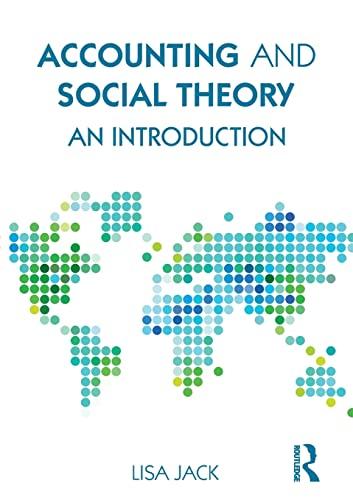Question
Choose only 1 method to do the following assignment use either QuickBooks and your PC or Excel and your mobile device. The QuickBooks software cannot
- Choose only 1 method to do the following assignmentuse either QuickBooks and your PC or Excel and your mobile device.
- The QuickBooks software cannot be installed on iOS or Android mobile phones or tablets. Students who wish to use mobile devices should use Excel.
Farm Branch Rentals needs some assistance in adding 2 new vendorsand 2 new customers. Enter these customers and vendors using the accounting software.
For QuickBooks users, be sure to include the balances as of December 1, 2015.
- Refer to the QuickBooks e-book, Chapter 5, Section 5.4 (p. 208) for Adding Customers and Section 5.8 (p. 236) for Aged-Receivable Reports.
- Refer to the QuickBooks e-book, Chapter 6, section 6.4 (p. 263) for Adding Vendors and Section 6.8 (p. 275) for Aged-Payables Reports.
LMNOP Rental
- Address: 4537 White Road, Siler City, NC 36647
- Phone Number: 252-876-9987
- Contact: Tim Waltz
- Vendor Type: Supply
- Account Balance: $2,359
HJW Reality
- Address: 543 Mill Lane, Smithfield, NC 65343
- Phone Number: 252-667-9833
- Contact: Nicole Smith
- Vendor Type: Supply
- Account Balance: $765
Geller Construction Company
- Address: 76 Rock Quarry Road, Smithfield, NC 65463
- Phone Number: 252-876-0032
- Contact: Kevin Lowe
- Customer
- Account Balance: $2,134
Rocks, Etc.
- Address: 712 Hwy 158 E, Siler City, NC 77634
- Phone Number: 252-443-0976
- Contact: Justin Tart
- Customer
- Account Balance: $543
QuickBooks Users:
After adding the vendorsand customers, provide a report that explains the steps in detail, with screenshots showing how to add the vendorsand the customers in the software.
Submit the following for this assignment:
- A memo of 350-500 wrds to Farm Branch Rentals that covers the following:
- Explains the steps for setting up vendorsand customers
- Use screenshots to show how to add the vendorsand customers in the software. Include the required items that are needed and other items that you think of that would be helpful in properly adding vendorsand customers.
- What the aged-payablesand aged-receivables reports are
- Explain how they might be used to make management decisions from both the view of internal and external users.
- Include how the reports would be used to make management decisions for the business.
- An aged-accounts payable report showing the correct setup of the vendor accounts:
- Include the beginning balances for these accounts as of December 31, 2015.
- Save the aged-accounts payable report as a PDF document named "U3_IP_AP_LASTNAME."
- Anaged-accounts receivables report showing the correct setup of the customer accounts:
- Include the beginning balances for these accounts as of December 31, 2015.
- Save the aged-accounts receivables report as a PDF document named "U3_IP_AR_LASTNAME."
Excel Users:
After adding the vendorsand customers, provide a report that explains the steps in detail forhow to add the vendorsand the customers in the software.
Submit the following for this assignment:
- A memo of 350-500 wrds to Farm Branch Rentals that covers the following:
- Explains the steps for setting up vendorsand customers
- Discuss how to add the vendorsand customers in the software. Include the required items that are needed and other items that you think of that would be helpful in properly adding vendorsand customers.
- Discusses whatthe aged-payablesand aged-receivables reports are:
- How they might be used to make management decisions from both the view of internal and external users
- How the reports would be used to make management decisions for the business
- ACCT210Project Workbook Studentwith completed work.
Step by Step Solution
There are 3 Steps involved in it
Step: 1

Get Instant Access to Expert-Tailored Solutions
See step-by-step solutions with expert insights and AI powered tools for academic success
Step: 2

Step: 3

Ace Your Homework with AI
Get the answers you need in no time with our AI-driven, step-by-step assistance
Get Started