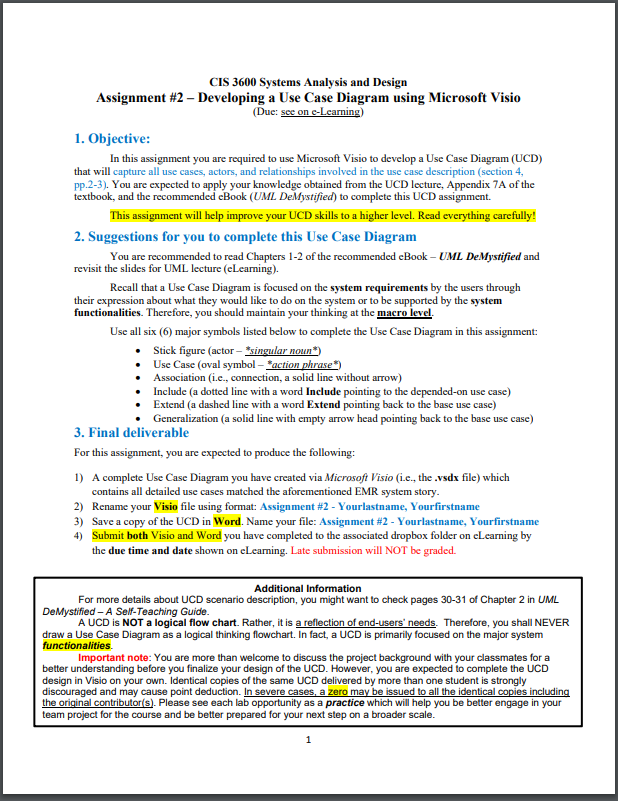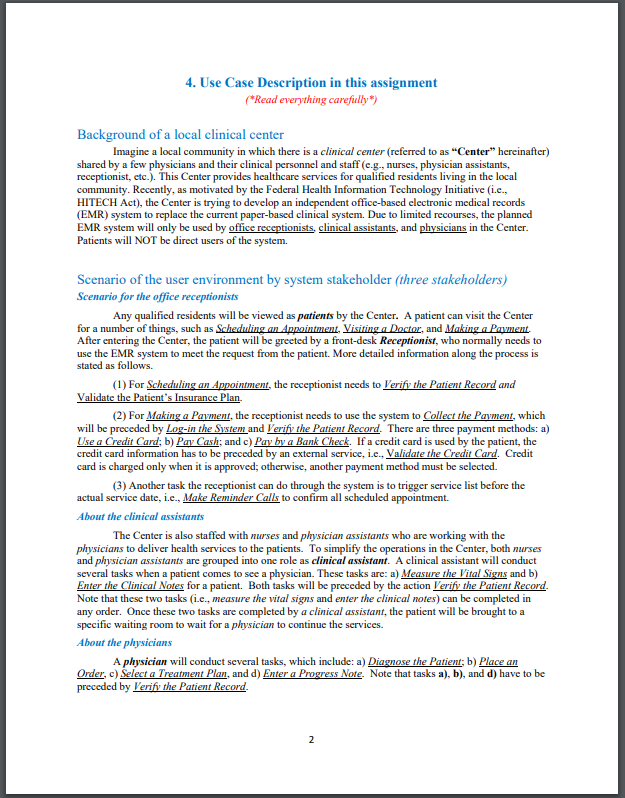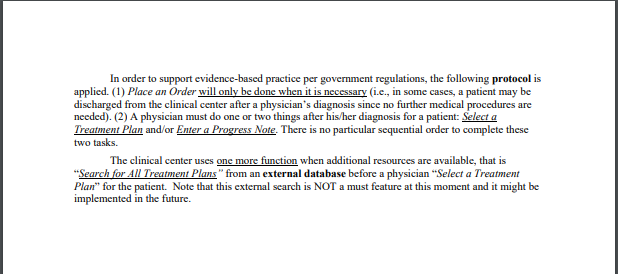CIS 3600 Systems Analysis and Design Assignment #2 Developing a Use Case Diagram using Microsoft Visio
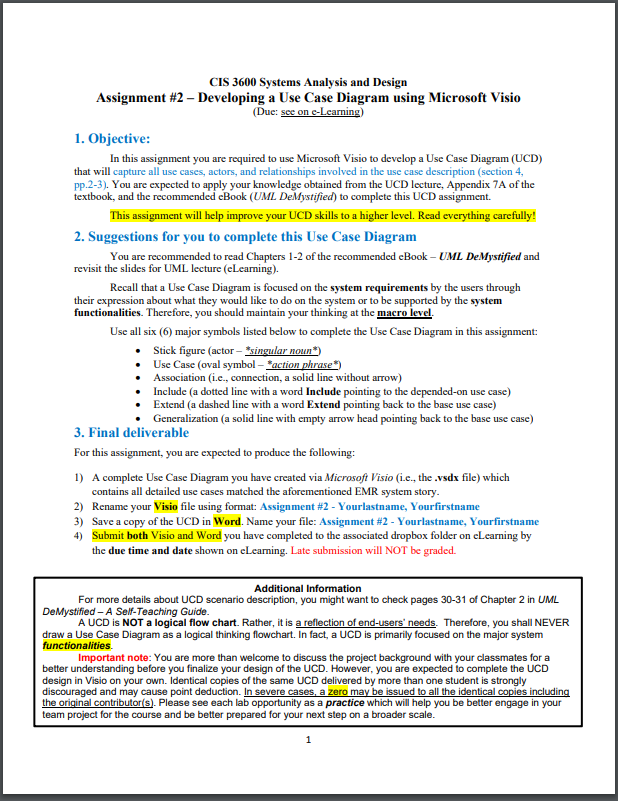
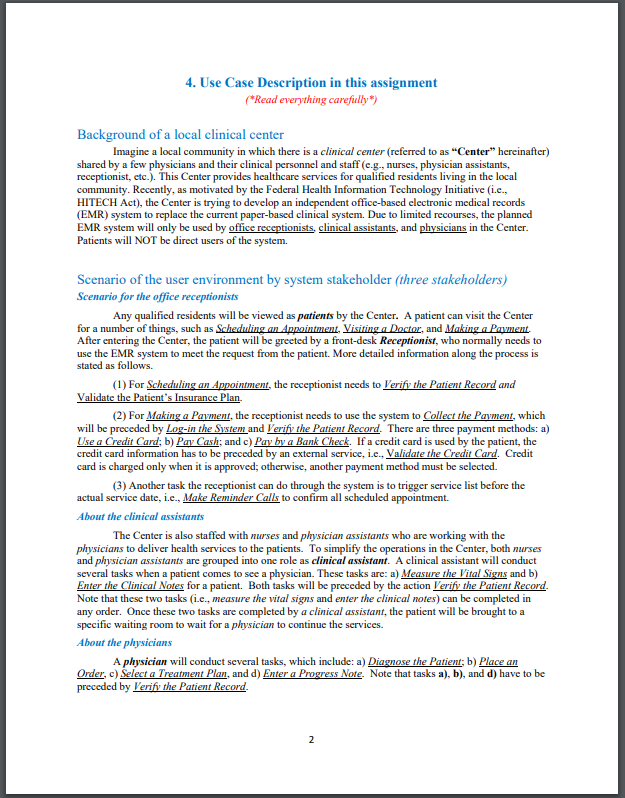
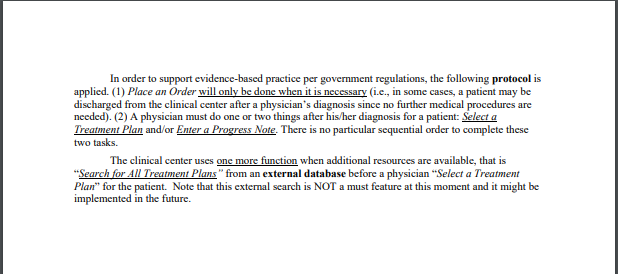
CIS 3600 Systems Analysis and Design Assignment #2-Developing a Use Case Diagram using Microsoft Visio 1. Objective: In this assignment you are required to use Microsoft Visio to develop a Use Case Diagram (UCD) that will capture all use cases, actors, and relationships involved in the use case description (section 4, pp.2-3). You are expected to apply your knowledge obtained from the UCD lecture, Appendix 7A of the textbook, and the recommended eBook (UML DeMystified) to complete this UCD assignment. This assignment will help improve your UCD skills to a higher level. Read everything carefully! 2. Suggestions for you to complete this Use Case Diagram revisit the slides for UML lecture (eLearning) their expression about what they would like to do on the system or to be supported by the system You are recommended to read Chapters 1-2 of the recommended eBook - UML DeMystified and Recall that a Use Case Diagram is focused on the system requirements by the users through functionalities. Therefore, you should maintain your thinking at the macro level Use all six (6) major symbols listed below to complete the Use Case Diagram in this assignment: . Stick figure (actor-'singular noun .Use Case (oval symbol 'action phrase Association i.e., connection, a solid line without arrow) .Include (a dotted line with a word Include pointing to the depended-on use case) .Extend (a dashed line with a word Extend pointing back to the base use case) Generalization (a solid line with empty arrow head pointing back to the base use case) 3. Final deliverable For this assignment, you are expected to produce the following: 1) A complete Use Case Diagram you have created via M icrosoft Visio (ie, the vsdx file) which 2) 3) 4) contains all detailed use cases matched the aforementioned EMR system story Rename your Visio file using format: Assignment #2. Yourlastname, Yourfirstname Save a copy of the UCD in word. Name your file: Assignment #2. You rlastname, Yourfirstname Submit both Visio and Word you have completed to the associated dropbox folder on eLearning by the due time and date shown on eLearning. Late submission will NOT be graded. Additional Information For more details about UCD scenario description, you might want to check pages 30-31 of Chapter 2 in UML A UCD is NOT a logical flow chart. Rather, it is a reflection of end-users' Important note: You are more than welcome to discuss the project background with your classmates for a DeMystified- A Self-Teaching Guide Therefore, you shall NEVER draw a Use Case Diagram as a logical thinking flowchart. In fact, a UCD is primarily focused on the major system better understanding before you finalize your design of the UCD. However, you are expected to complete the UCD design in Visio on your own. Identical copies of the same UCD delivered by more than one student is strongly discouraged and may cause point deduction. In severe cases, a zero may be issued to all the identical copies including the original contributor s). Please see each lab opportunity as a practice which will help you be better engage in your team project for the course and be better prepared for your next step on a broader scale 4. Use Case Description in this assignment Read everything carefiully Background of a local clinical center Imagine a local community in which there is a clinical center (referred to as "Center" hereinafter) shared by a few physicians and their clinical personnel and staff (e.g., nurses, physician assistants, receptionist, etc.). This Center provides healthcare services for qualified residents living in the local community. Recently, as motivated by the Federal Health Information Technology Initiative (i.e. HITECH Act), the Center is trying to develop an independent office-based electronic medical records (EMR) system to replace the current paper-based clinical system. Due to limited recourses, the planned EMR system will only be used by office receptionists, clinical assistants, and physicians in the Center. Patients will NOT be direct users of the system. Scenario of the user environment by system stakeholder (three stakeholders) Scenario for the office receptionists Any qualified residents will be viewed as patients by the Center. A patient can visit the Center After entering the Center, the patient will be greeted by a front-desk Receptionist, who normally needs to use the EMR system to meet the request from the patient. More detailed information along the process is stated as follows (1) For Schedulin e th ntment, the receptionist needs to Verif the Patient Record and (2) For Making a Payment, the receptionist needs to use the system to Collect the Payment, which will be preceded by Log-in the System and Verify the Patient Record. There are three payment methods: a) Use a Credit Card b) Pary Cash; and c) Pay by a Bank Check. If a credit card is used by the patient, the credit card information has to be preceded by an external service, ie., Validate the Credit Card. Credit card is charged only when it is approved; otherwise, another payment method must be selected. (3) Another task the receptionist can do through the system is to trigger service list before the actual service date, i.e., Make Reminder Calls to confirm all scheduled appointment. About the clinical assistants The Center is also staffed with nurses and physician assistants who are working with the physicians to deliver health services to the patients. To simplify the operations in the Center, both nurses and physician assistants are grouped into one role as clinical assistant. A clinical assistant will conduct several tasks when a patient comes to see a physician. These tasks are: a) Measure the Vital Signs and ) for a patient. Both tasks will be preceded by the action Verify the Patient Record Note that these two tasks (i.c, measure the vital signs and enter the clinical notes) can be completed in any order. Once these two tasks are completed by a clinical assistant, the patient will be brought to a specific waiting room to wait for a physician to continue the services. About the physicians A physician will conduct several tasks, which include: a) Diagnose the Patient b) Place an Order, c) Select a Treatment Plan, and d) Enter a Progress Note. Note that tasks a), b), and d) have to be In order to support evidence-based practice per government regulations, the following protocol is applied. (1) Place an Order will only be done when it is necessary (LC., in some cases, a patient may be discharged from the clinical center after a physician's diagnosis since no further medical procedures are needed). (2) A physician must do one or two things after his/her diagnosis for a patient: Selecta Treatment Plan and/or Enter a Progress Note. There is no particular sequential order to complete these two tasks. The clinical center uses one more function when additional resources are available, that is Search for All Treatment Plans" from an external database before a physician "Select a Treatment Plan for the patient. Note that this external search is NOT a must feature at this moment and it might be implemented in the future search is NOT a CIS 3600 Systems Analysis and Design Assignment #2-Developing a Use Case Diagram using Microsoft Visio 1. Objective: In this assignment you are required to use Microsoft Visio to develop a Use Case Diagram (UCD) that will capture all use cases, actors, and relationships involved in the use case description (section 4, pp.2-3). You are expected to apply your knowledge obtained from the UCD lecture, Appendix 7A of the textbook, and the recommended eBook (UML DeMystified) to complete this UCD assignment. This assignment will help improve your UCD skills to a higher level. Read everything carefully! 2. Suggestions for you to complete this Use Case Diagram revisit the slides for UML lecture (eLearning) their expression about what they would like to do on the system or to be supported by the system You are recommended to read Chapters 1-2 of the recommended eBook - UML DeMystified and Recall that a Use Case Diagram is focused on the system requirements by the users through functionalities. Therefore, you should maintain your thinking at the macro level Use all six (6) major symbols listed below to complete the Use Case Diagram in this assignment: . Stick figure (actor-'singular noun .Use Case (oval symbol 'action phrase Association i.e., connection, a solid line without arrow) .Include (a dotted line with a word Include pointing to the depended-on use case) .Extend (a dashed line with a word Extend pointing back to the base use case) Generalization (a solid line with empty arrow head pointing back to the base use case) 3. Final deliverable For this assignment, you are expected to produce the following: 1) A complete Use Case Diagram you have created via M icrosoft Visio (ie, the vsdx file) which 2) 3) 4) contains all detailed use cases matched the aforementioned EMR system story Rename your Visio file using format: Assignment #2. Yourlastname, Yourfirstname Save a copy of the UCD in word. Name your file: Assignment #2. You rlastname, Yourfirstname Submit both Visio and Word you have completed to the associated dropbox folder on eLearning by the due time and date shown on eLearning. Late submission will NOT be graded. Additional Information For more details about UCD scenario description, you might want to check pages 30-31 of Chapter 2 in UML A UCD is NOT a logical flow chart. Rather, it is a reflection of end-users' Important note: You are more than welcome to discuss the project background with your classmates for a DeMystified- A Self-Teaching Guide Therefore, you shall NEVER draw a Use Case Diagram as a logical thinking flowchart. In fact, a UCD is primarily focused on the major system better understanding before you finalize your design of the UCD. However, you are expected to complete the UCD design in Visio on your own. Identical copies of the same UCD delivered by more than one student is strongly discouraged and may cause point deduction. In severe cases, a zero may be issued to all the identical copies including the original contributor s). Please see each lab opportunity as a practice which will help you be better engage in your team project for the course and be better prepared for your next step on a broader scale 4. Use Case Description in this assignment Read everything carefiully Background of a local clinical center Imagine a local community in which there is a clinical center (referred to as "Center" hereinafter) shared by a few physicians and their clinical personnel and staff (e.g., nurses, physician assistants, receptionist, etc.). This Center provides healthcare services for qualified residents living in the local community. Recently, as motivated by the Federal Health Information Technology Initiative (i.e. HITECH Act), the Center is trying to develop an independent office-based electronic medical records (EMR) system to replace the current paper-based clinical system. Due to limited recourses, the planned EMR system will only be used by office receptionists, clinical assistants, and physicians in the Center. Patients will NOT be direct users of the system. Scenario of the user environment by system stakeholder (three stakeholders) Scenario for the office receptionists Any qualified residents will be viewed as patients by the Center. A patient can visit the Center After entering the Center, the patient will be greeted by a front-desk Receptionist, who normally needs to use the EMR system to meet the request from the patient. More detailed information along the process is stated as follows (1) For Schedulin e th ntment, the receptionist needs to Verif the Patient Record and (2) For Making a Payment, the receptionist needs to use the system to Collect the Payment, which will be preceded by Log-in the System and Verify the Patient Record. There are three payment methods: a) Use a Credit Card b) Pary Cash; and c) Pay by a Bank Check. If a credit card is used by the patient, the credit card information has to be preceded by an external service, ie., Validate the Credit Card. Credit card is charged only when it is approved; otherwise, another payment method must be selected. (3) Another task the receptionist can do through the system is to trigger service list before the actual service date, i.e., Make Reminder Calls to confirm all scheduled appointment. About the clinical assistants The Center is also staffed with nurses and physician assistants who are working with the physicians to deliver health services to the patients. To simplify the operations in the Center, both nurses and physician assistants are grouped into one role as clinical assistant. A clinical assistant will conduct several tasks when a patient comes to see a physician. These tasks are: a) Measure the Vital Signs and ) for a patient. Both tasks will be preceded by the action Verify the Patient Record Note that these two tasks (i.c, measure the vital signs and enter the clinical notes) can be completed in any order. Once these two tasks are completed by a clinical assistant, the patient will be brought to a specific waiting room to wait for a physician to continue the services. About the physicians A physician will conduct several tasks, which include: a) Diagnose the Patient b) Place an Order, c) Select a Treatment Plan, and d) Enter a Progress Note. Note that tasks a), b), and d) have to be In order to support evidence-based practice per government regulations, the following protocol is applied. (1) Place an Order will only be done when it is necessary (LC., in some cases, a patient may be discharged from the clinical center after a physician's diagnosis since no further medical procedures are needed). (2) A physician must do one or two things after his/her diagnosis for a patient: Selecta Treatment Plan and/or Enter a Progress Note. There is no particular sequential order to complete these two tasks. The clinical center uses one more function when additional resources are available, that is Search for All Treatment Plans" from an external database before a physician "Select a Treatment Plan for the patient. Note that this external search is NOT a must feature at this moment and it might be implemented in the future search is NOT a