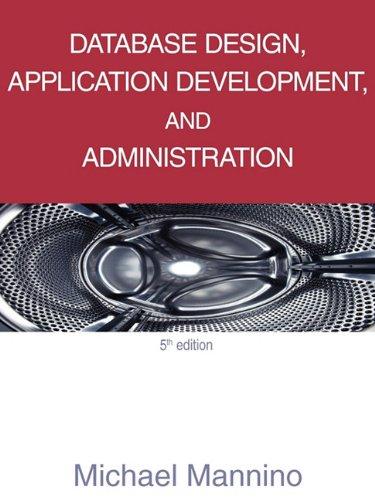Answered step by step
Verified Expert Solution
Question
1 Approved Answer
cisco In this lab, you will explore how ping, traceroute, and the default gateway setting affect device communication. Devices on this network use the following
cisco
In this lab, you will explore how ping, traceroute, and the default gateway setting affect device communication. Devices on this network use the following IP addresses:
| Device | IP Address |
| Wrk1 | 192.168.11.1 |
| Wrk2 | 192.168.11.2 |
| Branch1 | 192.168.11.250 |
| SFO Fa0/0 | 192.168.11.254 |
| SFO Fa0/1 | 192.168.12.254 |
| Wrk12 | 192.168.12.1 |
Complete the following steps:
- Open the command prompt for the Wrk1 device. Verify that you can ping the Wrk2 device.
- Use the tracert command on Wrk1 and trace the route to Wrk2. Why doesn't the switch show in the path between Wrk1 and Wrk2?
- On the Branch1 switch, use the show ip interface brief command. What is the IP address assigned to the switch?
- From the Branch1 switch, try to ping Wrk1. Why does the ping fail?
- Configure Vlan1 on the Branch1 switch with the following IP address: 192.168.1.1 with a mask of 255.255.255.0.
- From the Branch1 switch, try to ping Wrk1. Why does the ping fail?
- On Wrk1, try to ping Wrk2. What effect does the IP address configured on the switch have on the ability of workstations to communicate through the switch?
- Change the IP address on Branch1 to the correct IP address noted in the table above.
- From the Branch1 switch, try to ping Wrk1. Why does this now succeed?
- On Wrk1, use tracert to trace the path between Wrk1 and Wrk2. What effect does the IP address on the switch have on the trace route output?
- On Branch1, try to ping the SFO Fa0/0 interface. Why does the ping fail? Use the show ip interface brief command on the switch and the router to identify and correct the problem.
- After fixing the problem, verify that the Branch1 switch can communicate with the SFO router.
- On Wrk1, try to ping Wrk12. Does this test succeed?
- On Branch1, try to ping Wrk12. Why does the ping fail?
- On Branch1, configure 192.168.11.254 as the default gateway.
- From Branch1, try to ping Wrk12. Why does this test now succeed?
- On Wrk1, use tracert to trace the path between Wrk1 and Wrk12. What effect does the presence of the switches in the path have on the trace route output?
Step by Step Solution
There are 3 Steps involved in it
Step: 1

Get Instant Access to Expert-Tailored Solutions
See step-by-step solutions with expert insights and AI powered tools for academic success
Step: 2

Step: 3

Ace Your Homework with AI
Get the answers you need in no time with our AI-driven, step-by-step assistance
Get Started