Question: CL2 Exercise 3 (2 pts) Download the CL2 Exercise 3 starter circuit c. (Make sure to right-click the link and click Save Link As...) Notice
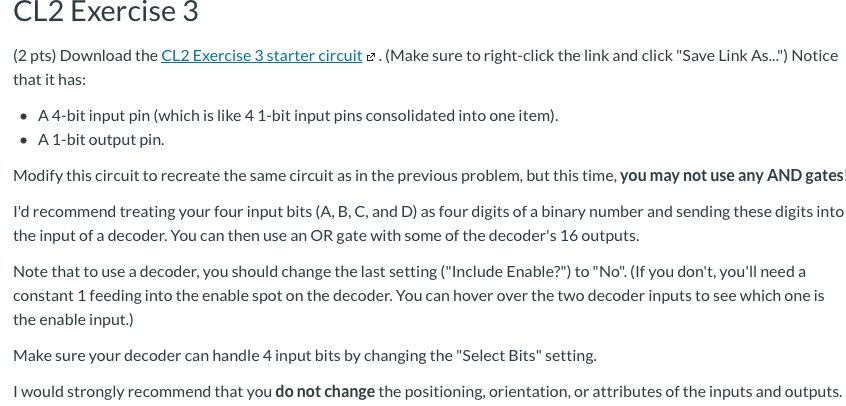
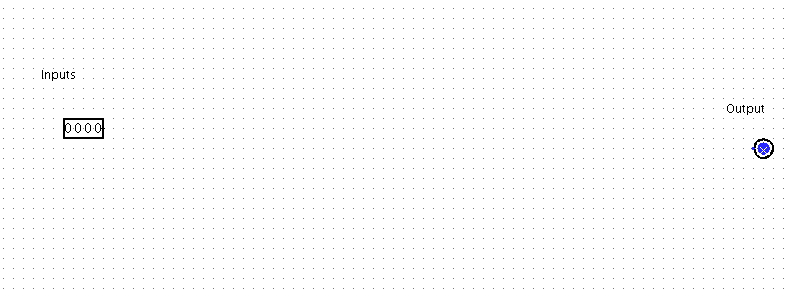
CL2 Exercise 3 (2 pts) Download the CL2 Exercise 3 starter circuit c. (Make sure to right-click the link and click "Save Link As...") Notice that it has: A4-bit input pin (which is like 4 1-bit input pins consolidated into one item). A 1-bit output pin. Modify this circuit to recreate the same circuit as in the previous problem, but this time, you may not use any AND gates! I'd recommend treating your four input bits (A, B, C, and D) as four digits of a binary number and sending these digits into the input of a decoder. You can then use an OR gate with some of the decoder's 16 outputs. Note that to use a decoder, you should change the last setting ("Include Enable?") to "No". (If you don't, you'll need a constant 1 feeding into the enable spot on the decoder. You can hover over the two decoder inputs to see which one is the enable input.) Make sure your decoder can handle 4 input bits by changing the "Select Bits" setting. I would strongly recommend that you do not change the positioning, orientation, or attributes of the inputs and outputs. Input;. . . . . . . . . . . . . . . . . . . . . . . . . . . . . . . . . . . . . . . . . . . . . . . . . . . . . . . . .. .. .. .. . .. .. .. .. . .. .. .. Clut Lut.. Q04 . . . . . . . . . . . . . . . . . . . . . . . . . . . . . . . . . . . . . . . . . . . . . . . . . . . . . . . . . . . . . . . ) , CL2 Exercise 3 (2 pts) Download the CL2 Exercise 3 starter circuit c. (Make sure to right-click the link and click "Save Link As...") Notice that it has: A4-bit input pin (which is like 4 1-bit input pins consolidated into one item). A 1-bit output pin. Modify this circuit to recreate the same circuit as in the previous problem, but this time, you may not use any AND gates! I'd recommend treating your four input bits (A, B, C, and D) as four digits of a binary number and sending these digits into the input of a decoder. You can then use an OR gate with some of the decoder's 16 outputs. Note that to use a decoder, you should change the last setting ("Include Enable?") to "No". (If you don't, you'll need a constant 1 feeding into the enable spot on the decoder. You can hover over the two decoder inputs to see which one is the enable input.) Make sure your decoder can handle 4 input bits by changing the "Select Bits" setting. I would strongly recommend that you do not change the positioning, orientation, or attributes of the inputs and outputs. Input;. . . . . . . . . . . . . . . . . . . . . . . . . . . . . . . . . . . . . . . . . . . . . . . . . . . . . . . . .. .. .. .. . .. .. .. .. . .. .. .. Clut Lut.. Q04 . . . . . . . . . . . . . . . . . . . . . . . . . . . . . . . . . . . . . . . . . . . . . . . . . . . . . . . . . . . . . . . )
Step by Step Solution
There are 3 Steps involved in it

Get step-by-step solutions from verified subject matter experts


