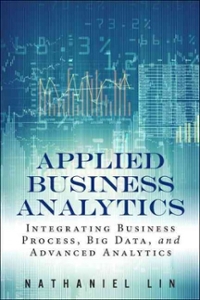Answered step by step
Verified Expert Solution
Question
1 Approved Answer
Click the Lookup & Reference button [ Formulas tab, Function Library group ] and choose INDEX. Select the first argument list array, row _ num,
Click the Lookup & Reference button Formulas tab, Function Library group and choose INDEX. Select the first argument list array, rownum, columnnum and click OK
For the Array argument, press FFNF and select Inventory.
Click the Rownum box and click the Name box arrow. Choose MATCH in the list or choose More Functions to find and select MATCH. The INDEX function uses this MATCH statement to find the row.
Click cell L for the Lookupvalue argument.
Click the Lookuparray box and select cells A:A This MATCH function finds the row that matches cell L in column A
Step by Step Solution
There are 3 Steps involved in it
Step: 1

Get Instant Access to Expert-Tailored Solutions
See step-by-step solutions with expert insights and AI powered tools for academic success
Step: 2

Step: 3

Ace Your Homework with AI
Get the answers you need in no time with our AI-driven, step-by-step assistance
Get Started