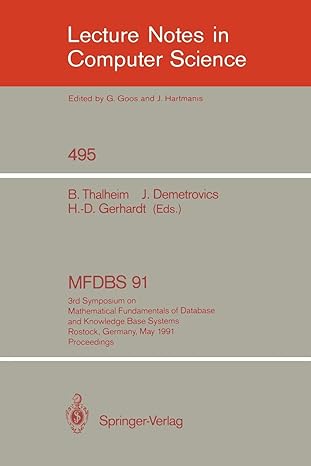Answered step by step
Verified Expert Solution
Question
1 Approved Answer
Close the terminal, and open a new terminal session. Create a new directory ~/backups Accomplish the following steps by typing on the command line within
- Close the terminal, and open a new terminal session.
- Create a new directory ~/backups
- Accomplish the following steps by typing on the command line within a period of a couple minutes so the timestamps will be similar:
- Navigate to ~/backups
- ls ~/Documents
- Run your doc-backup script.
- tar -tf
to see the contents. (If this produces a large amount of output, be sure you cut it down to a few lines in the terminal capture later.) - Run doc-backup a second time.
- cat ~/scripts/doc-backup to show your script code
- Execute the date +%y%m%d-%s command to get a timestamp on the command line.
Step by Step Solution
There are 3 Steps involved in it
Step: 1

Get Instant Access to Expert-Tailored Solutions
See step-by-step solutions with expert insights and AI powered tools for academic success
Step: 2

Step: 3

Ace Your Homework with AI
Get the answers you need in no time with our AI-driven, step-by-step assistance
Get Started