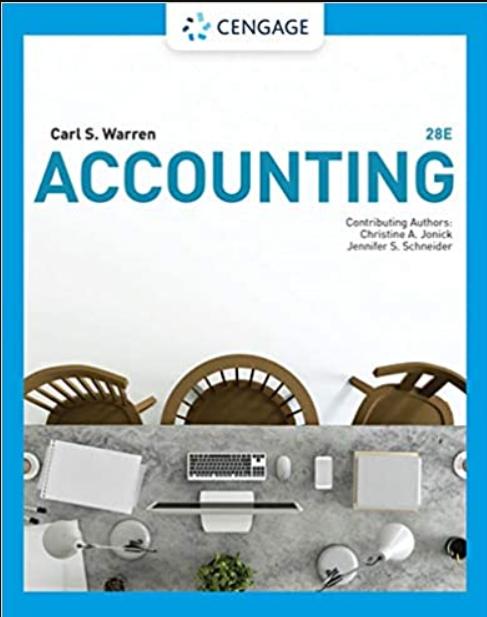Answered step by step
Verified Expert Solution
Question
1 Approved Answer
CLR 1:Using accounting software, identify ad use the basic features, modules and aids to produce ... CLR 1: Using accounting software, identify ad use the
CLR 1:Using accounting software, identify ad use the basic features, modules and aids to produce ... CLR 1: Using accounting software, identify ad use the basic features, modules and aids to produce reliable and accurate financial information CLR 2 : Using accounting software, create computerized accounting system for a new company CLR 5 : Using accounting software, produce and export management reports and financial statements Objective of this Assignment: The objective of this Assignment is to ensure students understand how to get started and enter cash transactions. l Assignment Scenario you will be entering the cash transaction and completing reversing entries for Chelsea, Chocolates. This company is in Victoria, British Columbia, is a sole proprietorship owned and operated by Chelsea Truffles. After finishing high school in Victoria Chelsea pursued here dream. She studied at one of Belgium's culinary schools specializing in candy and apprenticed with several famous Belgian chocolatiers to build experience. Then she returned to Victoria and started her business.She operates a cash business - all customers pay at the time of sale, mostly in cash. A few customers with large orders pay by cheque. Chelsea always pays by cheque for merchandise purchase. Pre-Assignment Instructions: To prepare you for this assignment, please read the content in Chapter 1 and 2: Introduction to QuickBooks and Chelsea Chocolates from QuickBooks. Follow the embedded learning activities within these Chapters. The assigned readings can be found from page 1 - 97, and will help you to successfully do this Assignment. Assignment Tasks: Open the QuickBooks application software and use it to open the applicable data file found either on the DVD that came with the textbook or posted on BrightSpace under Activities and assignments. To complete the assigned readings and learning activities, follow the chapter step by step and page by page. Enter each transaction based on the information provided in the source documents. After entering all the source documents, go to: Choice report menu and click report center Then click the report icon on the top icon bar Then select the reports to be submitted. Once the reports have been selected: Click excel make a new worksheet Click export. In order to submit your assignment into one excel workbook, you will need to cut and paste each report into ONE excel workbook. Check to ensure that the asset and expense accounts have the correct debit balances Check to ensure that revenue and liabilities account have the correct credit balances Submissions You should be submitting one Excel file that contains one worksheet for each of the following reports: Trial Balance dated November 30, 2019; and One sheet for all your Journal Entries for the month of November (November 1 - 30, 2019)
Step by Step Solution
There are 3 Steps involved in it
Step: 1

Get Instant Access to Expert-Tailored Solutions
See step-by-step solutions with expert insights and AI powered tools for academic success
Step: 2

Step: 3

Ace Your Homework with AI
Get the answers you need in no time with our AI-driven, step-by-step assistance
Get Started