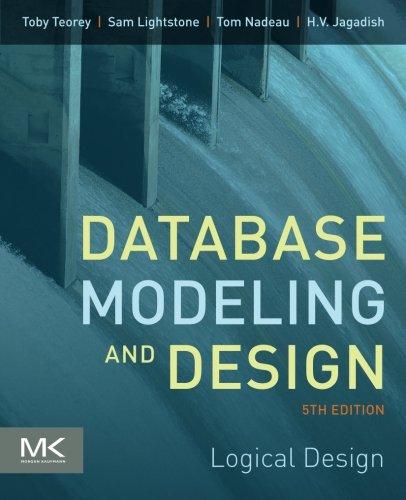Answered step by step
Verified Expert Solution
Question
1 Approved Answer
code below does not bring all the values over def convert_to_inches(input_file, output_file): # Open the input file for reading with open(input_file, 'r') as f: reader
code below does not bring all the values over def convert_to_inches(input_file, output_file): # Open the input file for reading with open(input_file, 'r') as f: reader = csv.DictReader(f) # Define the header for the output file fieldnames = ['City', 'Rainfall (cm)', 'Rainfall (in)'] # Open the output file for writing with open(output_file, 'w', newline='') as out_f: writer = csv.DictWriter(out_f, fieldnames=fieldnames) # Write the header row to the output file writer.writeheader() # Loop through each row in the input file for row in reader: city = row[0] rainfall_cm = float(row[1]) rainfall_in = rainfall_cm / 2.54 # Convert cm to inches # Write the row to the output file writer.writerow({'City':row[0], 'Rainfall (cm)': rainfall_cm, 'Rainfall (in)': rainfall_in}) convert_to_inches('rainfallInCM.csv', 'rainfall_inches.csv') Step by Step Solution
There are 3 Steps involved in it
Step: 1

Get Instant Access to Expert-Tailored Solutions
See step-by-step solutions with expert insights and AI powered tools for academic success
Step: 2

Step: 3

Ace Your Homework with AI
Get the answers you need in no time with our AI-driven, step-by-step assistance
Get Started