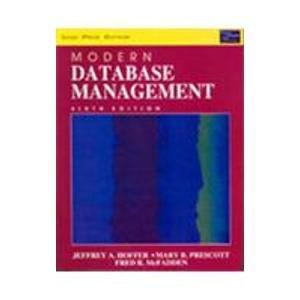Answered step by step
Verified Expert Solution
Question
1 Approved Answer
CODE: #define BUZZER 12 #define PHOTORESISTOR A0 int PSensorValue=0; int Threshold=900; void setup() { pinMode(BUZZER,OUTPUT); pinMode(PHOTORESISTOR,INPUT); Serial.begin(9600); } void loop() { PSensorValue=analogRead(PHOTORESISTOR); Serial.println(PSensorValue); if(PSensorValue>900){ digitalWrite(BUZZER,HIGH);
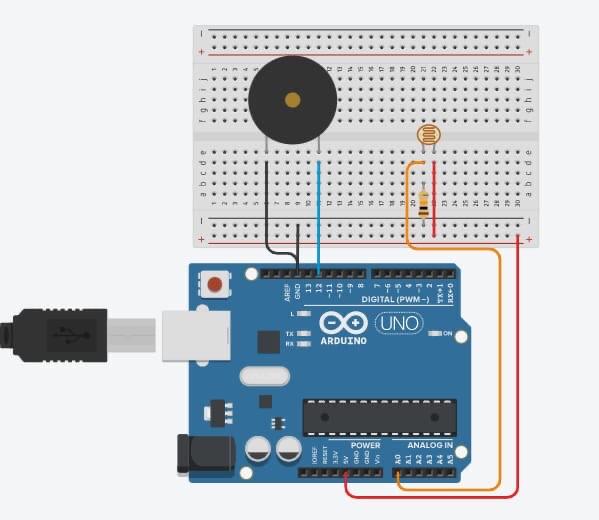
CODE:
#define BUZZER 12
#define PHOTORESISTOR A0
int PSensorValue=0;
int Threshold=900;
void setup() {
pinMode(BUZZER,OUTPUT);
pinMode(PHOTORESISTOR,INPUT);
Serial.begin(9600);
}
void loop() {
PSensorValue=analogRead(PHOTORESISTOR);
Serial.println(PSensorValue);
if(PSensorValue>900){
digitalWrite(BUZZER,HIGH);
}else{digitalWrite(BUZZER,LOW);}
}
I want that when the Psensor value is >900 the buzzer should wait 30s to turn ON, and when the value is less than 900 the buzzer should IMMEDIATELY turn OFF.
(In the code below, the problem is that when the Psensor value is less than 900 the buzzer wait 30s to turn off)
Thank you!!
Step by Step Solution
There are 3 Steps involved in it
Step: 1

Get Instant Access to Expert-Tailored Solutions
See step-by-step solutions with expert insights and AI powered tools for academic success
Step: 2

Step: 3

Ace Your Homework with AI
Get the answers you need in no time with our AI-driven, step-by-step assistance
Get Started