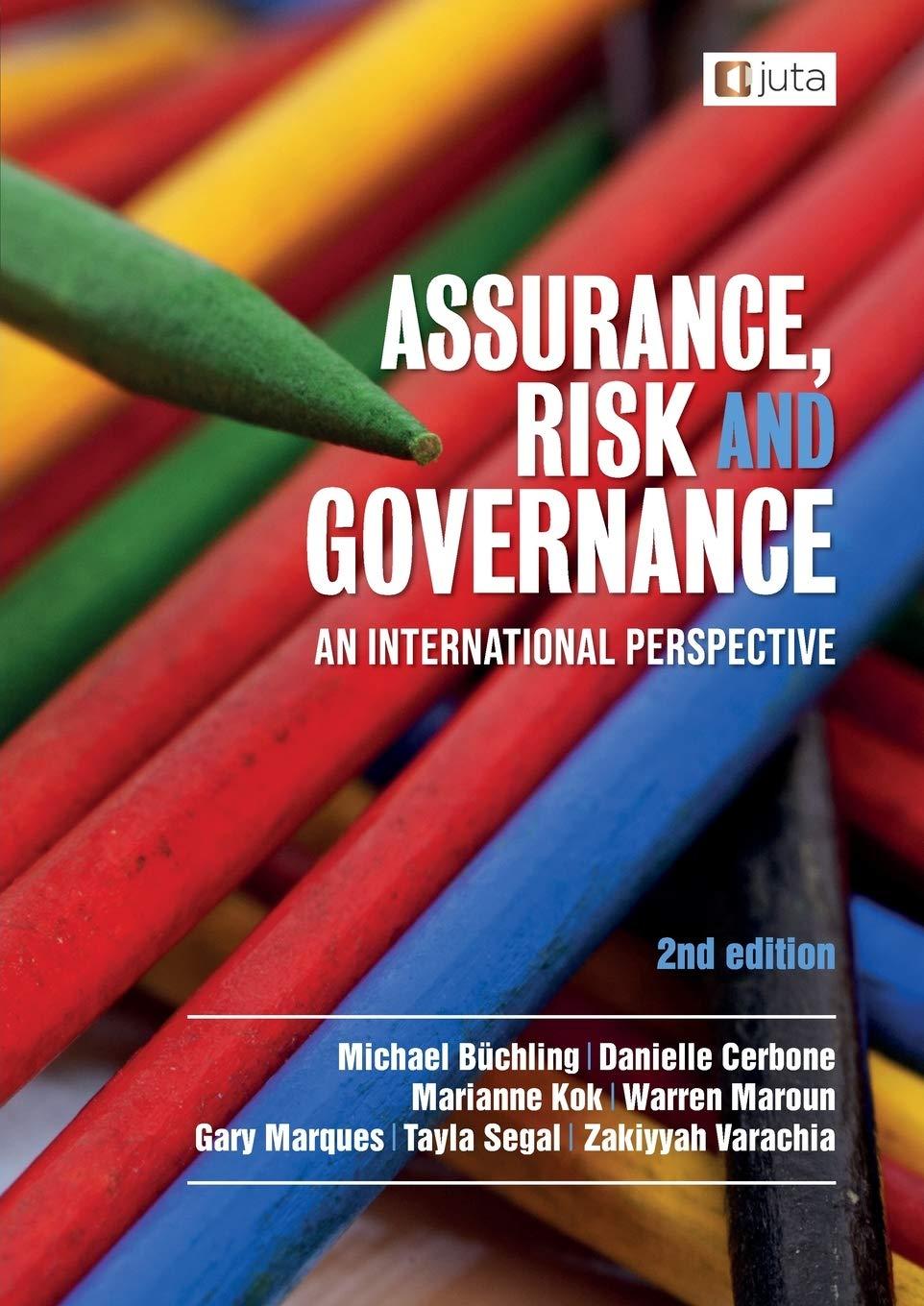Answered step by step
Verified Expert Solution
Question
1 Approved Answer
- Code Implementation: - Implement all required functionalities using VBA functions, loops, and user input handling. - Organize the code and include comments explaining the
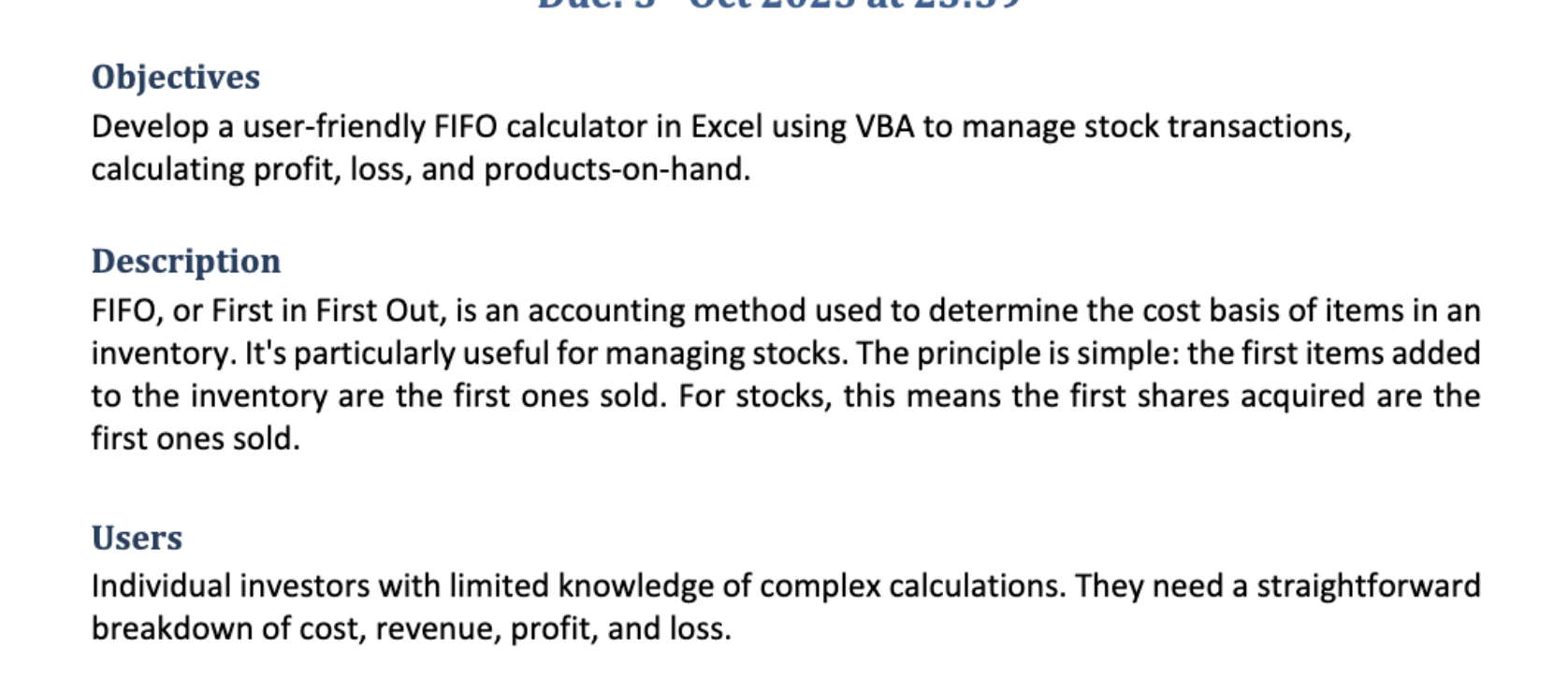
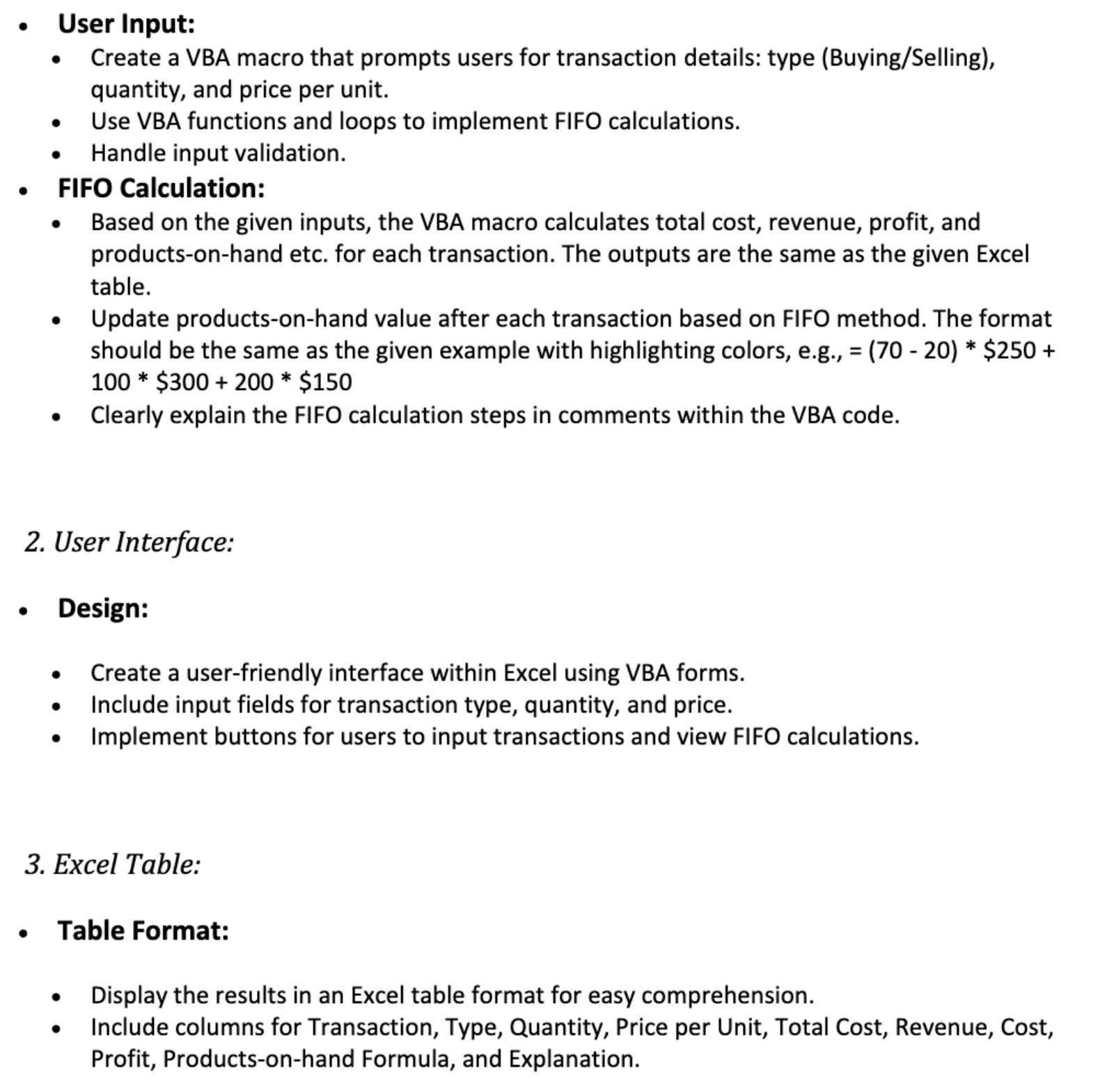
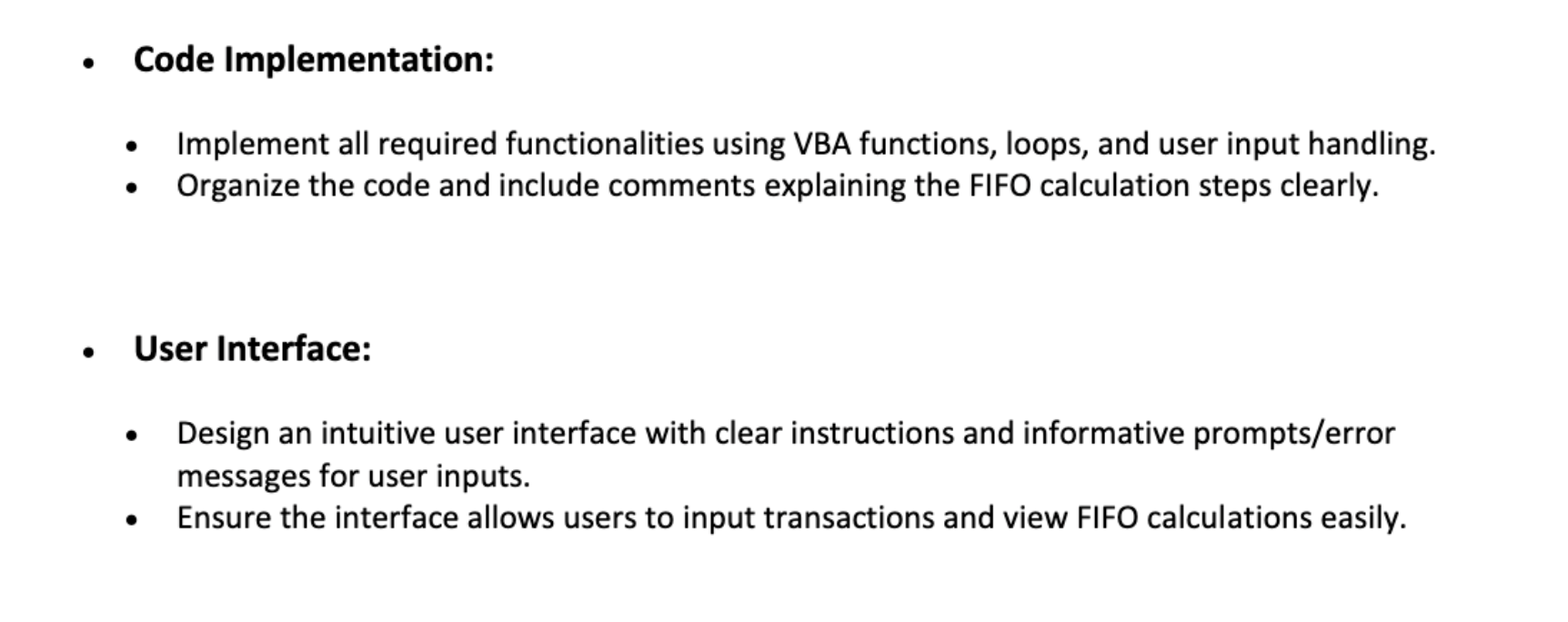
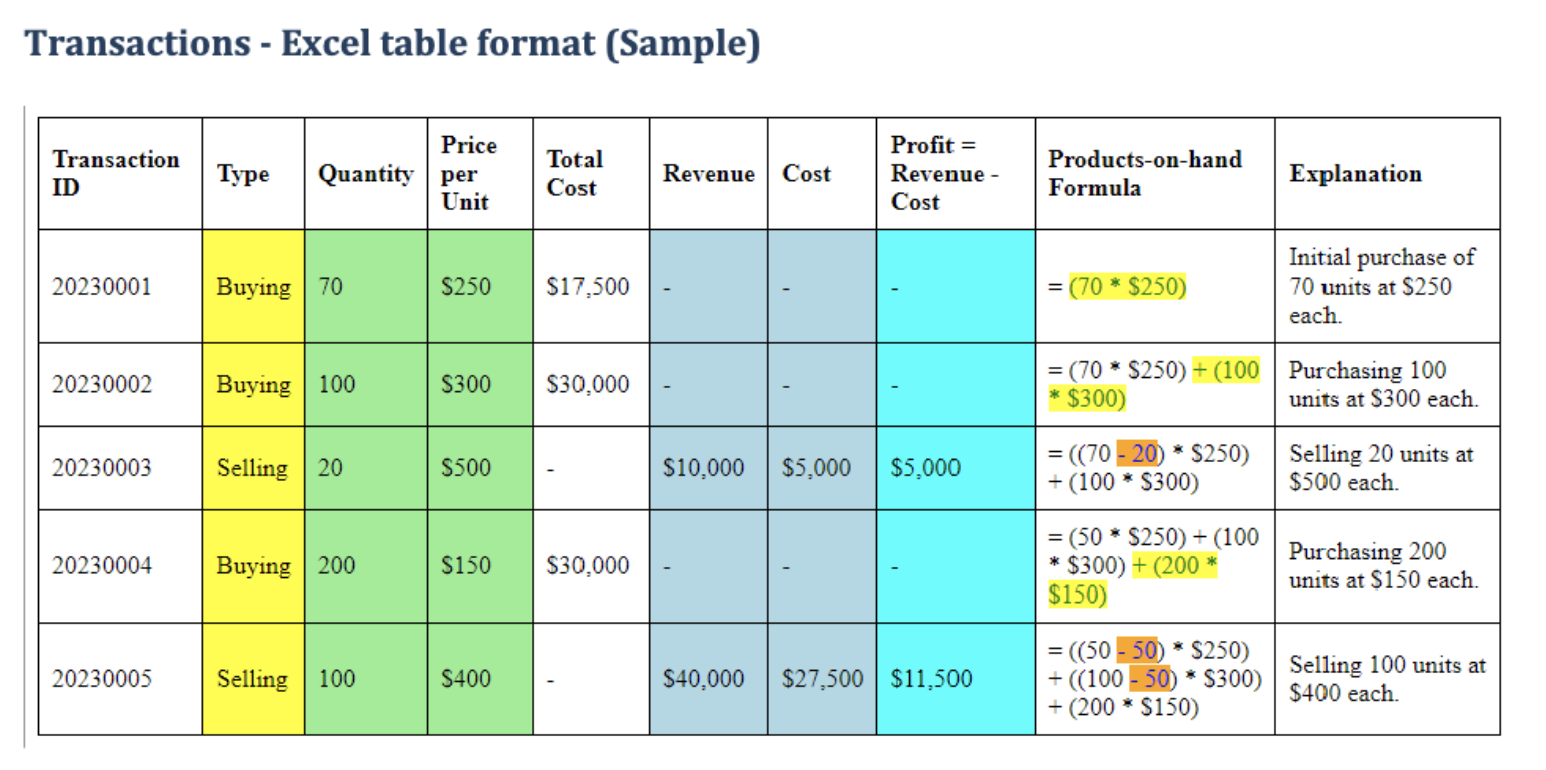 - Code Implementation: - Implement all required functionalities using VBA functions, loops, and user input handling. - Organize the code and include comments explaining the FIFO calculation steps clearly. - User Interface: - Design an intuitive user interface with clear instructions and informative prompts/error messages for user inputs. - Ensure the interface allows users to input transactions and view FIFO calculations easily. Transactions - Excel table format (Sample) - User Input: - Create a VBA macro that prompts users for transaction details: type (Buying/Selling), quantity, and price per unit. - Use VBA functions and loops to implement FIFO calculations. - Handle input validation. - FIFO Calculation: - Based on the given inputs, the VBA macro calculates total cost, revenue, profit, and products-on-hand etc. for each transaction. The outputs are the same as the given Excel table. - Update products-on-hand value after each transaction based on FIFO method. The format should be the same as the given example with highlighting colors, e.g., =(7020)$250+ 100$300+200$150 - Clearly explain the FIFO calculation steps in comments within the VBA code. 2. User Interface: - Design: - Create a user-friendly interface within Excel using VBA forms. - Include input fields for transaction type, quantity, and price. - Implement buttons for users to input transactions and view FIFO calculations. 3. Excel Table: - Table Format: - Display the results in an Excel table format for easy comprehension. - Include columns for Transaction, Type, Quantity, Price per Unit, Total Cost, Revenue, Cost, Profit, Products-on-hand Formula, and Explanation. Objectives Develop a user-friendly FIFO calculator in Excel using VBA to manage stock transactions, calculating profit, loss, and products-on-hand. Description FIFO, or First in First Out, is an accounting method used to determine the cost basis of items in an inventory. It's particularly useful for managing stocks. The principle is simple: the first items added to the inventory are the first ones sold. For stocks, this means the first shares acquired are the first ones sold. Users Individual investors with limited knowledge of complex calculations. They need a straightforward breakdown of cost, revenue, profit, and loss. - Code Implementation: - Implement all required functionalities using VBA functions, loops, and user input handling. - Organize the code and include comments explaining the FIFO calculation steps clearly. - User Interface: - Design an intuitive user interface with clear instructions and informative prompts/error messages for user inputs. - Ensure the interface allows users to input transactions and view FIFO calculations easily. Transactions - Excel table format (Sample) - User Input: - Create a VBA macro that prompts users for transaction details: type (Buying/Selling), quantity, and price per unit. - Use VBA functions and loops to implement FIFO calculations. - Handle input validation. - FIFO Calculation: - Based on the given inputs, the VBA macro calculates total cost, revenue, profit, and products-on-hand etc. for each transaction. The outputs are the same as the given Excel table. - Update products-on-hand value after each transaction based on FIFO method. The format should be the same as the given example with highlighting colors, e.g., =(7020)$250+ 100$300+200$150 - Clearly explain the FIFO calculation steps in comments within the VBA code. 2. User Interface: - Design: - Create a user-friendly interface within Excel using VBA forms. - Include input fields for transaction type, quantity, and price. - Implement buttons for users to input transactions and view FIFO calculations. 3. Excel Table: - Table Format: - Display the results in an Excel table format for easy comprehension. - Include columns for Transaction, Type, Quantity, Price per Unit, Total Cost, Revenue, Cost, Profit, Products-on-hand Formula, and Explanation. Objectives Develop a user-friendly FIFO calculator in Excel using VBA to manage stock transactions, calculating profit, loss, and products-on-hand. Description FIFO, or First in First Out, is an accounting method used to determine the cost basis of items in an inventory. It's particularly useful for managing stocks. The principle is simple: the first items added to the inventory are the first ones sold. For stocks, this means the first shares acquired are the first ones sold. Users Individual investors with limited knowledge of complex calculations. They need a straightforward breakdown of cost, revenue, profit, and loss
- Code Implementation: - Implement all required functionalities using VBA functions, loops, and user input handling. - Organize the code and include comments explaining the FIFO calculation steps clearly. - User Interface: - Design an intuitive user interface with clear instructions and informative prompts/error messages for user inputs. - Ensure the interface allows users to input transactions and view FIFO calculations easily. Transactions - Excel table format (Sample) - User Input: - Create a VBA macro that prompts users for transaction details: type (Buying/Selling), quantity, and price per unit. - Use VBA functions and loops to implement FIFO calculations. - Handle input validation. - FIFO Calculation: - Based on the given inputs, the VBA macro calculates total cost, revenue, profit, and products-on-hand etc. for each transaction. The outputs are the same as the given Excel table. - Update products-on-hand value after each transaction based on FIFO method. The format should be the same as the given example with highlighting colors, e.g., =(7020)$250+ 100$300+200$150 - Clearly explain the FIFO calculation steps in comments within the VBA code. 2. User Interface: - Design: - Create a user-friendly interface within Excel using VBA forms. - Include input fields for transaction type, quantity, and price. - Implement buttons for users to input transactions and view FIFO calculations. 3. Excel Table: - Table Format: - Display the results in an Excel table format for easy comprehension. - Include columns for Transaction, Type, Quantity, Price per Unit, Total Cost, Revenue, Cost, Profit, Products-on-hand Formula, and Explanation. Objectives Develop a user-friendly FIFO calculator in Excel using VBA to manage stock transactions, calculating profit, loss, and products-on-hand. Description FIFO, or First in First Out, is an accounting method used to determine the cost basis of items in an inventory. It's particularly useful for managing stocks. The principle is simple: the first items added to the inventory are the first ones sold. For stocks, this means the first shares acquired are the first ones sold. Users Individual investors with limited knowledge of complex calculations. They need a straightforward breakdown of cost, revenue, profit, and loss. - Code Implementation: - Implement all required functionalities using VBA functions, loops, and user input handling. - Organize the code and include comments explaining the FIFO calculation steps clearly. - User Interface: - Design an intuitive user interface with clear instructions and informative prompts/error messages for user inputs. - Ensure the interface allows users to input transactions and view FIFO calculations easily. Transactions - Excel table format (Sample) - User Input: - Create a VBA macro that prompts users for transaction details: type (Buying/Selling), quantity, and price per unit. - Use VBA functions and loops to implement FIFO calculations. - Handle input validation. - FIFO Calculation: - Based on the given inputs, the VBA macro calculates total cost, revenue, profit, and products-on-hand etc. for each transaction. The outputs are the same as the given Excel table. - Update products-on-hand value after each transaction based on FIFO method. The format should be the same as the given example with highlighting colors, e.g., =(7020)$250+ 100$300+200$150 - Clearly explain the FIFO calculation steps in comments within the VBA code. 2. User Interface: - Design: - Create a user-friendly interface within Excel using VBA forms. - Include input fields for transaction type, quantity, and price. - Implement buttons for users to input transactions and view FIFO calculations. 3. Excel Table: - Table Format: - Display the results in an Excel table format for easy comprehension. - Include columns for Transaction, Type, Quantity, Price per Unit, Total Cost, Revenue, Cost, Profit, Products-on-hand Formula, and Explanation. Objectives Develop a user-friendly FIFO calculator in Excel using VBA to manage stock transactions, calculating profit, loss, and products-on-hand. Description FIFO, or First in First Out, is an accounting method used to determine the cost basis of items in an inventory. It's particularly useful for managing stocks. The principle is simple: the first items added to the inventory are the first ones sold. For stocks, this means the first shares acquired are the first ones sold. Users Individual investors with limited knowledge of complex calculations. They need a straightforward breakdown of cost, revenue, profit, and loss Step by Step Solution
There are 3 Steps involved in it
Step: 1

Get Instant Access to Expert-Tailored Solutions
See step-by-step solutions with expert insights and AI powered tools for academic success
Step: 2

Step: 3

Ace Your Homework with AI
Get the answers you need in no time with our AI-driven, step-by-step assistance
Get Started