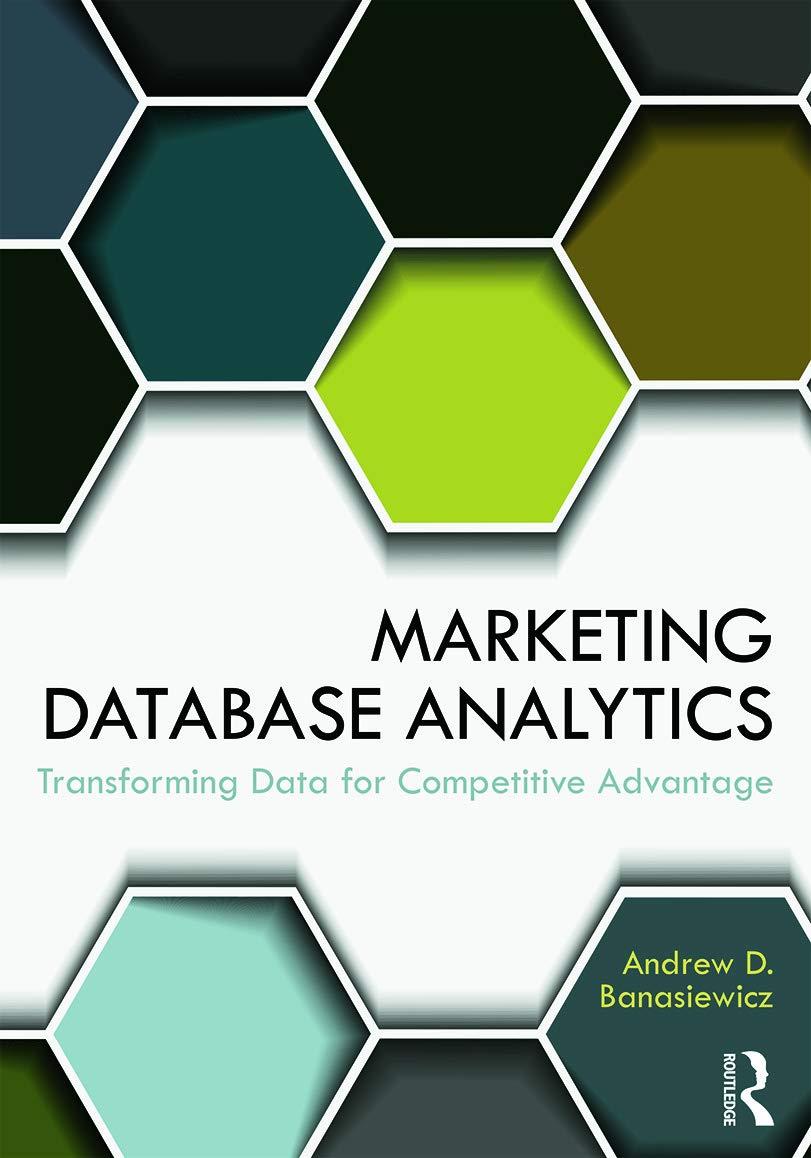Question
Coded in c++. Your program will take as input an SML program followed by any input for that SML program. The input file will start
Coded in c++. Your program will take as input an SML program followed by any input for that SML program.
The input file will start with the SML program, one instruction per line. Following the last line of the SML program will be the number -99999, which is not part of the SML program. If the SML program expects any input (i.e., if it has any READ instructions) then input for the SML program, one input value per line, immediately follows the -99999 line. For example, below is the input file for the first program from the previous section. It adds -5 and 15.
0107 0108 1207 2108 1109 0209 3400 0000 0000 0000 -99999 -5 15
Note that each line of the input file, other than -99999 which is used to denote the end of program and not intended to be placed into the Simplesim's memory, fits into a single word. Note also that not all SML programs require input (those that do not have READ instructions). In that case there would be no data after the -99999 line.
All input files to your program have -99999 after the last SML instruction. For those SML programs that do not require input, (those that do not have READ instructions), -99999 is simply the last line of the input file.
5. Output
Each time a READ instruction is executed your program must print the value that was read. For example, the two values read in the program from the previous section are -5 and 15. As each value is read, your program should print output that looks exactly like this.
READ: -0005 READ: +0015
For each WRITE instruction your program must print the value of the word in that memory location. For example, from the program in the previous section, the sum 10 is printed exactly like this.
+0010
When the HALT statement is executed, your program should print the following line:
*** Simplesim execution terminated ***
At the end of any execution your program should dump the entire contents of the Simplesim. This means dumping the contents of all five registers and all 100 words of the Simplesim's memory.
Assuming that the name of your program is simplesim and the name of the SML program file above is sum.sml, then the output of your program must look exactly like this:
z123456@turing:~/csci241/Assign4$ ./simplesim < sum.sml READ: -0005 READ: +0015 +0010 *** Simplesim execution terminated ***
One of the first things that your program will do is read the SML program into the Simplesim's memory. This is called loading the program. There are a couple of things that could go wrong when loading the program; the program may be too large for the Simplesim's 100-word memory or a line of the input file may not fit into a word (i.e., it may be greater than 9999 or less than -9999). In these situations your program should print an error message, dump the contents of the machine, and terminate. It should not start to run the SML program.
If there was a successful SML program load, your program should start to execute the SML program. SML programs, like any other programs, may perform an illegal operation and terminate abnormally (abend). There are a number of conditions that may cause an SML program to abend, in which case processing stops immediately An example of this is an attempt to divide by 0. In that case, the Simplesim should print an appropriate abend message, stop execution, and dump the contents of the machine. Every execution of your program (normal termination of the SML program or SML program abend) ends with a dump of the Simplesim.
Step by Step Solution
There are 3 Steps involved in it
Step: 1

Get Instant Access to Expert-Tailored Solutions
See step-by-step solutions with expert insights and AI powered tools for academic success
Step: 2

Step: 3

Ace Your Homework with AI
Get the answers you need in no time with our AI-driven, step-by-step assistance
Get Started