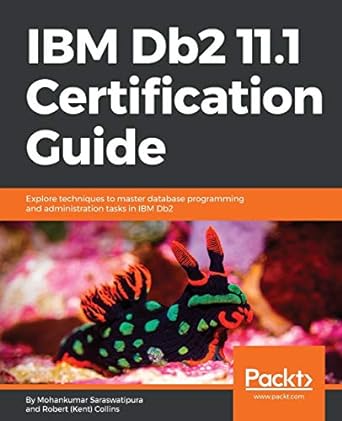Question
Cognitive Creativity An Analysis The study of behavioral economics encompasses a vast array of topics. Simply put, behavioral economics examines the reasons why individuals often
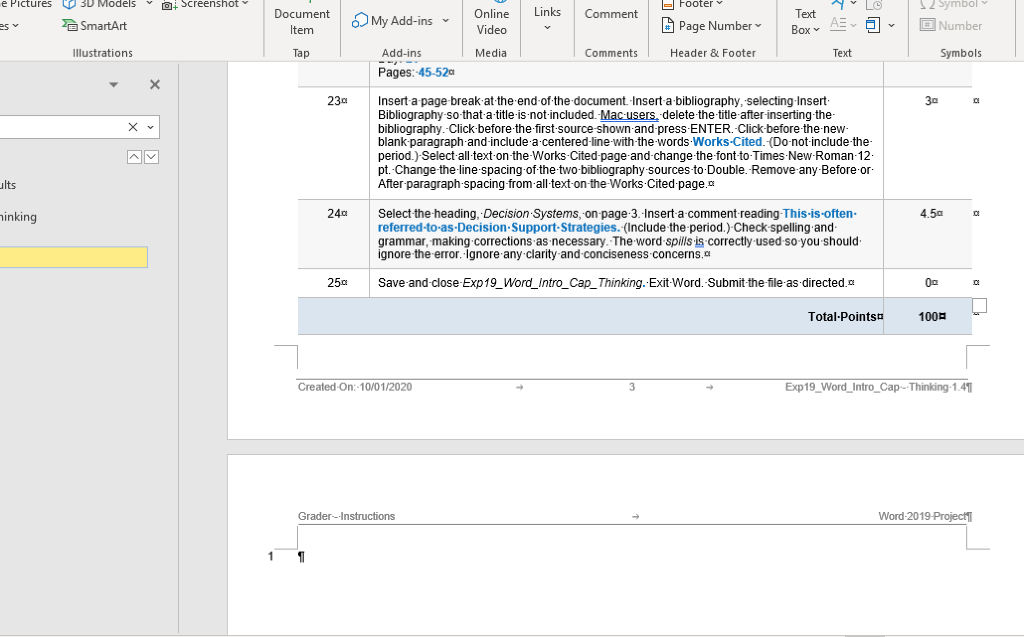
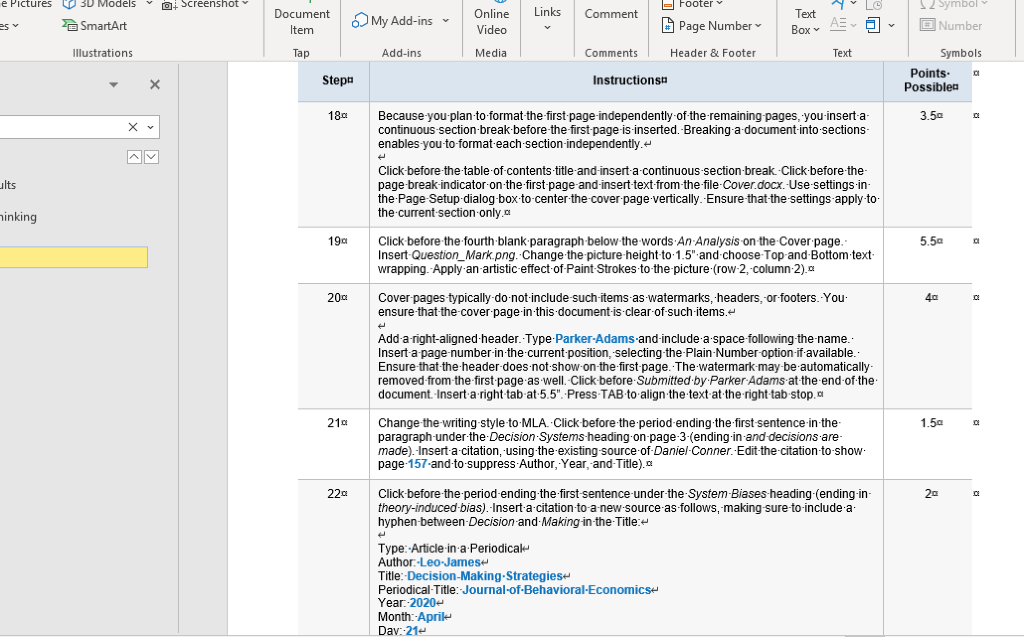
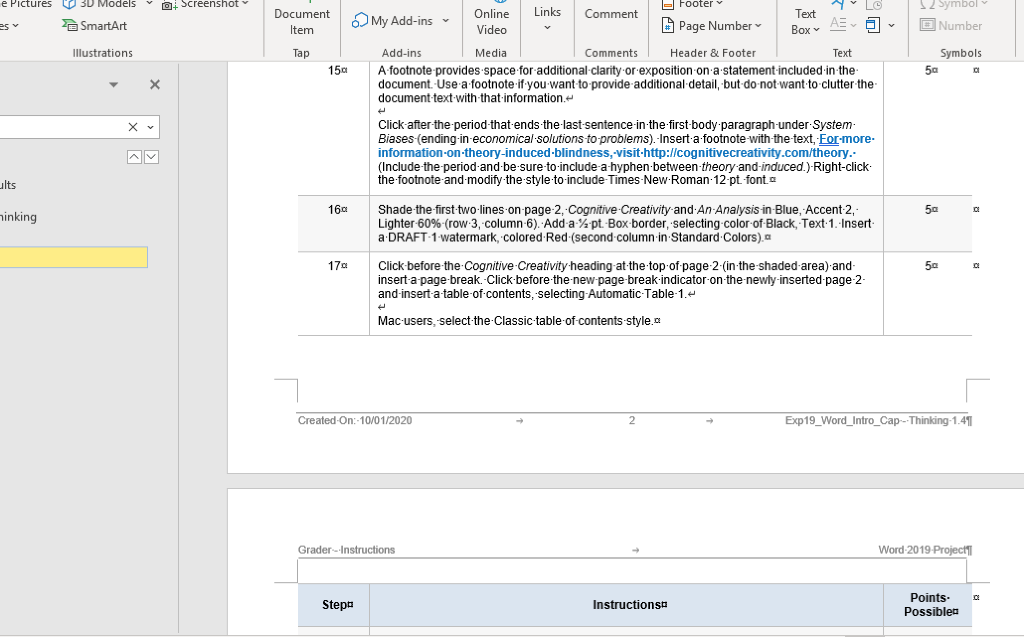
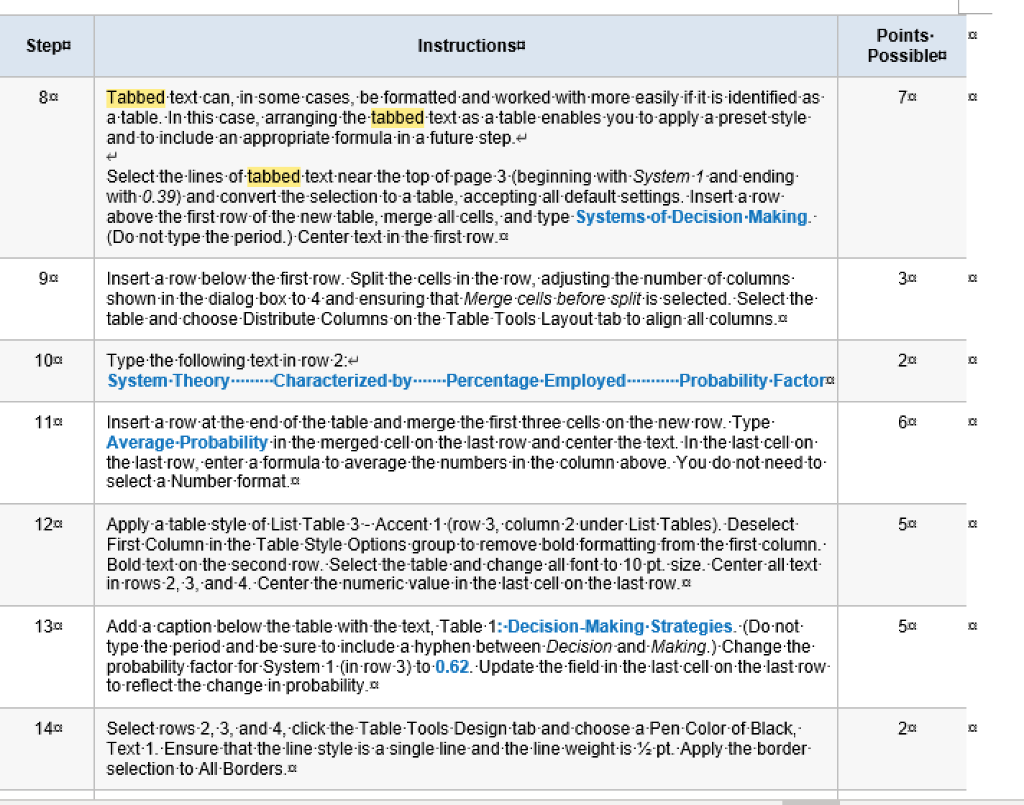
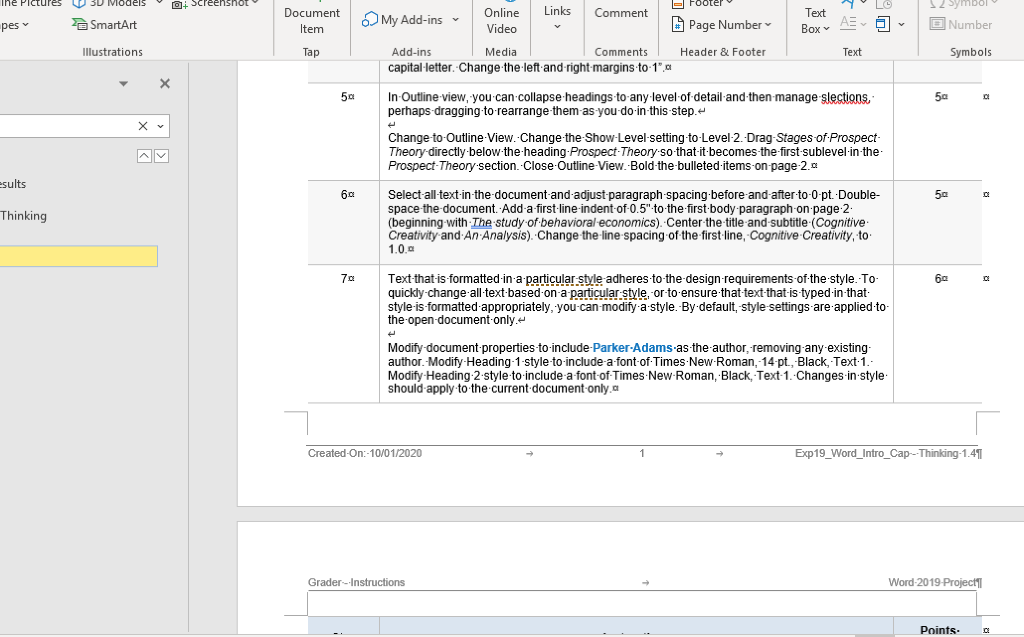
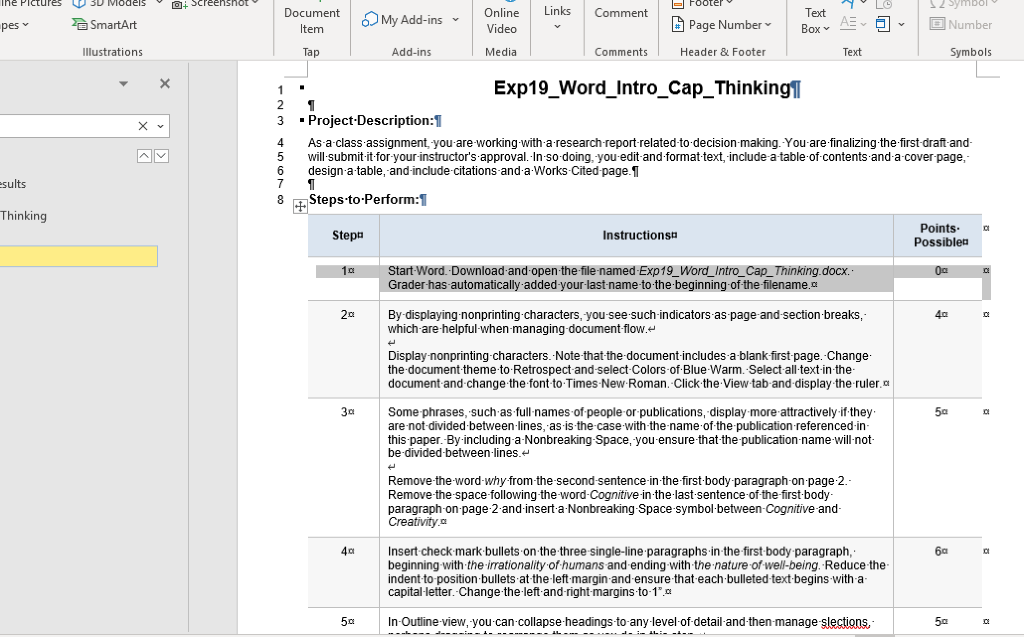
Cognitive Creativity
An Analysis
The study of behavioral economics encompasses a vast array of topics. Simply put, behavioral economics examines the reasons why individuals often make less-than-optimal decisions and attempts to predict the circumstances under which those decisions occur. In addition, the study of behavioral economics explores how the presence of risks affect optimal decision-making. Many scholars have emerged in this field, but few are as prominent as Daniel Conner, Nobel Prize winner, researcher, professor, author of a textbook on creative thinking. In this book, Conner explores the human psyche and presents findings related to economic decision-making. A wealth of knowledge, Cognitive Creativity explores three main areas of behavioral economics:
the irrationality of humans
the concept of prospect theory
the nature of well-being.
Decision Systems
According to Conner, the human brain is divided into two systems, which determine the way thoughts and opinions are formed, and decisions are made. The first system, System 1, can form thoughts quickly and make snap decisions using association and metaphor, producing a rough draft of reality. System 2, on the other hand, is much slower and more deliberate. Drawing on System 1s rough draft of reality, System 2 is able to arrive at reasoned beliefs and explicit choices. A drawback to System 2, however, is that it is lazy and tires quickly. Instead of thoroughly analyzing information provided by System 1, System 2 is usually content to accept the simple but sometimes unreliable information about reality that System 1 provides. According to Conner in Cognitive Creativity, although System 2 believes itself to be where the action is, the automatic System 1 is the hero of this book.
System 1 Quick thinking 68% 0.72
System 2 Deliberate decisions 32% 0.39
System Tendencies
Humans often fall prey to cognitive biases, which are fallacies in reasoning and judgment because of holding on to ones individual preferences and beliefs, regardless of any contrary information that is presented. As such, humans can make irrational decisions that do not provide the most value to the decision-maker. System 1 is generally responsible for maintaining cognitive biases, due to System 2s tendency toward laziness. For example, an anchoring bias is a comonly known cognitive bias. In this particular bias, the human mind has a tendency to trust too heavily in the first piece of information provided, thanks to System 1s ability to come to certain conclusions quickly. In fact, System 1 often operates just under the radar of consciousness. Often, an individual will come to certain beliefs or form different opinions without consciously considering why those beliefs or opinions have been formed. As such, humans are sometimes predisposed to making decisions that do not make the most sense or provide the most value.
System Biases
Another cognitive bias that can cause humans to make irrational decisions is know as theory-induced bias. According to Conner, theory-induced bias occurs when an individual has accepted a theory and uses it as a tool in thinking, he or she becomes unwilling to notice any flaws in the theory. Persuading a person to disbelieve a theory is significantly more difficult than convincing someone to believe a theory. Often, individuals believe that because a solution to a problem worked once, it will work every time. As such, theory-induced blindness usually causes individuals to disregard valuable and more economical solutions to problems.
In Cognitive Creativity, Conner argues that human reasoning, when left to its own devices, is likely to engage in many systematic errors and fallacies. Individuals should attempt to recognize cognitive biases and attempt to work around them, to think and make decisions as rationally as possible. Humans are much more apt to make decisions based on instict rather than rationality and overcoming the tendency to rely on instinctual or knee-jerk thoughts and decisions is the first step in the journey toward rational thinking and decision-making.
Stages of Prospect Theory
In prospect theory, the decision-making process is broken down into two stages. The first phase, called editing, is the process of examining outcomes of a decision. Once the outcomes are determined, they are ordered according to the individuals aversion to risk. Depending on the person, certain outcomes may be riskier than others, and may subsequently be avoided. On the other hand, some outcomes may be deemed by another individual as less risky and may be preferred. During the editing phase, a decision-maker sets a reference point and considers greater outcomes as gains and lesser outcomes as losses. In the second phase, which is called evaluation, an individual determines a value based on the probabilities of possible outcomes and chooses an alternative that has the highest utility for the individual decision-maker.
Prospect Theory
Another topic covered in Cognitive Creativity is the concept of prospect theory. Simply defined, prospect theory examines the way individuals make choices between probabilistic alternatives involving risk, when the probabilities of outcomes are unknown. This theory suggests that people make decisions based on the perceived, potential value of gains and losses, instead of actual outcomes. Additionally, prospect theory believes that individuals determine the value of gains and losses using different techniques, or heuristics. Instead of modeling optimal decisions, prospect theory in behavioral economics attempts to model real-world decisions and choices. As such, the theory can adequately explain the decision-making process of most individuals.
Probability Analysis
Prospect theory can be illustrated in problems related to probabilities of certain outcomes. For example, if a person was offered a 25% chance to win $500, or a 75% chance to win $50, different individuals would make different choices, depending on their tolerance for risk. Additionally, everyones risk tolerance may increase or decrease, depending on the amounts involved or whether the outcome could cause the person to become better or worse off. For instance, many people buy both lottery tickets and insurance policies. Most individuals are okay with spending a couple of dollars for the chance to win millions, while at the same time purchasing insurance policies to protect against large losses on expensive items. In prospect theory, risk tolerance is the key motivator in the decision-making process for individuals.
Conclusion
In the last pages of Cognitive Creativity, Daniel Conner explores the facets of happiness and examines ways to maximize well-being. According to Conner, each person is comprised of two selves. The first self is known as the experiencing self, while the second self is known as the remembering self. Typically, the remembering self is stronger than the experiencing self. For example, if a person watches a great movie in a theater, but during the last 10 minutes of the movie, another person spills soda on the moviegoer, the moviegoer will likely remember the entire movie experience in a negative light. Often, people confuse memories with experiences, and as a result, some experiences are remembered in negative ways, even though most of the experience was pleasurable. Generally, the way an experience ends is better remembered than the way an experience was lived. To maximize happiness, a conscious effort must be made to remember an experience and not simply the negative parts.
According to Conner, an individuals emotional state is largely determined by what they attend to, and they are normally focused on their current ability and immediate environment. For instance, someone could be stuck in traffic, but remain happy because they just received some great news. On the other hand, a person struggling with the loss of a loved one could watch a funny movie but still feel depressed. To circumvent this, individuals can work to stay present in the moment, and try not to let negative emotions color happy experiences. Additionally, Conner notes that individuals are prone to focus on only one aspect of a decision or event. The potential for error increases as an individuals focus is homed in to one facet of a decision or experience. Often, a decision or experience is made up of many different aspects. When an individual is asked to identify what would make them happy in life, they often reply with an answer consisting of one thing, such as money, health, or love. Happiness is made up of many different factors. No sole thing such as wealth can make a person truly happy.
Daniel Conner does an excellent job exploring and communicating the inner workings of the human mind. He presents an excellent argument that humans are typically irrational and do not make decisions that provide the most economical value. In addition, humans are often subconsciously subject to cognitive biases, because of holding onto ones preferences and beliefs. As such, Conner discusses strategies for individuals to overcome cognitive biases and make the most economical choices. Finally, Conner touches on the nature of happiness and examines ways for individuals to maximize happiness, based on the inner workings of human consciousness.
Submitted by Parker Adams
@ Screenshot - Footer 12 Symbol e Pictures 3D Models es SmartArt Links Comment Document Item My Add-ins Online Video Page Number Text Box AE E Number Illustrations Tap Media Comments Header & Footer Text Symbols Add-ins --- Pages: 45-520 X 230 30 Insert a page break at the end of the document. Insert a bibliography, selecting Insert Bibliography-so-that-a-title-is-not-included.-Mac-users, delete the title after inserting the bibliography. Click before the first-source shown and press ENTER. Click-before-the-new- blank paragraph-and-include a-centered-line-with-the-words-Works-Cited. (Do-not-include the period.) Select all-text-on-the-Works Cited-page-and-change-the-font-to-Times New Roman-12 pt.-Change the line spacing of the two-bibliography-sources-to-Double. Remove any Before or After-paragraph-spacing-from-all-text-on-the-Works Cited page. ults 240 4.50 hinking Select the heading, Decision Systems, on page 3. Insert a comment-reading-This-is-often. referred-to-as-Decision Support Strategies. (Include the period.) Check spelling and grammar, making corrections as necessary. The word-spills is correctly used so you should ignore the error. Ignore any clarity and conciseness concerns. 250 Save-and-close-Exp19_Word_intro_Cap_Thinking. Exit-Word. Submit the file as directed.c 0 Total-Points 100 Created On: 10/01/2020 3 Exp19_Word_Intro_Cap--Thinking-1.47 Grader--Instructions Word-2019 Project 1 @ Screenshot - Footer 12 Symbol e Pictures 3D Models es SmartArt Links Comment Document Item My Add-ins Online Video Page Number Text Box AE E Number Illustrations Tap Add-ins Media Comments Header & Footer Text Symbols Points Possibles X Step Instructions 18.0 3.50 Because you plan to-format-the-first-page-independently-of-the-remaining pages, you-insert-a- continuous-section-break-before-the-first-page-is-inserted. Breaking a document-into-sections enables-you-to-format-each-section-independently. ults Click-before-the-table-of-contents-title-and-insert a continuous-section-break-Click before the page break-indicator-on-the-first-page-and-insert-text-from-the-file-Cover.docx.-Use-settings.in the Page Setup-dialog box-to-center the cover page vertically. Ensure that the settings apply to the current section only.c hinking 1901 5.50 200 40 Click before the fourth blank paragraph below the words An Analysis on the Cover page. Insert Question_Mark.png. Change the picture height to 1.5" and choose Top-and-Bottom text wrapping. Apply an artistic effect-of-Paint-Strokes to the picture (row-2, -column-2). Cover-pages typically-do-not-include-such-items as-watermarks, headers, or-footers. You ensure that the cover page-inthis document is clear-of-such-items. Add-a-right-aligned-header. Type-Parker-Adams-and-include a space following the name. Insert a page number-in-the current position, selecting the Plain Number option-if available. Ensure that the header-does not-show-on-the-first-page. The watermark-may be automatically removed from the first page as well. Click-before-Submitted by Parker-Adams at the end of the document. Insert-a-right-tab-at-5.5"..Press-TABto align the text at the right-tab-stop.co 210 1.50 Change the writing style-to-MLA. Click before the period-ending the first sentence in the paragraph-under the Decision Systems heading on-page-3-(ending in and decisions are made). Insert-a-citation, using the existing source-of-Daniel-Conner. Edit-the-citationto-show- page-157-and-to-suppress Author,-Year, and-Title). 220 20 Click before the period ending the first sentence under the System Biases heading (ending-in- theory-induced-bias). Insert-a-citation to a new source as follows, making sure to include a hyphen-between-Decision and Making in-the-Title: Type: Article-in-aPeriodical Author: Leo James Title: Decision-Making-Strategiese Periodical-Title: Journal-of-Behavioral Economics Year: 2020- Month: April Dav.-21 @ Screenshot e Pictures 3D Models es SmartArt Document Item 12 Symbol E Number Box AS Illustrations Tap Footer Online Links Text Comment My Add-ins Video Page Number AEO Add-ins Media Comments Header & Footer Text A footnote provides space for additional clarity or exposition on a statement included in the document. Use a footnote if you want to provide additional detail, but do not want to clutter the document text with that information Symbols 50 1501 X Click after the period-that-endsthe-last-sentence-in-the-first-body paragraph-under-System- Biases-(ending-in-economical solutions to problems). Insert a footnote with the text, For-more- information-on-theory-induced-blindness, -visit-http://cognitivecreativity.com/theory. (Include the period and be sure to include a hyphen between theory and-induced.)-Right-click: the footnote and modify the style to include Times New Roman-12.pt fonte ults 160 50 hinking 170 Shade-the-first-two-lines-on-page-2, Cognitive-Creativity and An Analysis in-Blue, Accent 2, Lighter-60%-(row-3, column-6). Add-a-4.pt. -Box-border, selecting color-of-Black, Text:1. Insert: a DRAFT 1 watermark, colored Red (second-column in Standard Colors). Click before the Cognitive Creativity heading at the top of page 2. (in the shaded area) and- insert a page break. Click before-the-new-page-break-indicator on-the-newly-inserted.page-2 and-insert a table of contents, selecting Automatic Table-1. Mac-users, select the Classic-table-of-contents-style.a 50 . Created On: 10/01/2020 2 Exp19_Word_Intro_Cap--Thinking-1.411 Grader-Instructions Word 2019 Project Step Instructions Points Possibles Stept Instructions Points Possible 70 Tabbed-text-can, in some cases, be-formatted and worked-with-more easily-if-it-is-identified-as- a table. In this case, arranging-the-tabbed-text-as-a-table-enables you to apply a preset-style- and-to-include an appropriate formula in a future step. Select-the-lines-of-tabbed-text-near-the-top-of-page-3-(beginning-with-System-1-and-ending with-0.39) and convert the selection-to-a-table, accepting all-default-settings. Insert-a-row- above-the-first-row-of-the-new-table, merge-all-cells, and-type-Systems-of-Decision Making.- (Do-not-type the period.) Center-text-in-the-first-row.cz go 3.0 . Insert-a-row below-the-first-row. Split-the-cells-in-the-row, adjusting the number of columns shown in the dialog box-to-4-and-ensuring-that-Merge cells-before-split-is-selected. Select the table and choose Distribute Columns-on-the-Table-Tools Layout-tab-to-align-all-columns.a 100 20 Type the following text-in-row-2:- System-Theory........Characterized by.......Percentage-Employed-.........Probability.Factor 11.0. 60 . Insert-a-row-at-the-end-of-the-table-and-merge-the-first-three-cells on-the-new.row. Type: Average.Probability in the merged-cell-on-the-last-row-and-center-the-text. In the last cell-on: the last row, enter-a-formula-to-average the numbers in the column-above. You-do-not-need-to- select a Number formato 120 50: 0. Apply-a-table-style-of-List-Table-3--Accent 1 (row-3, column-2-under-List-Tables). Deselect First-Column-in-the-TableStyle-Options-group-to-remove-bold-formatting-from-the-first-column.: Bold-text-on-the-second-row. Select-the-table-and-change-all-font-to-10-pt. size. Center-all-text- in-rows 2, 3, and 4.-Center-the-numeric value in the last cell-on-the-last row.c 13.0 50 0 Add-a-caption-below-the-table-with-the-text, Table 1: Decision-Making Strategies. (Do-not type the period and be sure to include a hyphen-between-Decision and Making.) Change the probability factor-for-System-1-(in-row-3) to-0.62.-Update-the-field-inthe-last-cell-on-the-last-row- to-reflect the change in probability 140 20 Select-rows-2, 3, and 4, click-the-Table-Tools-Design-tab-and-choose-a-Pen-Color-of-Black- Text-1. Ensure that-theline-style-is-a-single-line-and-the-line-weight-is-/-pt.-Apply the border- selection to All Borders. Ine Pict Pictures 3D Models Screenshot D Foote pes SmartArt Document Item Page Number Text Box 12 Symbol E Number AE Online Links My Add-ins Comment Video Add-ins Media Comments capital-letter. Change the left and right-margins to 1". Illustrations Tap Header & Footer Text Symbols X 50 50 In-Outline view, you can collapse headings to any level of detail and then manage slections, perhaps-dragging to rearrange-them-as-you-do-in-this-step. Change-to-Outline-View.Change-the-Show-Level-setting-to-Level-2. Drag Stages of Prospect- Theory directly below the heading-Prospect-Theory so that-it becomes the first-sublevel-in-the- Prospect-Theory section. Close Outline-View. Bold-the-bulleted-items-on-page 2.c esults 60 50 Thinking Select all-text-in-the-document and adjust-paragraph-spacing before and after-to-0-pt. Double- space-the-document. Add-a-first-line-indent-of-0.5"to-the-first-body-paragraph-on page 2 (beginning with The study of behavioral economics). Center the title and subtitle(Cognitive Creativity and An Analysis). Change the line spacing of the first line, Cognitive Creativity, to 1.0.0 70 60 Text-that-is-formatted-in-a particular style adheres to the design-requirements of the style. To quickly-change-all-text-based on a particular style, or to ensure that text-that-is-typed-in-that- style-is-formatted appropriately, you-can-modify-a-style. By default, -style-settings are applied to the-open-document only. Modify document properties-to-include-Parker-Adams as the author, -removing any existing author. Modify-Heading 1-style-to-include a-font-of-Times New Roman, 14 pt., Black, Text: 1. Modify Heading 2-styleto-include a-font-of-Times New Roman, Black, Text-1. Changes-in-style- should apply to the current document-only a Created On: 10/01/2020 1 Exp19_Word_Intro_Cap - Thinking-1.41 Grader-Instructions Word 2019 Project Points Ine Pict Pictures 3D Models Screenshot Foote LO Links Document Item pes Comment SmartArt My Add-ins Online Video Page Number 12 Symbol E Number Text Box AE Illustrations Tap Add-ins Media Comments Header & Footer Text Symbols X 1 Exp19_Word_Intro_Cap_Thinking 2 1 3 Project Description: 4 As a class assignment, you are working-with-a-research-report-related to decision-making. You are finalizing the first-draft-and- 5 will-submit-it-for-your-instructor's approval.-In-so-doing, -you-edit-and-format-text,-include a table of contents and a-cover-page, 6 design-a-table, and include citations-anda-Works Cited-page. I -I 7 1 8 Steps-to-Perform:1 esults Thinking Step Instructions Points Possible 10 00 Start-Word Download and open the file named-Exp19_Word_Intro_Cap_Thinking.docx. Grader-has automatically added-your-last-name to the beginning of the filename. 20 40 By displaying nonprinting characters, you-see-such-indicators as page and section breaks, which are helpful-when-managing document-flow. Display nonprinting characters. Note that the document-includes a blank-first-page. Change the document theme to Retrospect and-select-Colors-ofBlue-Warm. Select all text-in-the- document and change the font to Times New Roman. Click the View tab and display the ruler.c 30 50 Some phrases, such as full names of people or publications, display more attractively if they are not divided between lines, as-is-the-case-with-the name of the publication referenced-in this paper. By-including a-Nonbreaking Space, you ensure that the publication-name-will-not- be divided between lines. Remove-the-word-why from the second sentence-in-the-first-body-paragraph-on-page-2. Remove-the-space-following the-word-Cognitive-in-the-last-sentence of the first body paragraph-on-page-2-and-insert-a-Nonbreaking Space-symbol-between-Cognitive-and- Creativity 401 60 Insert check mark bullets on the three single-line paragraphs in the first body paragraph, beginning with the irrationality of humans and ending with the nature of well-being. Reduce the indent-to-position bullets at the left margin and ensure that each bulleted-text-begins with a capital-letter. Change the left-and-right-margins to-1'.c 50 In-Outline-view, you-can-collapse-headings-to-any-level-of-detail-and-then-manage-slections, 50 ------------I-IL: --- @ Screenshot - Footer 12 Symbol e Pictures 3D Models es SmartArt Links Comment Document Item My Add-ins Online Video Page Number Text Box AE E Number Illustrations Tap Media Comments Header & Footer Text Symbols Add-ins --- Pages: 45-520 X 230 30 Insert a page break at the end of the document. Insert a bibliography, selecting Insert Bibliography-so-that-a-title-is-not-included.-Mac-users, delete the title after inserting the bibliography. Click before the first-source shown and press ENTER. Click-before-the-new- blank paragraph-and-include a-centered-line-with-the-words-Works-Cited. (Do-not-include the period.) Select all-text-on-the-Works Cited-page-and-change-the-font-to-Times New Roman-12 pt.-Change the line spacing of the two-bibliography-sources-to-Double. Remove any Before or After-paragraph-spacing-from-all-text-on-the-Works Cited page. ults 240 4.50 hinking Select the heading, Decision Systems, on page 3. Insert a comment-reading-This-is-often. referred-to-as-Decision Support Strategies. (Include the period.) Check spelling and grammar, making corrections as necessary. The word-spills is correctly used so you should ignore the error. Ignore any clarity and conciseness concerns. 250 Save-and-close-Exp19_Word_intro_Cap_Thinking. Exit-Word. Submit the file as directed.c 0 Total-Points 100 Created On: 10/01/2020 3 Exp19_Word_Intro_Cap--Thinking-1.47 Grader--Instructions Word-2019 Project 1 @ Screenshot - Footer 12 Symbol e Pictures 3D Models es SmartArt Links Comment Document Item My Add-ins Online Video Page Number Text Box AE E Number Illustrations Tap Add-ins Media Comments Header & Footer Text Symbols Points Possibles X Step Instructions 18.0 3.50 Because you plan to-format-the-first-page-independently-of-the-remaining pages, you-insert-a- continuous-section-break-before-the-first-page-is-inserted. Breaking a document-into-sections enables-you-to-format-each-section-independently. ults Click-before-the-table-of-contents-title-and-insert a continuous-section-break-Click before the page break-indicator-on-the-first-page-and-insert-text-from-the-file-Cover.docx.-Use-settings.in the Page Setup-dialog box-to-center the cover page vertically. Ensure that the settings apply to the current section only.c hinking 1901 5.50 200 40 Click before the fourth blank paragraph below the words An Analysis on the Cover page. Insert Question_Mark.png. Change the picture height to 1.5" and choose Top-and-Bottom text wrapping. Apply an artistic effect-of-Paint-Strokes to the picture (row-2, -column-2). Cover-pages typically-do-not-include-such-items as-watermarks, headers, or-footers. You ensure that the cover page-inthis document is clear-of-such-items. Add-a-right-aligned-header. Type-Parker-Adams-and-include a space following the name. Insert a page number-in-the current position, selecting the Plain Number option-if available. Ensure that the header-does not-show-on-the-first-page. The watermark-may be automatically removed from the first page as well. Click-before-Submitted by Parker-Adams at the end of the document. Insert-a-right-tab-at-5.5"..Press-TABto align the text at the right-tab-stop.co 210 1.50 Change the writing style-to-MLA. Click before the period-ending the first sentence in the paragraph-under the Decision Systems heading on-page-3-(ending in and decisions are made). Insert-a-citation, using the existing source-of-Daniel-Conner. Edit-the-citationto-show- page-157-and-to-suppress Author,-Year, and-Title). 220 20 Click before the period ending the first sentence under the System Biases heading (ending-in- theory-induced-bias). Insert-a-citation to a new source as follows, making sure to include a hyphen-between-Decision and Making in-the-Title: Type: Article-in-aPeriodical Author: Leo James Title: Decision-Making-Strategiese Periodical-Title: Journal-of-Behavioral Economics Year: 2020- Month: April Dav.-21 @ Screenshot e Pictures 3D Models es SmartArt Document Item 12 Symbol E Number Box AS Illustrations Tap Footer Online Links Text Comment My Add-ins Video Page Number AEO Add-ins Media Comments Header & Footer Text A footnote provides space for additional clarity or exposition on a statement included in the document. Use a footnote if you want to provide additional detail, but do not want to clutter the document text with that information Symbols 50 1501 X Click after the period-that-endsthe-last-sentence-in-the-first-body paragraph-under-System- Biases-(ending-in-economical solutions to problems). Insert a footnote with the text, For-more- information-on-theory-induced-blindness, -visit-http://cognitivecreativity.com/theory. (Include the period and be sure to include a hyphen between theory and-induced.)-Right-click: the footnote and modify the style to include Times New Roman-12.pt fonte ults 160 50 hinking 170 Shade-the-first-two-lines-on-page-2, Cognitive-Creativity and An Analysis in-Blue, Accent 2, Lighter-60%-(row-3, column-6). Add-a-4.pt. -Box-border, selecting color-of-Black, Text:1. Insert: a DRAFT 1 watermark, colored Red (second-column in Standard Colors). Click before the Cognitive Creativity heading at the top of page 2. (in the shaded area) and- insert a page break. Click before-the-new-page-break-indicator on-the-newly-inserted.page-2 and-insert a table of contents, selecting Automatic Table-1. Mac-users, select the Classic-table-of-contents-style.a 50 . Created On: 10/01/2020 2 Exp19_Word_Intro_Cap--Thinking-1.411 Grader-Instructions Word 2019 Project Step Instructions Points Possibles Stept Instructions Points Possible 70 Tabbed-text-can, in some cases, be-formatted and worked-with-more easily-if-it-is-identified-as- a table. In this case, arranging-the-tabbed-text-as-a-table-enables you to apply a preset-style- and-to-include an appropriate formula in a future step. Select-the-lines-of-tabbed-text-near-the-top-of-page-3-(beginning-with-System-1-and-ending with-0.39) and convert the selection-to-a-table, accepting all-default-settings. Insert-a-row- above-the-first-row-of-the-new-table, merge-all-cells, and-type-Systems-of-Decision Making.- (Do-not-type the period.) Center-text-in-the-first-row.cz go 3.0 . Insert-a-row below-the-first-row. Split-the-cells-in-the-row, adjusting the number of columns shown in the dialog box-to-4-and-ensuring-that-Merge cells-before-split-is-selected. Select the table and choose Distribute Columns-on-the-Table-Tools Layout-tab-to-align-all-columns.a 100 20 Type the following text-in-row-2:- System-Theory........Characterized by.......Percentage-Employed-.........Probability.Factor 11.0. 60 . Insert-a-row-at-the-end-of-the-table-and-merge-the-first-three-cells on-the-new.row. Type: Average.Probability in the merged-cell-on-the-last-row-and-center-the-text. In the last cell-on: the last row, enter-a-formula-to-average the numbers in the column-above. You-do-not-need-to- select a Number formato 120 50: 0. Apply-a-table-style-of-List-Table-3--Accent 1 (row-3, column-2-under-List-Tables). Deselect First-Column-in-the-TableStyle-Options-group-to-remove-bold-formatting-from-the-first-column.: Bold-text-on-the-second-row. Select-the-table-and-change-all-font-to-10-pt. size. Center-all-text- in-rows 2, 3, and 4.-Center-the-numeric value in the last cell-on-the-last row.c 13.0 50 0 Add-a-caption-below-the-table-with-the-text, Table 1: Decision-Making Strategies. (Do-not type the period and be sure to include a hyphen-between-Decision and Making.) Change the probability factor-for-System-1-(in-row-3) to-0.62.-Update-the-field-inthe-last-cell-on-the-last-row- to-reflect the change in probability 140 20 Select-rows-2, 3, and 4, click-the-Table-Tools-Design-tab-and-choose-a-Pen-Color-of-Black- Text-1. Ensure that-theline-style-is-a-single-line-and-the-line-weight-is-/-pt.-Apply the border- selection to All Borders. Ine Pict Pictures 3D Models Screenshot D Foote pes SmartArt Document Item Page Number Text Box 12 Symbol E Number AE Online Links My Add-ins Comment Video Add-ins Media Comments capital-letter. Change the left and right-margins to 1". Illustrations Tap Header & Footer Text Symbols X 50 50 In-Outline view, you can collapse headings to any level of detail and then manage slections, perhaps-dragging to rearrange-them-as-you-do-in-this-step. Change-to-Outline-View.Change-the-Show-Level-setting-to-Level-2. Drag Stages of Prospect- Theory directly below the heading-Prospect-Theory so that-it becomes the first-sublevel-in-the- Prospect-Theory section. Close Outline-View. Bold-the-bulleted-items-on-page 2.c esults 60 50 Thinking Select all-text-in-the-document and adjust-paragraph-spacing before and after-to-0-pt. Double- space-the-document. Add-a-first-line-indent-of-0.5"to-the-first-body-paragraph-on page 2 (beginning with The study of behavioral economics). Center the title and subtitle(Cognitive Creativity and An Analysis). Change the line spacing of the first line, Cognitive Creativity, to 1.0.0 70 60 Text-that-is-formatted-in-a particular style adheres to the design-requirements of the style. To quickly-change-all-text-based on a particular style, or to ensure that text-that-is-typed-in-that- style-is-formatted appropriately, you-can-modify-a-style. By default, -style-settings are applied to the-open-document only. Modify document properties-to-include-Parker-Adams as the author, -removing any existing author. Modify-Heading 1-style-to-include a-font-of-Times New Roman, 14 pt., Black, Text: 1. Modify Heading 2-styleto-include a-font-of-Times New Roman, Black, Text-1. Changes-in-style- should apply to the current document-only a Created On: 10/01/2020 1 Exp19_Word_Intro_Cap - Thinking-1.41 Grader-Instructions Word 2019 Project Points Ine Pict Pictures 3D Models Screenshot Foote LO Links Document Item pes Comment SmartArt My Add-ins Online Video Page Number 12 Symbol E Number Text Box AE Illustrations Tap Add-ins Media Comments Header & Footer Text Symbols X 1 Exp19_Word_Intro_Cap_Thinking 2 1 3 Project Description: 4 As a class assignment, you are working-with-a-research-report-related to decision-making. You are finalizing the first-draft-and- 5 will-submit-it-for-your-instructor's approval.-In-so-doing, -you-edit-and-format-text,-include a table of contents and a-cover-page, 6 design-a-table, and include citations-anda-Works Cited-page. I -I 7 1 8 Steps-to-Perform:1 esults Thinking Step Instructions Points Possible 10 00 Start-Word Download and open the file named-Exp19_Word_Intro_Cap_Thinking.docx. Grader-has automatically added-your-last-name to the beginning of the filename. 20 40 By displaying nonprinting characters, you-see-such-indicators as page and section breaks, which are helpful-when-managing document-flow. Display nonprinting characters. Note that the document-includes a blank-first-page. Change the document theme to Retrospect and-select-Colors-ofBlue-Warm. Select all text-in-the- document and change the font to Times New Roman. Click the View tab and display the ruler.c 30 50 Some phrases, such as full names of people or publications, display more attractively if they are not divided between lines, as-is-the-case-with-the name of the publication referenced-in this paper. By-including a-Nonbreaking Space, you ensure that the publication-name-will-not- be divided between lines. Remove-the-word-why from the second sentence-in-the-first-body-paragraph-on-page-2. Remove-the-space-following the-word-Cognitive-in-the-last-sentence of the first body paragraph-on-page-2-and-insert-a-Nonbreaking Space-symbol-between-Cognitive-and- Creativity 401 60 Insert check mark bullets on the three single-line paragraphs in the first body paragraph, beginning with the irrationality of humans and ending with the nature of well-being. Reduce the indent-to-position bullets at the left margin and ensure that each bulleted-text-begins with a capital-letter. Change the left-and-right-margins to-1'.c 50 In-Outline-view, you-can-collapse-headings-to-any-level-of-detail-and-then-manage-slections, 50 ------------I-ILStep by Step Solution
There are 3 Steps involved in it
Step: 1

Get Instant Access to Expert-Tailored Solutions
See step-by-step solutions with expert insights and AI powered tools for academic success
Step: 2

Step: 3

Ace Your Homework with AI
Get the answers you need in no time with our AI-driven, step-by-step assistance
Get Started