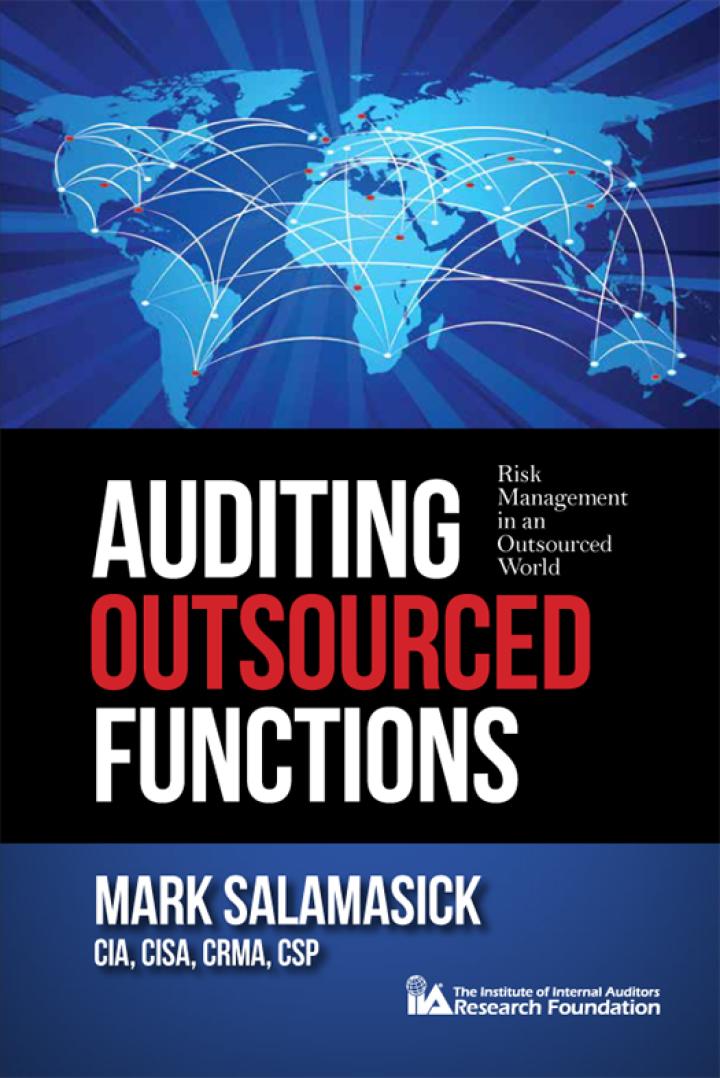Question
College Coasters is a San Diegobased merchandiser specializing in logo-adorned drink coasters. The company reported the following balances in its unadjusted trial balance at December
College Coasters is a San Diegobased merchandiser specializing in logo-adorned drink coasters. The company reported the following balances in its unadjusted trial balance at December 1.
| Cash | $ 9,600 |
|---|---|
| Accounts Receivable | 1,900 |
| Inventory | 450 |
| Prepaid Rent | 540 |
| Equipment | 650 |
| Accumulated Depreciation | 90 |
| Accounts Payable | 1,410 |
| Salaries and Wages Payable | 200 |
| Income Taxes Payable | 0 |
| Common Stock | 6,500 |
| Retained Earnings | 2,800 |
| Sales Revenue | 15,040 |
| Cost of Goods Sold | 8,720 |
| Rent Expense | 990 |
| Salaries and Wages Expense | 1,900 |
| Depreciation Expense | 90 |
| Income Tax Expense | 0 |
| Office Expense | 1,200 |
The company buys coasters from one supplier. All amounts in Accounts Payable on December 1 are owed to that supplier. The inventory on December 1 consisted of 900 coasters, all of which were purchased in a batch on July 10 at a unit cost of $0.50. College Coasters records its inventory using perpetual inventory accounts and the FIFO cost flow method. During December, the company entered into the following transactions. Some of these transactions are explained in greater detail below.
a.) Purchased 500 coasters on account from the regular supplier on 12/1 at a unit cost of $0.52, with terms of n/60.
b.) Purchased 900 coasters on account from the regular supplier on 12/2 at a unit cost of $0.55, with terms of n/60.
c.) Sold 1,600 coasters on account on 12/3 at a unit price of $1.10.
d.) Collected $830 from customers on account on 12/4.
e.) Paid the supplier $1,580 cash on account on 12/18.
f.) Paid employees $470 on 12/23, of which $270 related to work done in November and $200 was for wages up to December 22.
g.) Loaded 90 coasters on a cargo ship on 12/31 to be delivered the following week to a customer in Kona, Hawaii. The sale was made FOB destination with terms of n/60.
Other relevant information includes the following at 12/31:
h.)College Coasters has not yet recorded $180 of office expenses incurred in December on account.
i.) The company estimates that the equipment depreciates at a rate of $8 per month. One month of depreciation needs to be recorded.
j.) Wages for the period from December 2331 are $100 and will be paid on January 15.
k.) The $540 of Prepaid Rent relates to a six-month period ending on May 31 of next year.
l.) The company incurred $800 of income tax but has made no tax payments this year.
m.) No shrinkage or damage was discovered when the inventory was counted on December 31.
n.) The company did not declare dividends and there were no transactions involving common stock.
Requirement
General Journal tab - Prepare the journal entries to record the transactions (a) through (n). Review the accounts as shown in the General Ledger and Trial Balance tabs.
General Ledger tab - Each journal entry is posted automatically to the general ledger. Use the drop-down button to view the unadjusted, adjusted, or post-closing balances in the General Ledger.
Trial Balance tab - You may view either the unadjusted, adjusted, or post-closing trial balance by choosing from the drop-down.
Income Statement tab - Use the drop-down to select the accounts properly included on the income statement. The unadjusted, adjusted, or post-closing balances will appear for each account based on your selection.
Balance Sheet tab - Use the drop-down to select the accounts to properly included on the balance sheet. The unadjusted, adjusted, or post-closing balances will appear for each account, based on your selection.
Analysis tab - Calculate to one decimal place the inventory turnover ratio and days to sell in 'Analysis Tab.







Please help this is due by tonight
Journal entry worksheet \begin{tabular}{|c|c|c|c|c|} \hline \hline \multicolumn{3}{|c|}{} & \multicolumn{2}{c|}{ Cash } \\ \hline No. & Date & Debit & Credit & Balance \\ \hline & December 01 & & & 9,600 \\ \hline \end{tabular} \begin{tabular}{|l|c|c|c|c|} \hline \multicolumn{5}{|c|}{ Accounts Receivable } \\ \hline No. & Date & Debit & Credit & Balance \\ \hline & December 01 & & & 1,900 \\ \hline \end{tabular} \begin{tabular}{|c|c|c|c|r|} \hline \multicolumn{2}{|c|}{} & \multicolumn{2}{c|}{ Inventory } \\ \hline No. & Date & Debit & Credit & Balance \\ \hline & December 01 & & & 450 \\ \hline 1 & December 01 & 260 & & 710 \\ \hline \end{tabular} \begin{tabular}{|c|c|c|c|r|} \hline \multicolumn{5}{|c|}{ Accounts Payable } \\ \hline No. & Date & Debit & Credit & Balance \\ \hline & Docember 01 & & & 1,410 \\ \hline 1 & December 01 & & 260 & 1,670 \\ \hline \end{tabular} \begin{tabular}{|l|c|c|c|c|} \hline \multicolumn{5}{|c|}{ Salaries and Wages Payable } \\ \hline No. & Date & Debit & Credit & Balance \\ \hline & Decomber 01 & & & 200 \\ \hline \end{tabular} \begin{tabular}{|r|c|c|c|c|} \hline \multicolumn{5}{|c|}{} \\ \multicolumn{2}{|c|}{ Sales Revenue } \\ \hline No. & Date & Debit & Credit & Balance \\ \hline & December 01 & & & 15,040 \\ \hline \end{tabular} \begin{tabular}{|c|c|c|c|c|} \hline \multicolumn{5}{|c|}{ Cost of Goods Sold } \\ \hline No. & Date & Debit & Credit & Balance \\ \hline & December 01 & & & 8,720 \\ \hline \end{tabular} Office Expenses Notice the dropdown below that gives the options to select the unadjusted, adjusted or post-closing trial balance. The option you choose will be the values used to populate the income statement and balance sheet tabs. Choose the appropriate accounts to be reported on the income statement. Select the 'adjusted' then populate the balances in those accounts from the trial balance. However, you will need to of the net income or loss for the year ended December 31 . (Net of accumulated depreclation), Common stock and Retained earnings as of December Calculate the inventory turnover ratio and days to sell, assuming th: days a year. Round your intermediate calculations and final answers General Journal tab - Prepare the journal entries to record the transactions (a) through (n). Review the accounts as shown In the General Ledger and Trial Balance tabs. General Ledger tab - Each journal entry is posted automatically to the general ledger. Use the drop-down button to vlew the unadjusted, adjusted, or post-closing balances in the General Ledger. Trial Balance tab - You may vlew elther the unadjusted, adjusted, or post-closing trial balance by choosing from the dropdown. Income Statement tab - Use the drop-down to select the accounts properly included on the income statement. The unadjusted, adjusted, or post-closing balances will appear for each account based on your selection. Balance Sheet tab - Use the drop-down to select the accounts to properly included on the balance sheet. The unadjusted, adjusted, or post-closing balances will appear for each account, based on your selection. Analysis tab - Calculate to one decimal place the inventory turnover ratio and days to sell in "Analysis Tab." Journal entry worksheet \begin{tabular}{|c|c|c|c|c|} \hline \hline \multicolumn{3}{|c|}{} & \multicolumn{2}{c|}{ Cash } \\ \hline No. & Date & Debit & Credit & Balance \\ \hline & December 01 & & & 9,600 \\ \hline \end{tabular} \begin{tabular}{|l|c|c|c|c|} \hline \multicolumn{5}{|c|}{ Accounts Receivable } \\ \hline No. & Date & Debit & Credit & Balance \\ \hline & December 01 & & & 1,900 \\ \hline \end{tabular} \begin{tabular}{|c|c|c|c|r|} \hline \multicolumn{2}{|c|}{} & \multicolumn{2}{c|}{ Inventory } \\ \hline No. & Date & Debit & Credit & Balance \\ \hline & December 01 & & & 450 \\ \hline 1 & December 01 & 260 & & 710 \\ \hline \end{tabular} \begin{tabular}{|c|c|c|c|r|} \hline \multicolumn{5}{|c|}{ Accounts Payable } \\ \hline No. & Date & Debit & Credit & Balance \\ \hline & Docember 01 & & & 1,410 \\ \hline 1 & December 01 & & 260 & 1,670 \\ \hline \end{tabular} \begin{tabular}{|l|c|c|c|c|} \hline \multicolumn{5}{|c|}{ Salaries and Wages Payable } \\ \hline No. & Date & Debit & Credit & Balance \\ \hline & Decomber 01 & & & 200 \\ \hline \end{tabular} \begin{tabular}{|r|c|c|c|c|} \hline \multicolumn{5}{|c|}{} \\ \multicolumn{2}{|c|}{ Sales Revenue } \\ \hline No. & Date & Debit & Credit & Balance \\ \hline & December 01 & & & 15,040 \\ \hline \end{tabular} \begin{tabular}{|c|c|c|c|c|} \hline \multicolumn{5}{|c|}{ Cost of Goods Sold } \\ \hline No. & Date & Debit & Credit & Balance \\ \hline & December 01 & & & 8,720 \\ \hline \end{tabular} Office Expenses Notice the dropdown below that gives the options to select the unadjusted, adjusted or post-closing trial balance. The option you choose will be the values used to populate the income statement and balance sheet tabs. Choose the appropriate accounts to be reported on the income statement. Select the 'adjusted' then populate the balances in those accounts from the trial balance. However, you will need to of the net income or loss for the year ended December 31 . (Net of accumulated depreclation), Common stock and Retained earnings as of December Calculate the inventory turnover ratio and days to sell, assuming th: days a year. Round your intermediate calculations and final answers General Journal tab - Prepare the journal entries to record the transactions (a) through (n). Review the accounts as shown In the General Ledger and Trial Balance tabs. General Ledger tab - Each journal entry is posted automatically to the general ledger. Use the drop-down button to vlew the unadjusted, adjusted, or post-closing balances in the General Ledger. Trial Balance tab - You may vlew elther the unadjusted, adjusted, or post-closing trial balance by choosing from the dropdown. Income Statement tab - Use the drop-down to select the accounts properly included on the income statement. The unadjusted, adjusted, or post-closing balances will appear for each account based on your selection. Balance Sheet tab - Use the drop-down to select the accounts to properly included on the balance sheet. The unadjusted, adjusted, or post-closing balances will appear for each account, based on your selection. Analysis tab - Calculate to one decimal place the inventory turnover ratio and days to sell in "Analysis TabStep by Step Solution
There are 3 Steps involved in it
Step: 1

Get Instant Access to Expert-Tailored Solutions
See step-by-step solutions with expert insights and AI powered tools for academic success
Step: 2

Step: 3

Ace Your Homework with AI
Get the answers you need in no time with our AI-driven, step-by-step assistance
Get Started