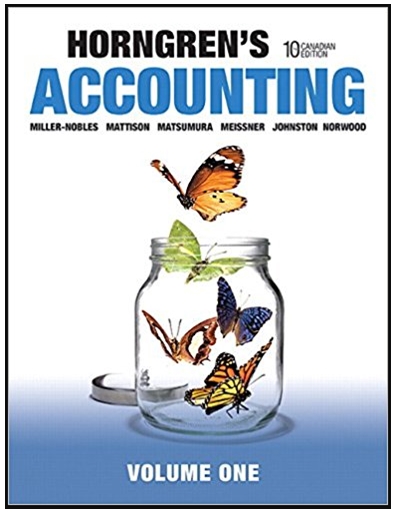Question
Colorado Technical University Grade Average IP Assignment 1 IP Assignment 2 IP Assignment 3 IP Assignment 4 IP Assignment 5 8 UNIV104100 90 81100 87
Colorado Technical University Grade Average
IP Assignment 1 IP Assignment 2 IP Assignment 3 IP Assignment 4 IP Assignment 5
8 UNIV104100 90 81100 87
9 IT254 9087 91 8872
10 MATH102 8077 85 90 81
11 1213
14
15
16
17
18
19
20
24
=GRADE AVERAGE+
Imagine that you are currently enrolled in three CTU classes: UNIV104, IT254, and MATH102. In this project, you will do aspreadsheet averaging the list of CTU classes that you are currently enrolled in.
- You will begin by opening the spreadsheetIT254_week1IP_GradeAveragecontaining your grade percentages for each assignment in an Excel spreadsheet.
- Additionally, you will do a formula to summarize the total average for each class you are currently taking and each assignment.
- Finally, you will format your spreadsheet to make it visually appealing.
Instructions
Part 1: Opening the Spreadsheet
The Excel workbook titledIT254_week1IP_GradeAverageand save the worksheet as example: "FirstInital_LastName_GradeAverage.xlsx."
Part 2: Entering Data and Formulas into the Spreadsheet
- On the Grade Average worksheet, select G7 and type "Average." In cell G8, use a formula to generate the average of the contents in Cells B8:F8. Use the fill handle to populate your results through G10.
- The syntax for the Excel Average function is the following:AVERAGE (argument1, [argument2],...).
- Arguments can be numbers, named ranges, cell references that contain numbers, or arrays.
- Select Cell A12, and enter "Class Average." Use a formula to generate the average of IP Assignment 1 in cell B12. Use the fill across handle to populate your results of averaging the other assignments to F12.
- On the Class Average worksheet, apply the Number format with zero decimal points to the range B12:F12.
- On the Class Average worksheet, change the page setup options so that the data is centered horizontally on the page.
- On the Class Average worksheet,with header that will display your name in the center section of the header area. To preview your Class Average worksheet, click Print Preview. Return to Normal view to continue working on the document.
- On the Class Average worksheet, with a footer that will display the instructor's name Calvin Curry, in the center section.
- Save the workbook. Close the workbook, and then exit Excel.
Step by Step Solution
There are 3 Steps involved in it
Step: 1

Get Instant Access with AI-Powered Solutions
See step-by-step solutions with expert insights and AI powered tools for academic success
Step: 2

Step: 3

Ace Your Homework with AI
Get the answers you need in no time with our AI-driven, step-by-step assistance
Get Started