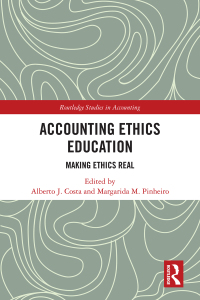Answered step by step
Verified Expert Solution
Question
1 Approved Answer
COM100 Microsoft Excel Revew Part 1: 1. Open the file named Civics 101 Grades. 2. Insert a header that displays your name in the left


COM100 Microsoft Excel Revew Part 1: 1. Open the file named Civics 101 Grades. 2. Insert a header that displays your name in the left section and the current date in the right Section 3. Change the orientation to landscape and fit the sheet to 1 page. 4. Format Text: a. Select cells Al through V1. Merge and center the text. Change the Cell Styles to Title. Change the font size to 26. 1. Select cells A2 through T2. Merge and center the text. Change the Cell Styles to Title Right align the data in cell V2. Select A1 through v2 Change the Font color to Black Change the filli to Light Gray d. Select cells A3 through W3. Change Cell Styles to Heading 2. Type the date function in cell V3 e. Merge and center the following cells: i Cells B5 through C5 il. Cells us through G5 ii. Cells H5 through L5 iv. Cells MS through 25 v Cells R5 through U5 vi. Cells A24 through B24 f. Select cells A6 through V6. Merge and center the text. Change the Cell Styles to Heading 3. B. Select cells C6 through U6. Change the orientation to 45 degrees Change the column of Columns through u width to 56 Pixels h. Center the data in cells C7 through C19 S. Format Numbers: a. Select cells C7 through V22. Format the cells as numbers with no decimals (0) b. Select cells 923 throughB28. Format as percent. 6. Formula: a. Find the Average for Classwork, Homework, and Test b. Use the Assumptions to find the summary for each student Total the summary to find the Numeric Grade d. Find the Average, Highest, and Lowest for the Final Numeric Grade e. Use the following if Statement to find the Final Letter Grade: IF(B7>90,"A",IF(B7>80,"B"IF(87>70, "C" 1F[87>60,"D", "F")) 7. Charts: a Insert a 3d Column chart that displays the Student and the Final Numeric Grade below the spreadsheet data. Change the chart title to Numeric Final Grade. b. In cell W7, insert a Sparklines Column Chart for the Tests. Copy to the remaining students. Change the row height to 38 Pixels. G 10:45 Civics 101 Grades (1) - Saved fx .EE
Step by Step Solution
There are 3 Steps involved in it
Step: 1

Get Instant Access to Expert-Tailored Solutions
See step-by-step solutions with expert insights and AI powered tools for academic success
Step: 2

Step: 3

Ace Your Homework with AI
Get the answers you need in no time with our AI-driven, step-by-step assistance
Get Started