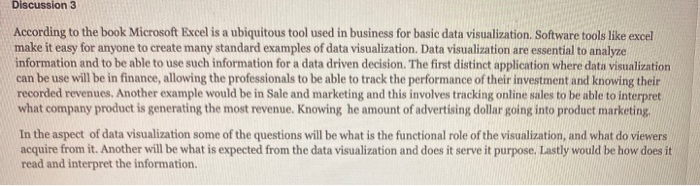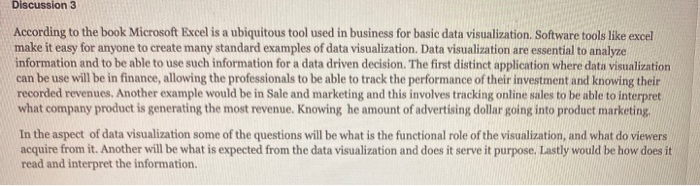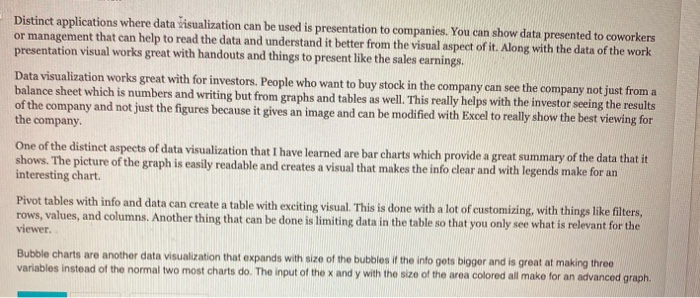commentaire about these 2 approach
1.
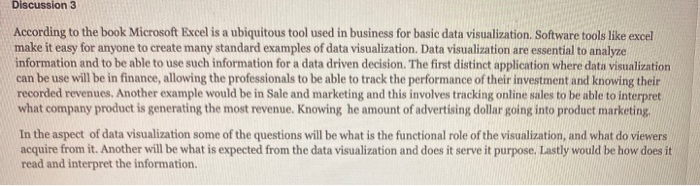
2.
Discussion 3 According to the book Microsoft Excel is a ubiquitous tool used in business for basic data visualization Software tools like excel make it easy for anyone to create many standard examples of data visualization. Data visualization are essential to analyze information and to be able to use such information for a data driven decision. The first distinct application where data visualization can be use will be in finance, allowing the professionals to be able to track the performance of their investment and knowing their recorded revenues. Another example would be in Sale and marketing and this involves tracking online sales to be able to interpret what company product is generating the most revenue. Knowing he amount of advertising dollar going into product marketing In the aspect of data visualization some of the questions will be what is the functional role of the visualization, and what do viewers acquire from it. Another will be what is expected from the data visualization and does it serve it purpose. Lastly would be how does it read and interpret the information. Distinct applications where data visualization can be used is presentation to companies. You can show data presented to coworkers or management that can help to read the data and understand it better from the visual aspect of it. Along with the data of the work presentation visual works great with handouts and things to present like the sales earnings Data visualization works great with for investors. People who want to buy stock in the company can see the company not just from a balance sheet which is numbers and writing but from graphs and tables as well. This really helps with the investor seeing the results of the company and not just the figures because it gives an image and can be modified with Excel to really show the best viewing for the company. One of the distinct aspects of data visualization that I have learned are bar charts which provide a great summary of the data that it shows. The picture of the graph is easily readable and creates a visual that makes the info clear and with legends make for an interesting chart. Pivot tables with info and data can create a table with exciting visual. This is done with a lot of customizing, with things like filters, rows, values, and columns. Another thing that can be done is limiting data in the table so that you only see what is relevant for the viewer. Bubble charts are another data visualization that expands with size of the bubbles if the info gets bigger and is great at making three variables instead of the normal two most charts do. The input of the x and y with the size of the area colored all make for an advanced graph