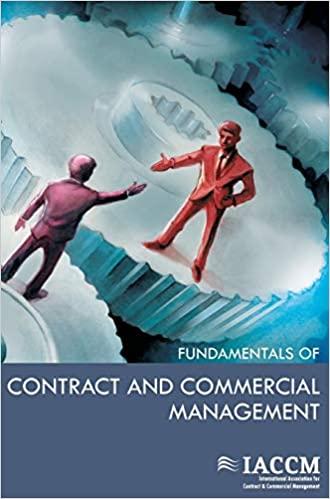Answered step by step
Verified Expert Solution
Question
1 Approved Answer
COMP-126 Excel Project 2 15% of your Final Grade Total Mark: 108 1. Rename the project workbook as your first name-project 2 (2 marks) 2.
COMP-126 Excel Project 2 15% of your Final Grade Total Mark: 108 1. Rename the project workbook as your first name-project 2 (2 marks) 2. Based on the data in the Wine Sale worksheet, create a PivotTable that shows the total sales by country and product. Data in Wine Sale Data worksheet must be converted to a TABLE format before creating pivot table as learned in the class, so you are able to add new data after the pivot table is created. Format the data area with the Currency format. Rename the worksheet with the PivotTable as Wine Sales PivotTable. (10 Marks) 3. Format the headings in Sales Figures work sheet and assign a outside border to the data table. (4 marks) 4. Apply conditional formatting to the sales column so the sales between 150.00 and 300.00 is highlighted/visible. (4 marks) 5. Find total of sales figures based on the criteria in sheet name SALES FIGURES (Use: SUMIFS) (10 marks) 6. Find the average of sales figures using the data in the above sheet (Use: AVGIFS) (10 marks) 7. Use a function to count the Number of Regions and Segments for the criteria listed in "Sales Figures" worksheet. (Use: COUNTIFS) (6 marks) 8. Rename Sheet 2 "Student Enrollment List" and Sheet 3 "Master Sheet". Create a "Table" for each column in Master Sheet and use the "Indirect Function" to create a drop-down list for the corresponding data in the "Student Enrollment List". Any data added to the columns in master sheet must appear in the lists created in "Student Enrollment List" sheet (Hint: we have done this in class) (15 marks) 9. Apply appropriate formatting (bold, appropriate spacing, colours) to columns with data in "Master Sheet"
Step by Step Solution
There are 3 Steps involved in it
Step: 1

Get Instant Access to Expert-Tailored Solutions
See step-by-step solutions with expert insights and AI powered tools for academic success
Step: 2

Step: 3

Ace Your Homework with AI
Get the answers you need in no time with our AI-driven, step-by-step assistance
Get Started