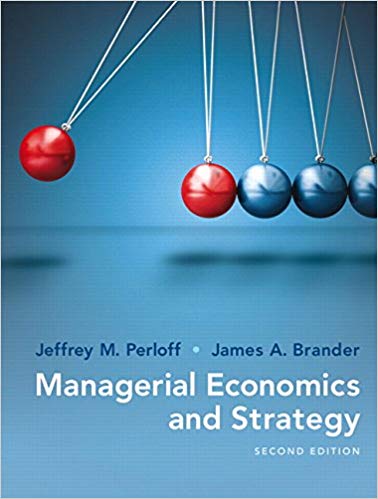Question
Company Background and Information You are the project manager for a unique architectural design engineering firm: called Eternity Designs. Eternity has been in business for
Company Background and Information You are the project manager for a unique architectural design engineering firm: called Eternity Designs. Eternity has been in business for 20 years, and the team has 5 staff, including you as the project manager. David, the owner and principal engineer and architect, is the lead on all the architectural design for the unique buildings Eternity creates for clients across the globe. Eternity Designs has designed and built homes from all points of the globe. from building homes on the softest and hottest desserts in middle east, fully off grid self-sustaining and heating homes Northern Russian, and off grid renewable energy capsules on mountain edges in Southern Argentina, and underground self-containing garden homes in Faroe Islands. The company, though small, is in very high demand due to its unique and very notable design ques that other architectural design firms steer away from, as they can't seek the same solutions Eternity designs can. As the project manager (you and your group), you're responsible for delivering on these unique design projects, including within the allocated project budget and time for your clients. You are also responsible for coordinating the expectations and requirements of the client, what their dream construction project would look like, and designing and implementing the home construction and building completion for customers, including furniture There are other members of the core design and build team. This includes:
Javier is responsible for building the home. He is the hands-on guy that takes, David's design into fruition and real life, by building the home, piece by piece, measurement by measurement. Javier has another team of individuals that he sources on contract, depending on the location and speciality required to build these homes if he is not able to do the building himself but Javier is an individual of many talents and tends to do a lot of the work himself, pending guest timelines. Benji is junior architect. He assists David with the designs and taking the customer requirements into real life via the design software you use. He is also the graphics specialist Ravi is responsible for supply chain and procurement related tasks. He understands the materials required for these building projects, and sources all these materials from around the world, including the required furniture required for these housing projects. David is responsible for all designs and architecture. He is a license engineer and designs the home, colour tones, and furniture as an all-in-one package for a client. He is a subject matter expert and when necessary, David delegates tasks to Benji for assistance. Sandy is the interior designer. She takes David's designs and furniture designs and tones and brings them to real life in the architectural design he creates, once Javier has completed his building and construction portion, Sandy takes her interior designs and the specific furniture sourced by Ravi and puts them into the space.
Again, when required, Javier sources outside vendors and assistance for these projects - this occurs when the required skillset is not available by Javier. This is rare, but it does occur time to time
Today David just got a phone call from a new customer, a crypto billionaire that wants to build the world's most immaculate home on the West Coast of California. As the project manager you're responsible for all aspects of this project, from customer requirements to planning, design, implementation, construction, building and interior design. This is a large-scale project but you're ready to own up to the challenge. Next steps You arrange for a meeting with the client and more about the project. After that meeting you review your notes and summarize what you've learned as follows: 1. Your budget for this home is 74 million USD. New construction builds have a tax write off in the state of California, so it is important that the entire project budget is allocated accordingly towards the build of the home. 2. The home is to be build and ready for move in, within the next 24 months. This includes all designs, breaking ground, building and construction and interior design. 3. The home will be located on the west coast of the USA in the state California, as this client has just purchased this empty plot of land just north of Los Angeles. The client wants a home build with an unobstructed view of the Pacific Ocean from each room in the home. Direct beach access and must have an elevator to the beach for his parents to be able to access, in addition to stairs, and a waterslide for his children into the ocean.
4. The customer wants the home to have seamless, modern designs. At least 5 bedrooms 5 bath, for himself and his partner, his 2 children, and his parents who stays with them from time to time, an outdoor infinity pool that cascades over the edge over to the Pacific Ocean. The owner does not want to be able to hear traffic or cars on the road, so high gates/walls with sound barriers must be constructed. 5. The owner likes your previous designs wants you to build a home with neutral tones, the comfiest furniture, and great views of the Pacific. The home will be at least 5000 square feet and have 2 living rooms and an outdoor barbeque/hosting area, and a helicopter pad.
MS Project Activity Instructions Overview: What do you see when you open MS Project 2019 1. MS Project 2019 has a lot of templates that have been created for typical projects. 2. Along the left hand side it'll also display recent projects you've worked with. 3. Select "Blank Project" 4. You'll see the Entry table on the left and the Gantt chart view on the right. Expand the Entry table (or stretch it) so you can see the column "Resource Names" (this is as far as we go in our learning) 5. In the entry table, there's a column for: - Task Mode (Manually Scheduled or Auto Scheduled) - Task Name - Duration - Start (means start date) - Finish (means finish date) - Predecessors - Resource Names Note: Auto Scheduling tasks is when you give the task a duration and allow MS Project to determine the Start and the Finish Dates. We use this Task Mode most of the time. When you Manually Schedule a Task, you select the Start and Finish dates and MS Project calculates the duration. The default calendar is a 5-day work week of Monday to Friday. We'd use this Mode if something must happen on a specific day. For instance, a client requested meeting. The Gantt Chart develops as you enter project information into the entry table. - A Gantt chart is a bar chart that illustrates a project schedule. Note: MS Project uses the terms Activities/Tasks interchangeably. Preparation to begin the lesson We're going to "turn off" the Timeline. o It's too much detail when you're first learning how to use the application. Go to the "View" tab and the Split View section of the toolbar. Deselect "Timeline". o Select "Task" from the top ribbon menu to return to the task entry table. We will also set the project start date for Sept 1 2023 . This is done by going to project information under the project tab. It means every new task will start on this date, unless it has a dependency. Our 4-step process: Step 1: Add the deliverables and the sub-deliverables 1. In the Task Name column, first enter the project name (this is Level 1 of our WBS) 2. Enter all the deliverables (Level 2) and sub-deliverables (Level 3) as one big list We will be using the WBS and durations for the Crypto housing project as per the table below. **Remember the following requirements listed in the case study: 1. Your budget for this home is 74 million USD. New construction builds have a tax write off in the state of California, so it is important that the entire project budget is allocated accordingly towards the build of the home. 2. The home is to be build and ready for move in, within the next 24 months. This includes all designs, breaking ground, building and construction and interior design. 3. The home will be located on the west coast of the USA in the state California, as this client has just purchased this empty plot of land just north of Los Angeles. The client wants a home build with an unobstructed view of the Pacific Ocean from each room in the home. Direct beach access and must have an elevator to the beach for his parents to be able to access, in addition to stairs, and a waterslide for his children into the ocean. 4. The customer wants the home to have seamless, modern designs. At least 5 bedrooms 5 bath, for himself and his partner, his 2 children, and his parents who stays with them from time to time, an outdoor infinity pool that cascades over the edge over to the Pacific Ocean. The owner does not want to be able to hear traffic or cars on the road, so high gates/walls with sound barriers must be constructed. 5. The owner likes your previous designs wants you to build a home with neutral tones, the comfiest furniture, and great views of the Pacific. The home will be at least 5000 square feet and have 2 living rooms and an outdoor barbeque/hosting area, and a helicopter pad. Work Package Task Name Duration (days) Project Management Draft Project Plan 25 Finalize Scope of work 2 Plan resources 6 Plan materials 6 *Project Management complete 0 Assemble Team Determine required members 1 Recruit resources and SMEs 1 Establish Project Definition 1 *Project Team Code of Conduct Sign Off 0 Foundation Draw Blueprint 10 Seek approval of blueprint 3 Break ground and dig earth 30 Acquire materials, labour 10 Lay concrete 4 *Foundation complete 0 Building Construction Acquire additional materials 7 Construct pillars 10 Construct Walls 5 Install Roof 10 Install Plumbing 15 Install Flooring 15 Install Electrical 15 *Building construction complete 0 Interior Design interiors 30 Procure furnishings 5 Procure light fixtures 5 Install furnishings 14 Install light fixtures 14 *Interior complete 0 Exterior Design landscaping 30 Install gate and fencing 10 Install infinity pool 50 Install helicopter pad 2 *Exterior complete 0 Move in date 0 3. Indent the sub-deliverables (Level 3) under each of the 4 main deliverables (Level 2). We do this to replicate our WBS hierarchy. o Go to the "Schedule" section and select the option that looks like a text box with a green arrow pointing to the right (this is the indent function). 4. In the Task Mode, you'll notice push pins with a question mark. MS Project is waiting for you to indicate how tasks will be scheduled. o Go the Task Mode column and change the mode to "auto schedule". o This means MS Project will use the duration we provide to calculate the Start and Finish dates. o Since the majority of the tasks we enter will be Auto Scheduled, let's change the default for new tasks to be Auto Schedule. In the bottom left-hand side of the screen, next to "Ready", you'll notice the phrase "New Tasks: Manually Scheduled". Click on that and change it to "Auto Scheduled - Task Dates are calculated by MS Project". 5. Now we enter our durations. o In the "Duration" column, enter all the durations provided to you from the Excel workbook indicated in point 2 above. o Ensure the tasks are being Auto Scheduled. When this is in place, you'll notice that MS Project will determine the Start and Finish dates for you. Notice how the Gantt Chart starts to build in the right-hand side of the screen. Step 2: Add Milestones: 6. To add a new item in the schedule, you sit on the row below where the Milestone will be inserted. The new row is inserted above the row you're sitting on. You may have already added these milestones when adding your tasks from the chart but if not, then you can follow these steps. o Let's insert a housing construction project. Click on the row number. The whole row should become gray. Go to the "Insert" section of the "Task" toolbar and select "Milestone". Milestones have 0 days in duration. The black diamond on your gantt is how you know it's a milestone. o The new row now says "New Milestone". MS Project is waiting for you to give your new Milestone a name. 7. As you'll recall, Milestones don't have Durations - they're markers. So, they can be manually scheduled, or they can be auto scheduled to follow the changing schedule of the dependent tasks. 8. If you haven't yet, add the milestones as indicated in the chart above with an *. Remember - give the Milestones the date associated with the latest Finish date from the list of sub-deliverables or create a dependency (more about doing this in our next step). Step 3: Set up the dependency relationships. This project is setup using a waterfall planning approach. Therefore, the majority of the tasks flow in sequential order and are dependent on the preceding tasks. When creating dependencies, we're looking for what activities come before others. Remember, the roof needs to be installed before the interior funishings, and flooring can be built and put into the home. To create a dependency, determine the task that must be completed before your target task can proceed. Enter the row number of the preceding task in the Predecessor column of the target task. It is possible to have multiple dependencies for one task, these can be separated by a comma in the Predecessor column. Step 4: Identify the Critical Path. Go to the "Format" tab on the main ribbon under gannt chart format and check off "Critical Tasks". In the Gantt Chart, the critical path will be highlighted in a pinkish colour.
Step by Step Solution
There are 3 Steps involved in it
Step: 1

Get Instant Access to Expert-Tailored Solutions
See step-by-step solutions with expert insights and AI powered tools for academic success
Step: 2

Step: 3

Ace Your Homework with AI
Get the answers you need in no time with our AI-driven, step-by-step assistance
Get Started