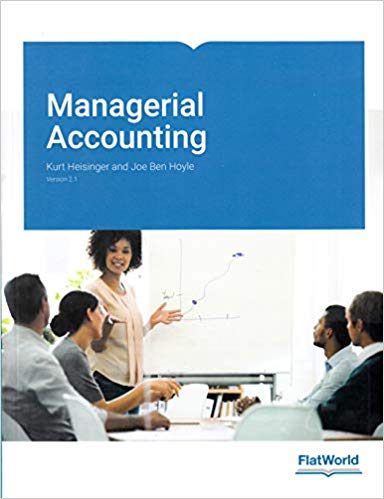Answered step by step
Verified Expert Solution
Question
1 Approved Answer
Company: Boeing Go to the Securities and Exchange Commissions EDGAR database and access your chosen companys most recent Form 10-K (annual report). (For help with
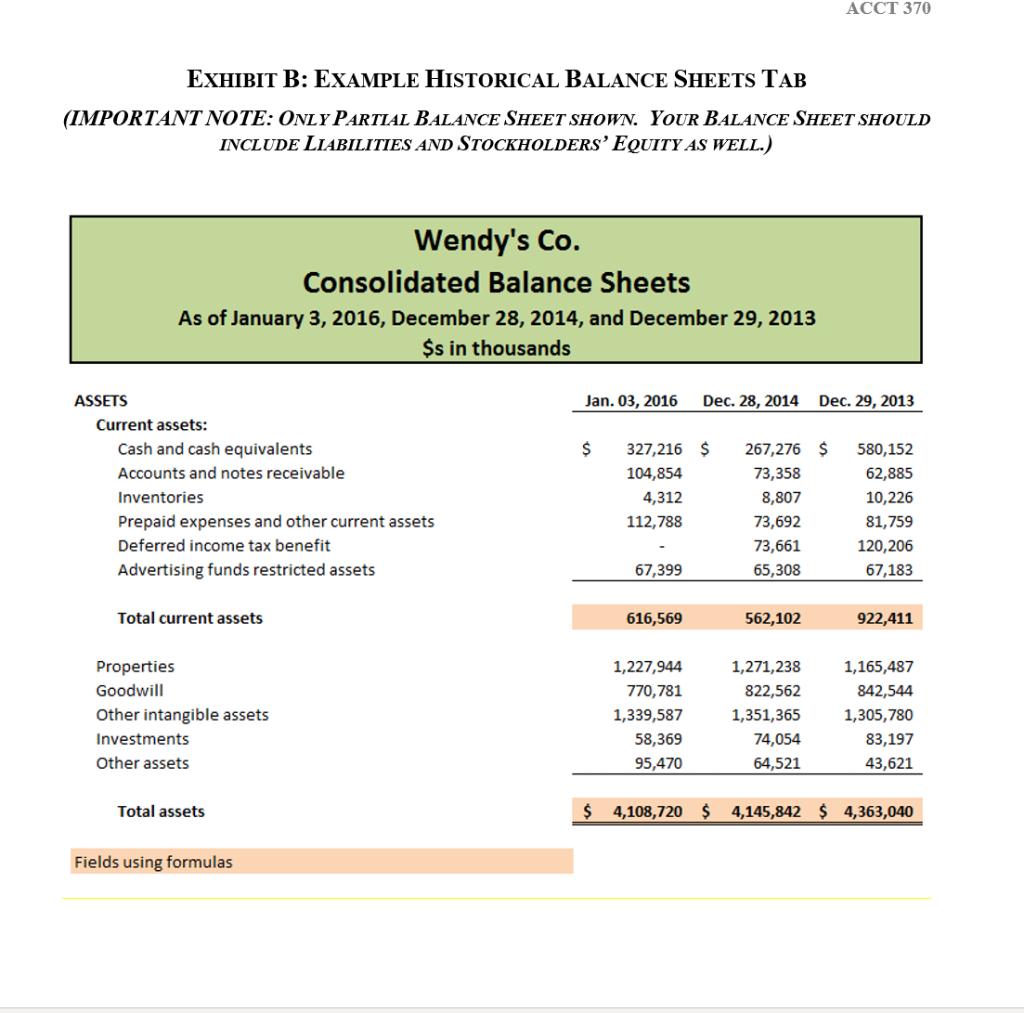 Company: Boeing
Company: Boeing
- Go to the Securities and Exchange Commission’s EDGAR database and access your chosen company’s most recent Form 10-K (annual report). (For help with this process, see the Module/Week 1 presentation, “Downloading Financial Statements from the SEC EDGAR Database.”)
- Create an Excel workbook, including data for your chosen company as follows:
- The 1st tab (worksheet) in your Financial Statement Analysis Template must be labeled Company Information. The following information must be included:
- Company Name and ticker symbol
- Industry
- Products or services offered
- Major competitors
- An example of this tab is provided in Exhibit A.
- The 2nd tab in your Financial Statement Analysis Template must be labeled Historical Income Statements.
- Include the latest three years based on SEC filings.
- Ensure that the worksheet includes a header with:
- Company Name
- Financial Statement Name (Income Statements)
- Financial Statement Dates
- Denomination level ($s in millions or thousands, etc.)
- The 3rd tab in your Financial Statement Analysis Template must be labeled Historical Balance Sheets.
- Include the latest three years based on SEC (10-K) filings. (Note: Some 10-Ks only provided 2 years of balance sheet data. You may need to download the second most recent 10-K for your company in order to obtain 3 years of balance sheet data.)
- Ensure that the worksheet includes a header with:
- Company Name
- Financial Statement Name
- Financial Statement Dates
- Denomination level ($s in millions or thousands, etc.)
- A partial balance sheet example is provided in Exhibit B.
- The 4th tab in your Financial Statement Analysis Template must be labeled Historical Statement of Cash Flows.
- Include the latest three years based on SEC (10-K) filings.
- Make sure that the Income Statement, Balance Sheet, and Cash Flows Statement tie in as follows:
- Net Income from Income Statement agrees with Net Income on the Statement of Cash Flows.
- Ending Cash Balance from Statement of Cash Flows agrees with Cash in the Balance Sheet.
- Ensure that the worksheet includes a header with:
- Company Name
- Financial Statement Name
- Financial Statement Dates
- Denomination level ($s in millions or thousands, etc.)
- Other instructions:
- The Excel workbook should be professionally formatted. Professional formatting includes:
- All numbers are formatted similarly. The use of decimals, commas for thousands, and other formatting is consistent.
- Dollar signs are included in the first and last numbers of each column.
- Subtotals and totals are preceded by a single underline. Totals are followed by a double underline.
- All extraneous information is removed from the spreadsheet. Sometimes, files downloaded from the SEC website contains extra characters or other things that need to be deleted.
- Line descriptions are indented/bolded in a manner that makes the spreadsheet easy to read.
- All totals and subtotals should be calculated using formulas. For an example of which cells may need formulas, please see Exhibit B.
- The Excel workbook should be professionally formatted. Professional formatting includes:
- The 1st tab (worksheet) in your Financial Statement Analysis Template must be labeled Company Information. The following information must be included:
EXHIBIT B: EXAMPLE HISTORICAL BALANCE SHEETS TAB (IMPORTANT NOTE: ONLY PARTIAL BALANCE SHEET SHOWN. YOUR BALANCE SHEET SHOULD INCLUDE LIABILITIES AND STOCKHOLDERS' EQUITY AS WELL.) ASSETS As of January 3, 2016, December 28, 2014, and December 29, 2013 $s in thousands Current assets: Cash and cash equivalents Accounts and notes receivable Inventories Prepaid expenses and other current assets Deferred income tax benefit Advertising funds restricted assets Total current assets Wendy's Co. Consolidated Balance Sheets Properties Goodwill Other intangible assets Investments Other assets Total assets Fields using formulas Jan. 03, 2016 $ 327,216 $ 267,276 $ 73,358 104,854 4,312 8,807 112,788 73,692 73,661 65,308 67,399 616,569 1,227,944 770,781 1,339,587 58,369 95,470 Dec. 28, 2014 Dec. 29, 2013 ACCT 370 562,102 1,271,238 822,562 1,351,365 74,054 64,521 580,152 62,885 10,226 81,759 120,206 67,183 922,411 1,165,487 842,544 1,305,780 83,197 43,621 $ 4,108,720 $ 4,145,842 $4,363,040
Step by Step Solution
★★★★★
3.35 Rating (155 Votes )
There are 3 Steps involved in it
Step: 1
steps on how to create an Excel workbook for financial statement analysis of Boeing Go to the SECs EDGAR database and access Boeings most recent Form ...
Get Instant Access to Expert-Tailored Solutions
See step-by-step solutions with expert insights and AI powered tools for academic success
Step: 2

Step: 3

Ace Your Homework with AI
Get the answers you need in no time with our AI-driven, step-by-step assistance
Get Started