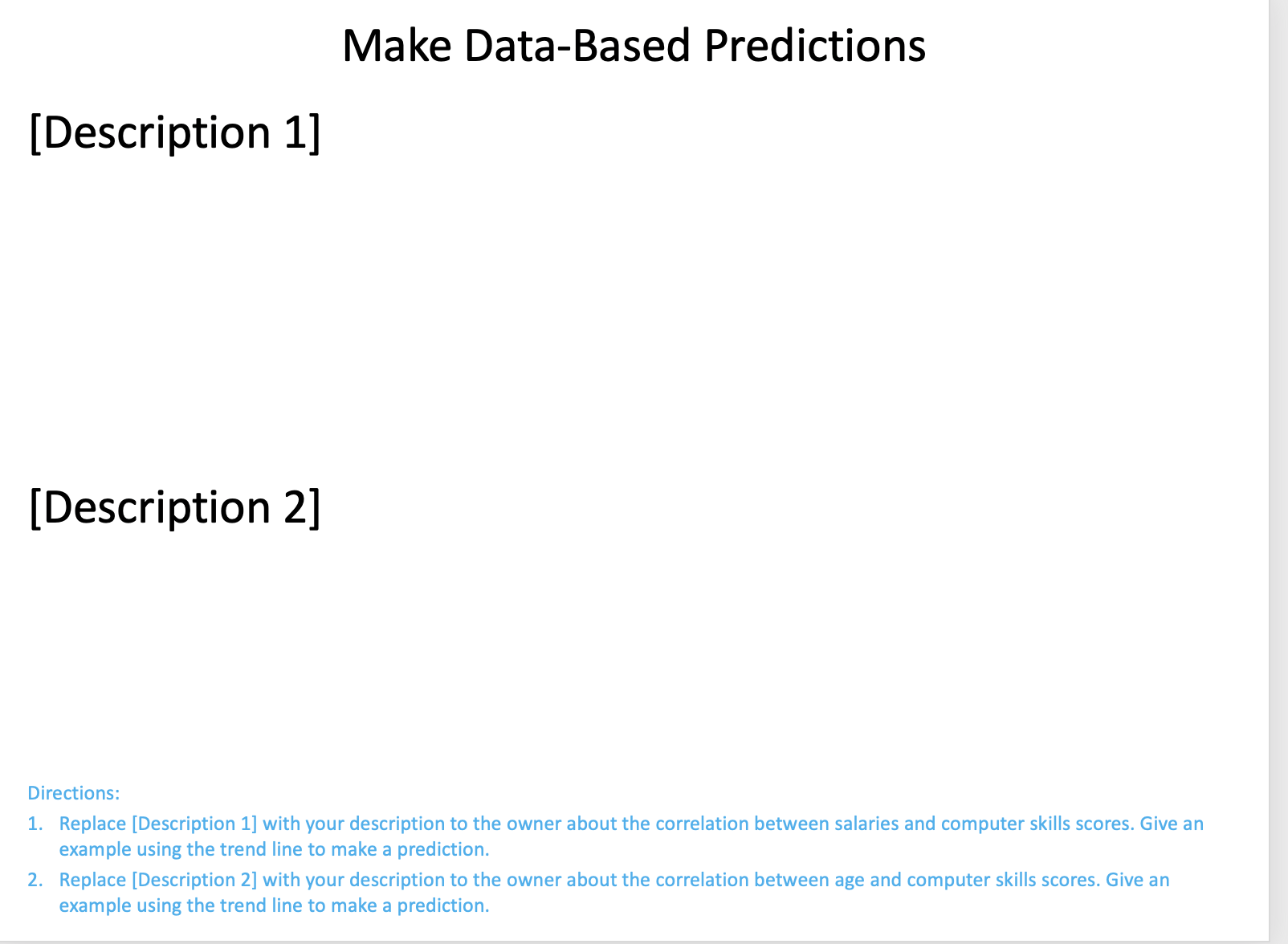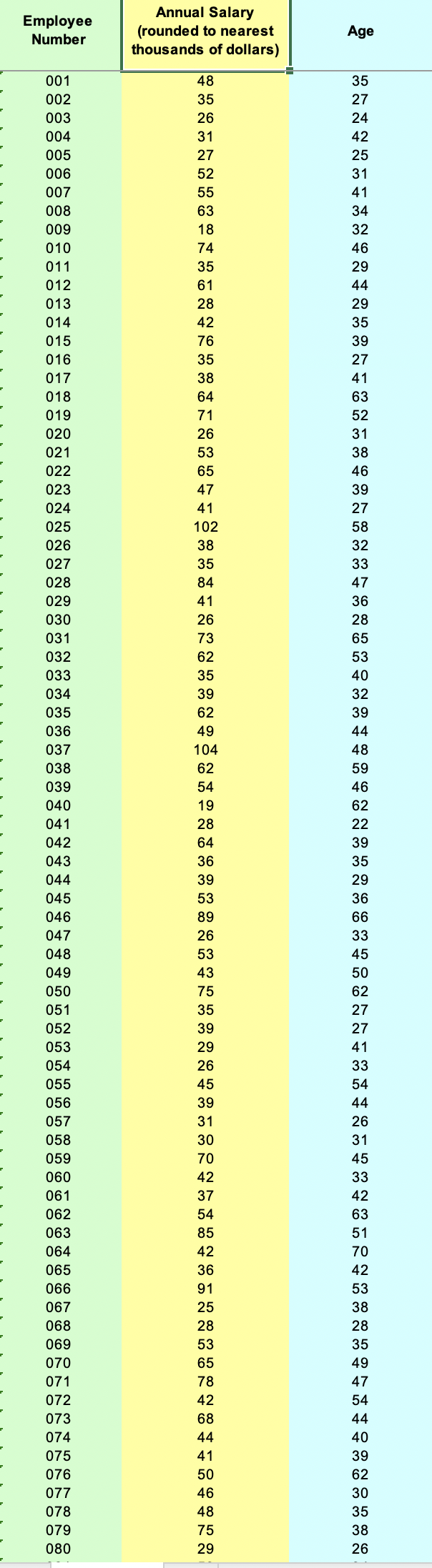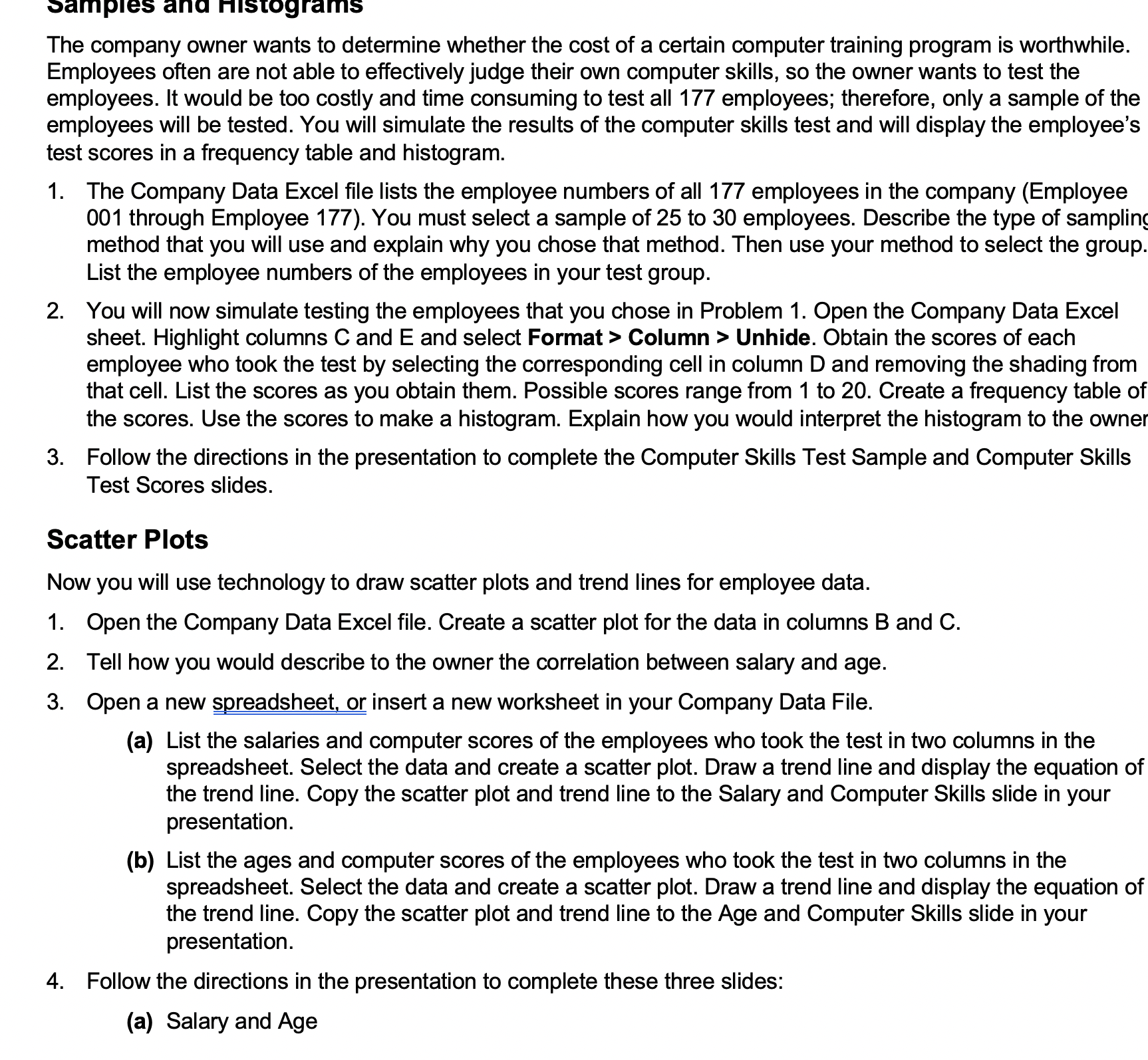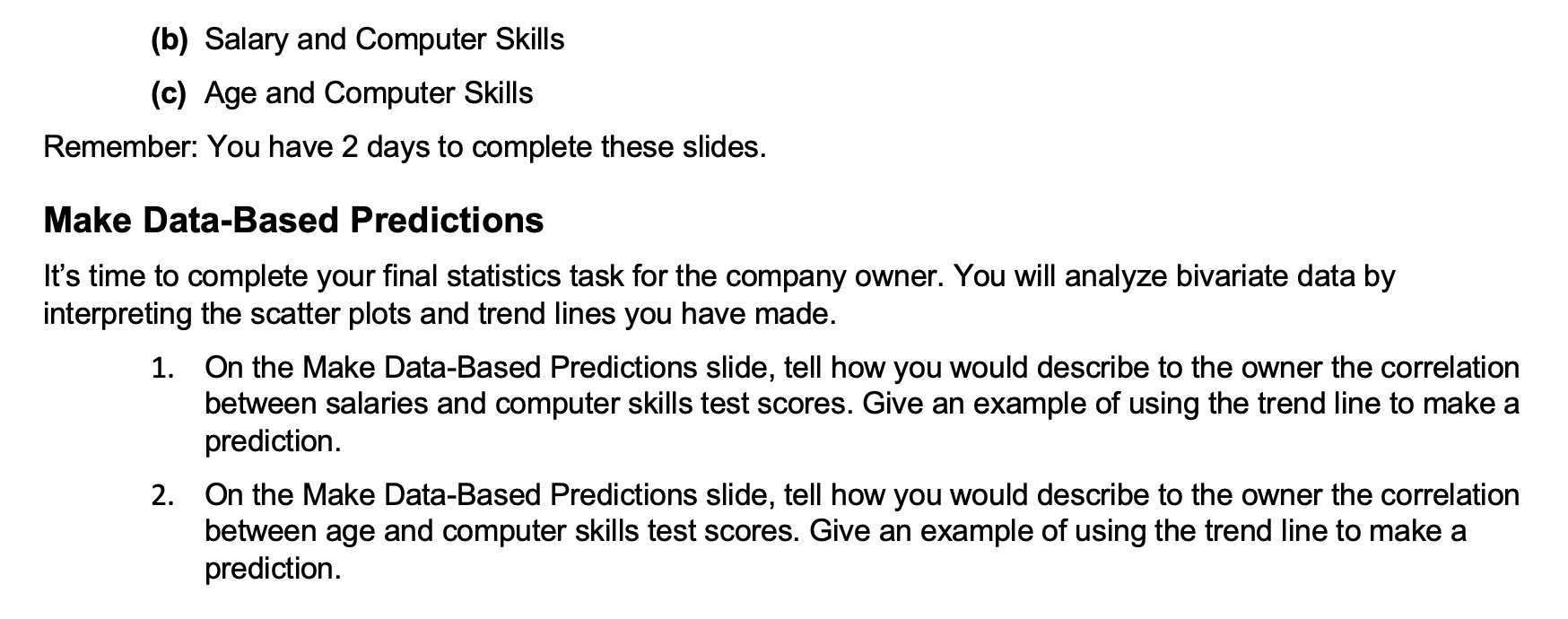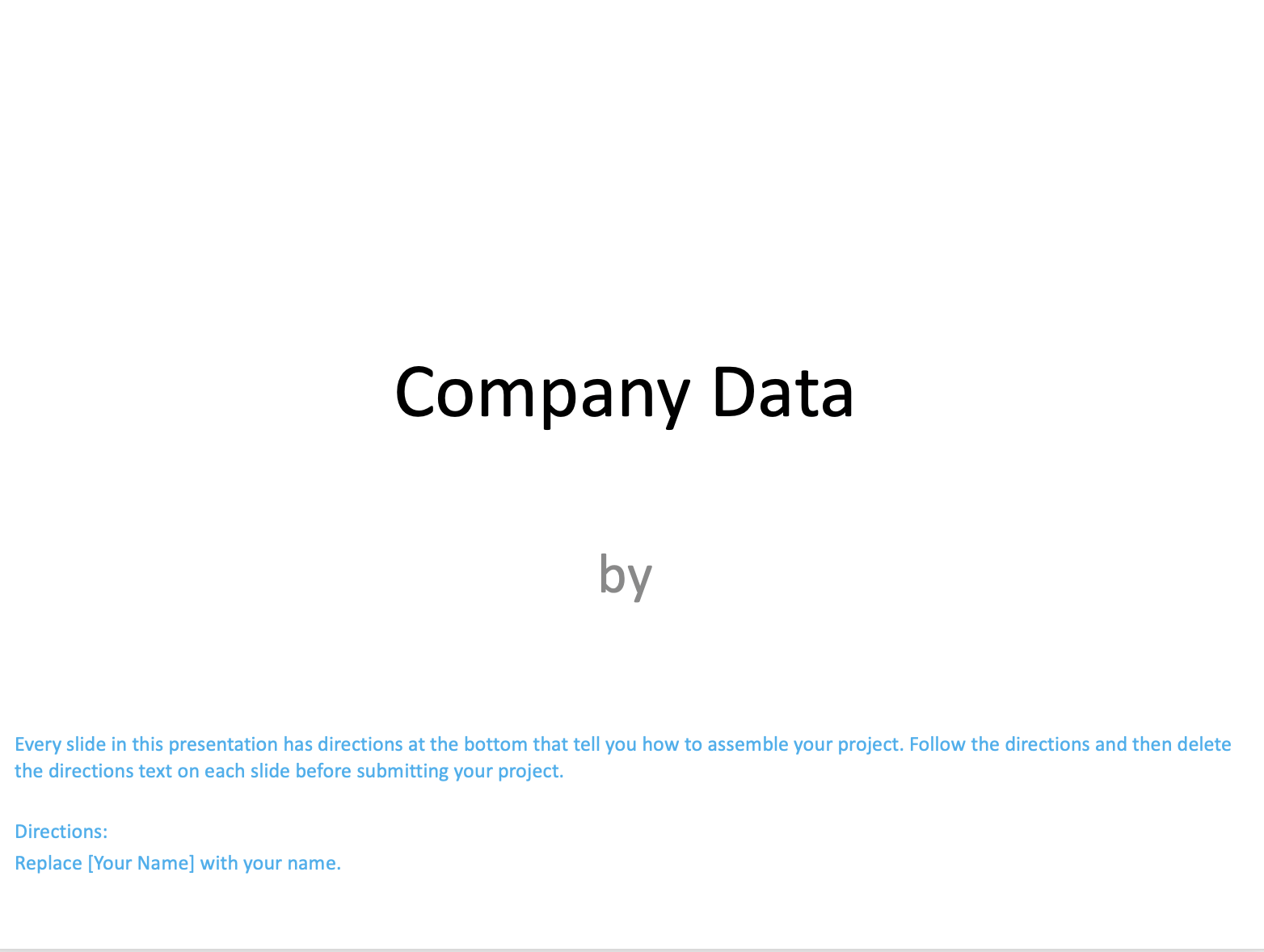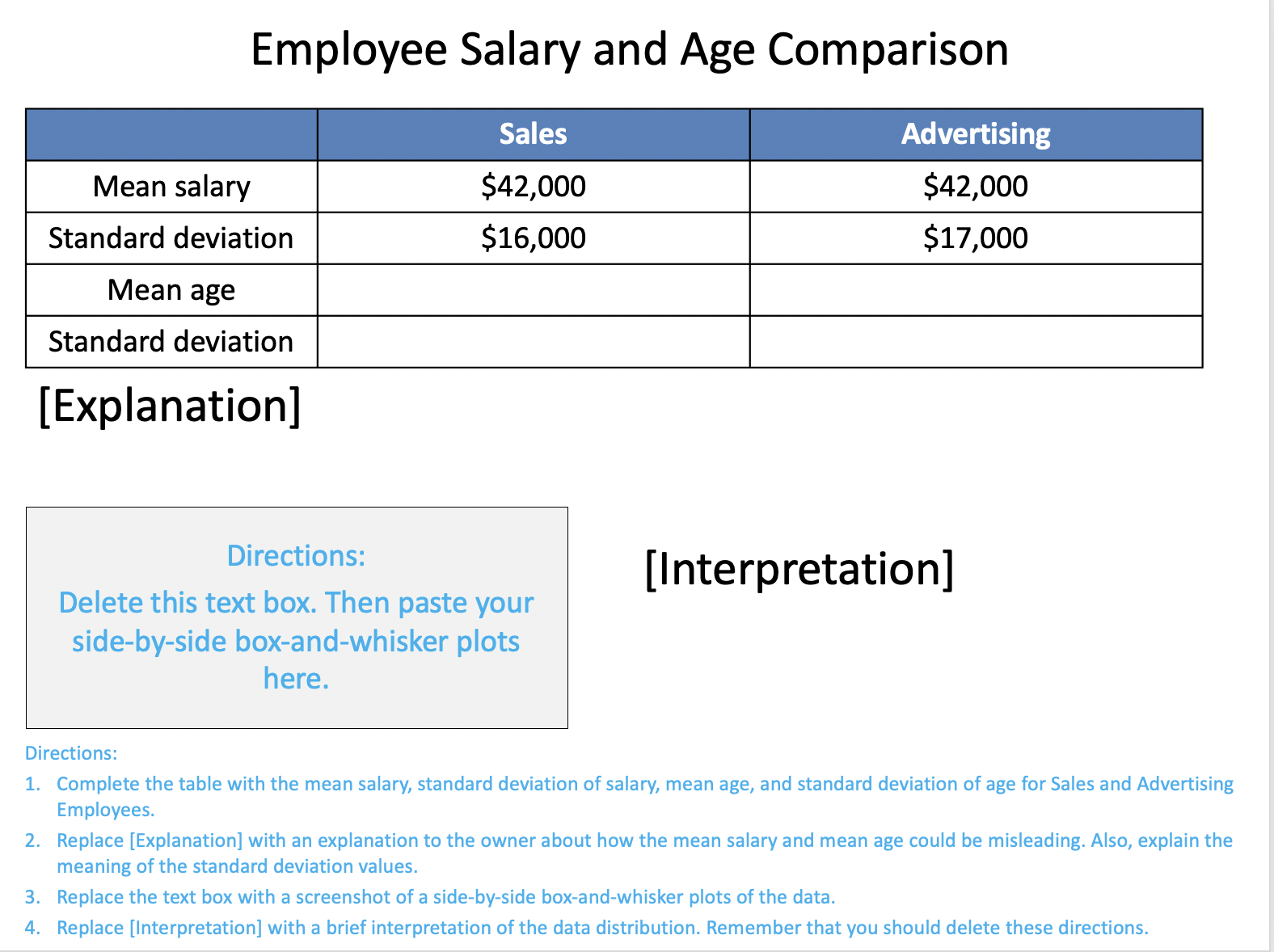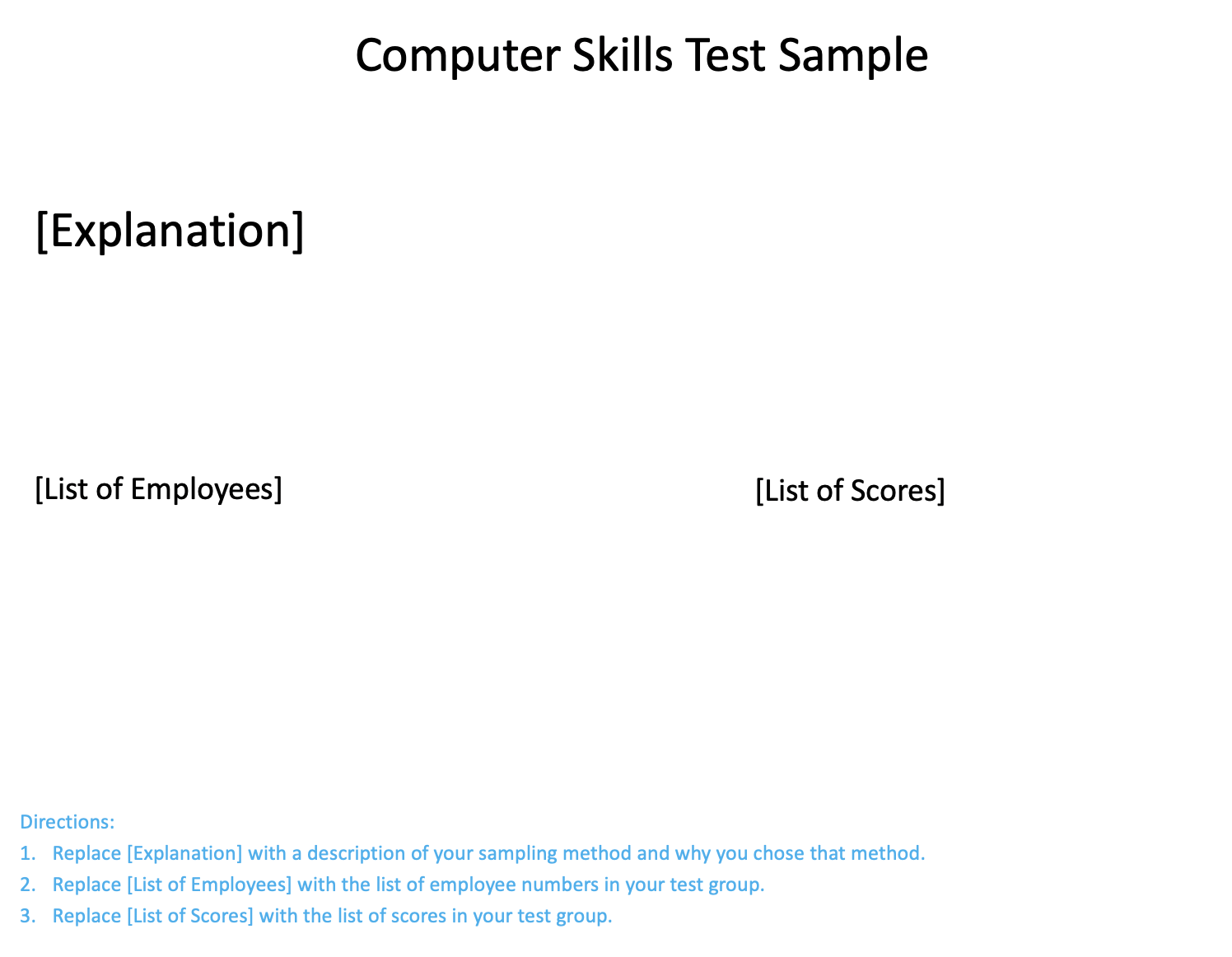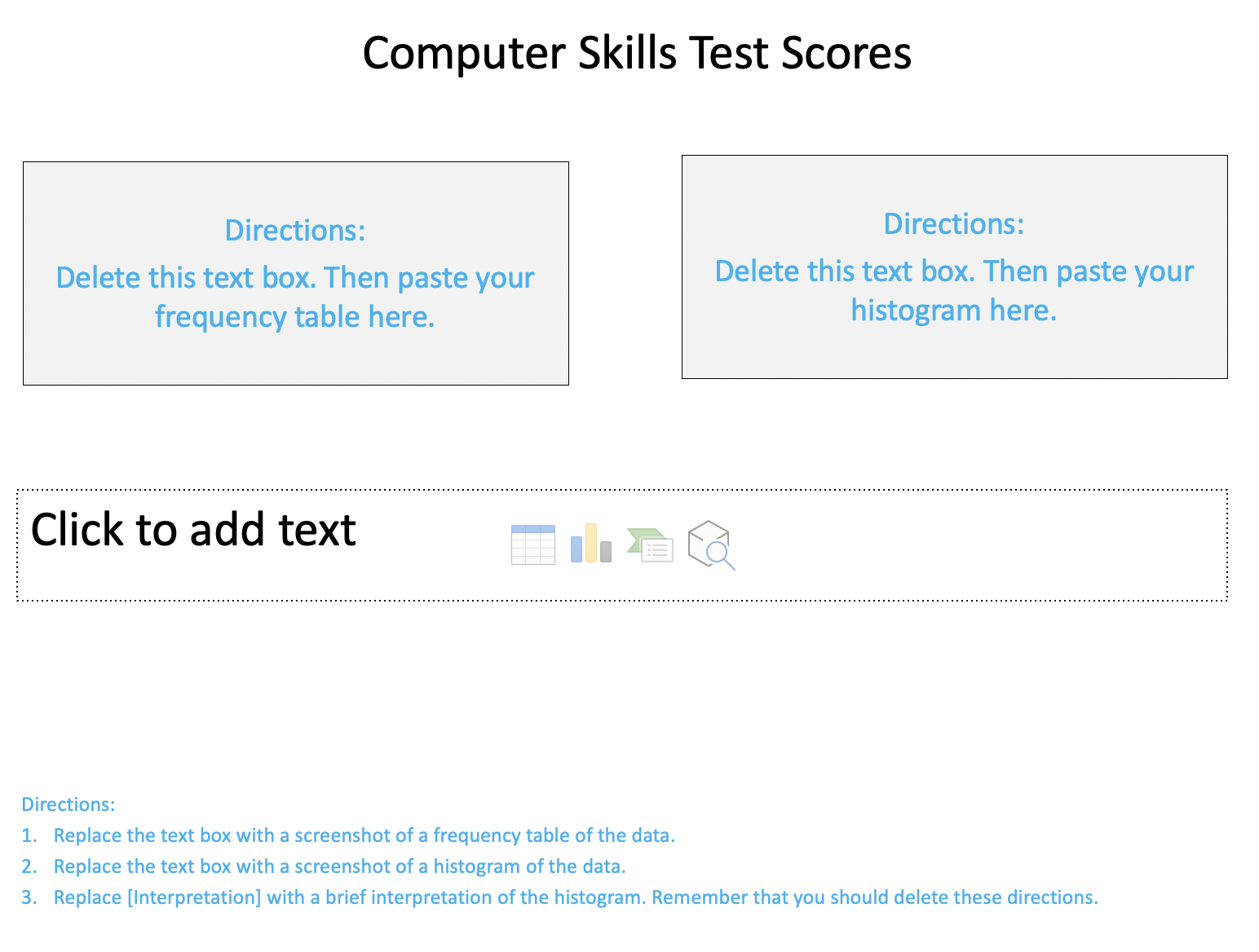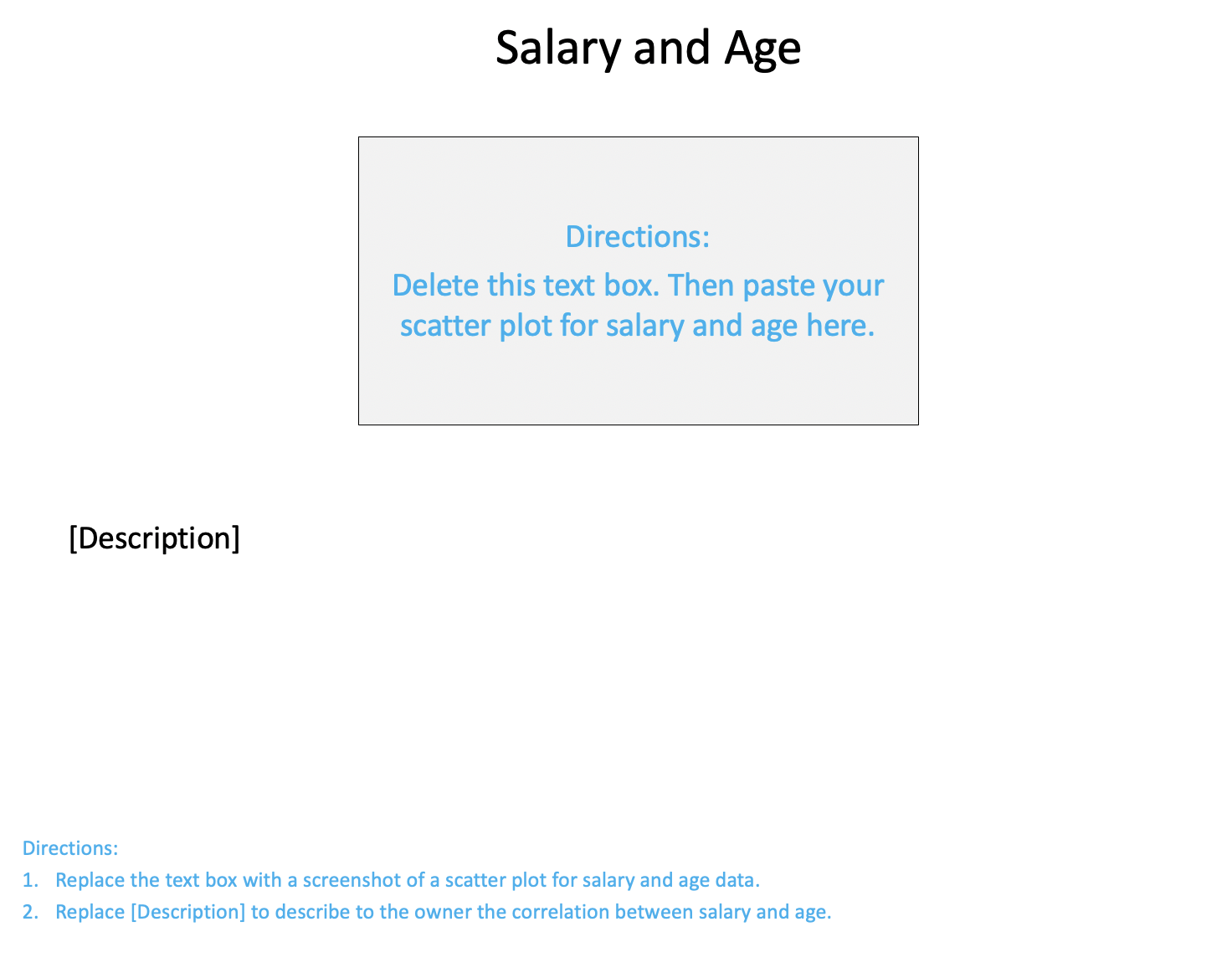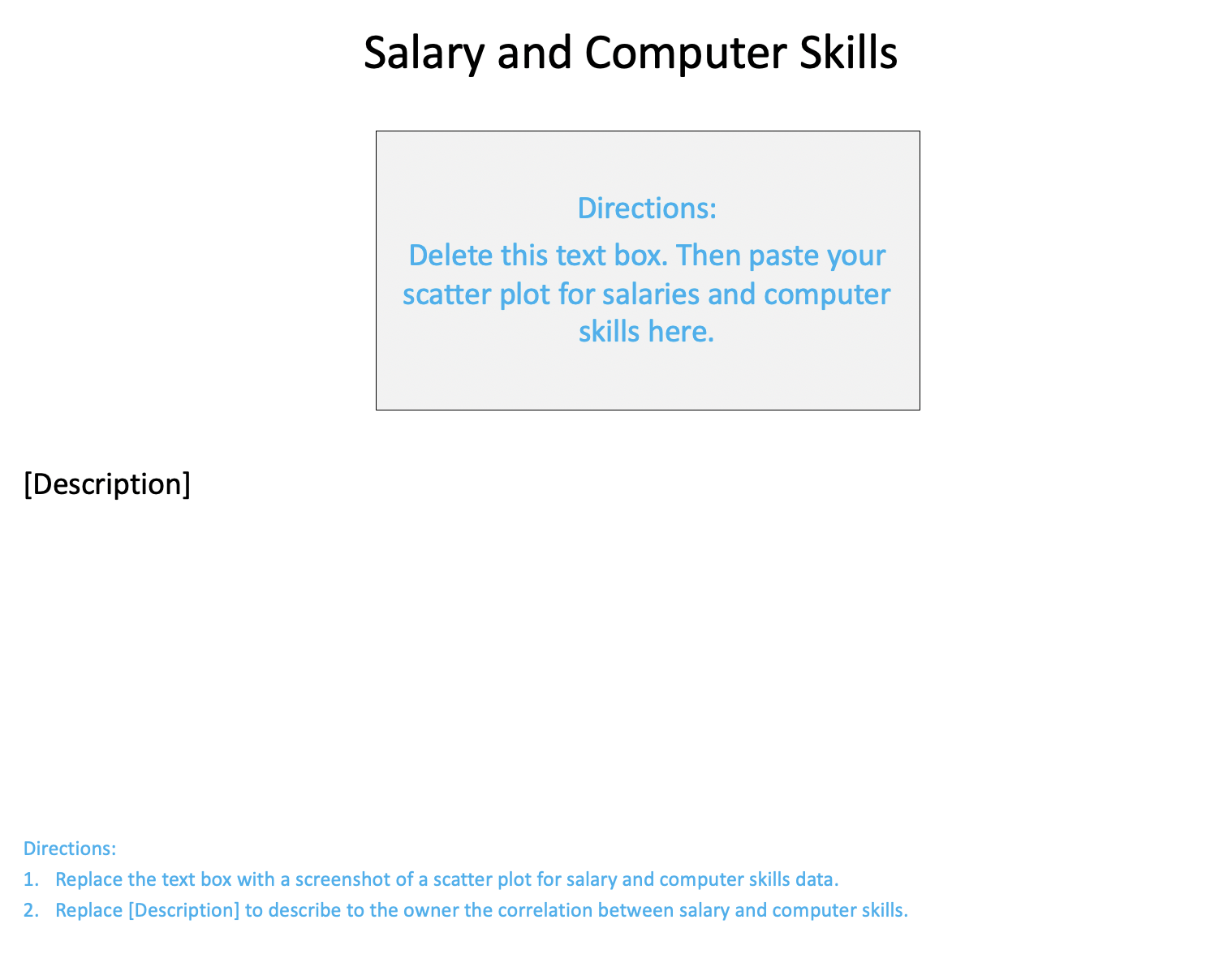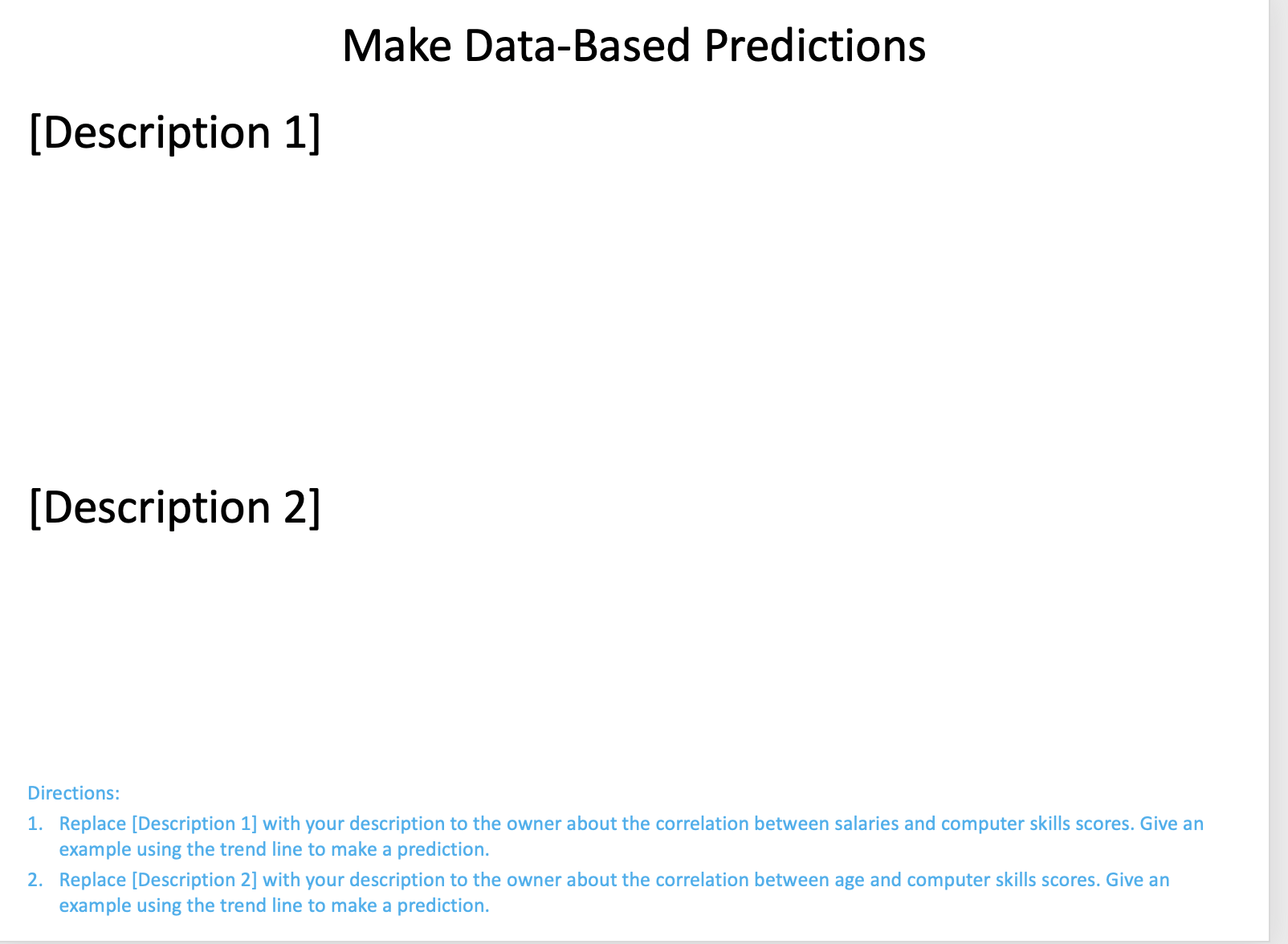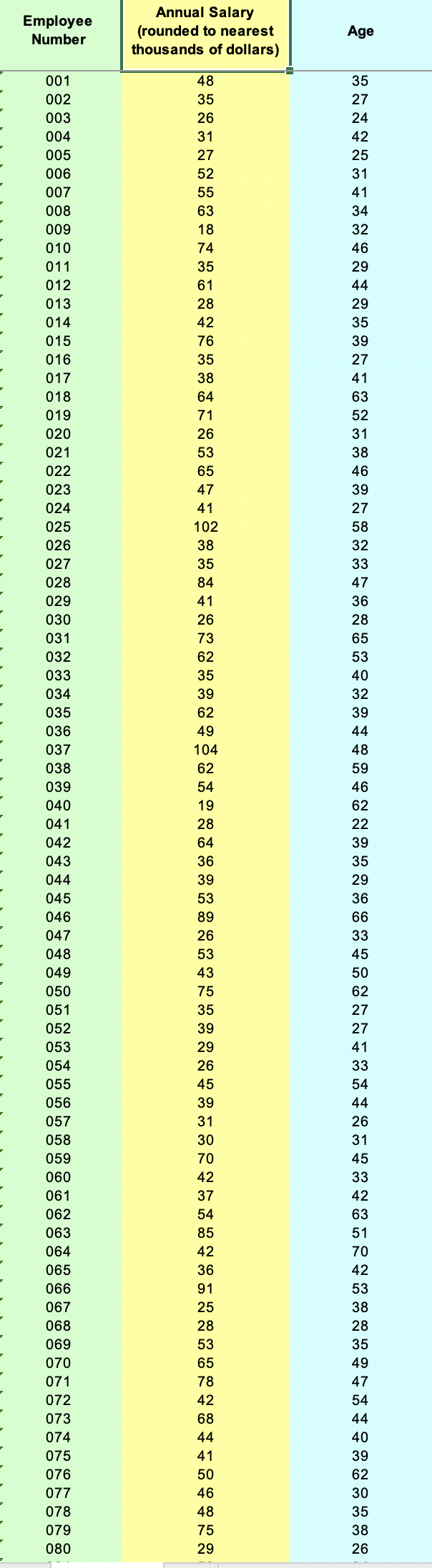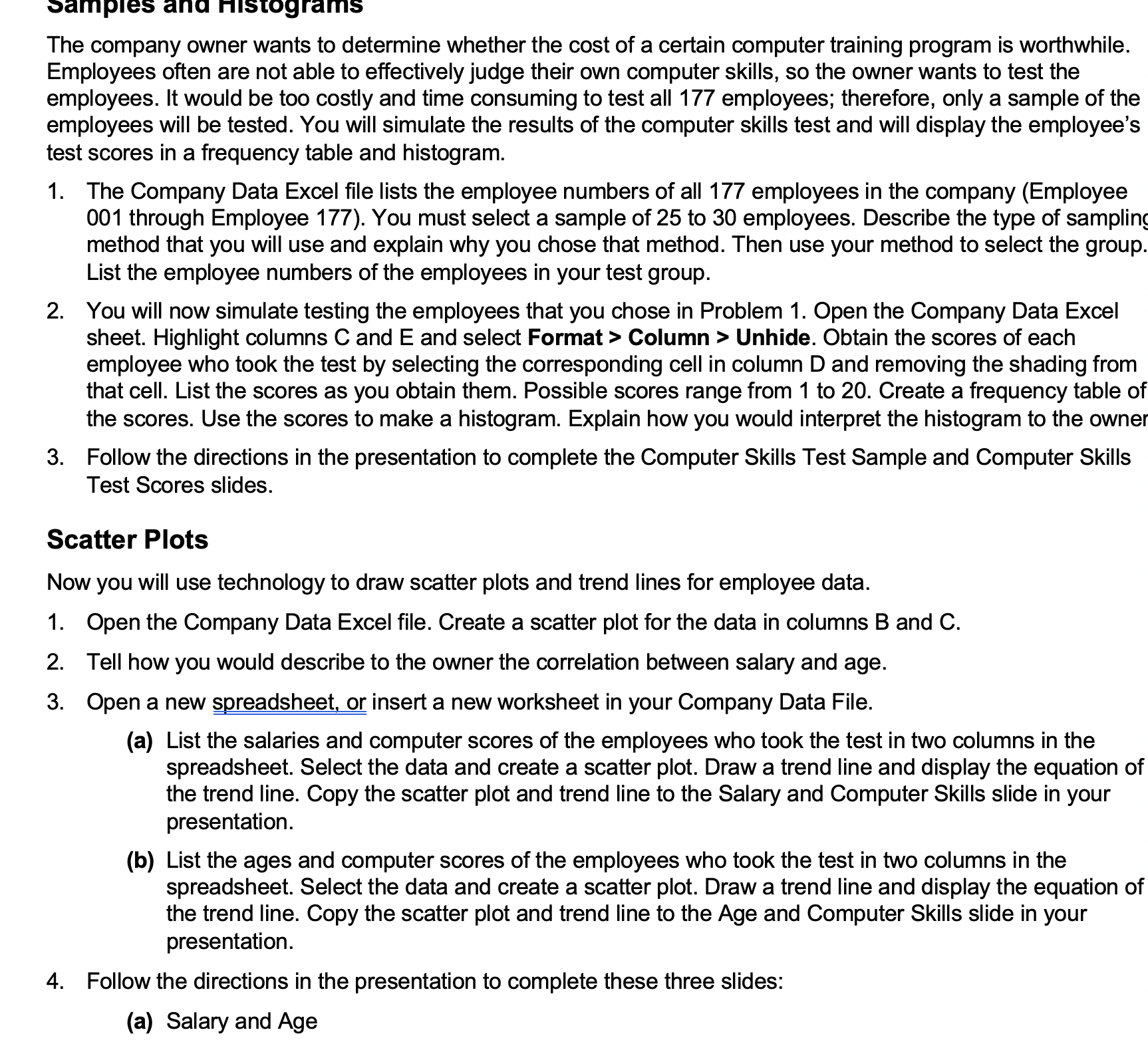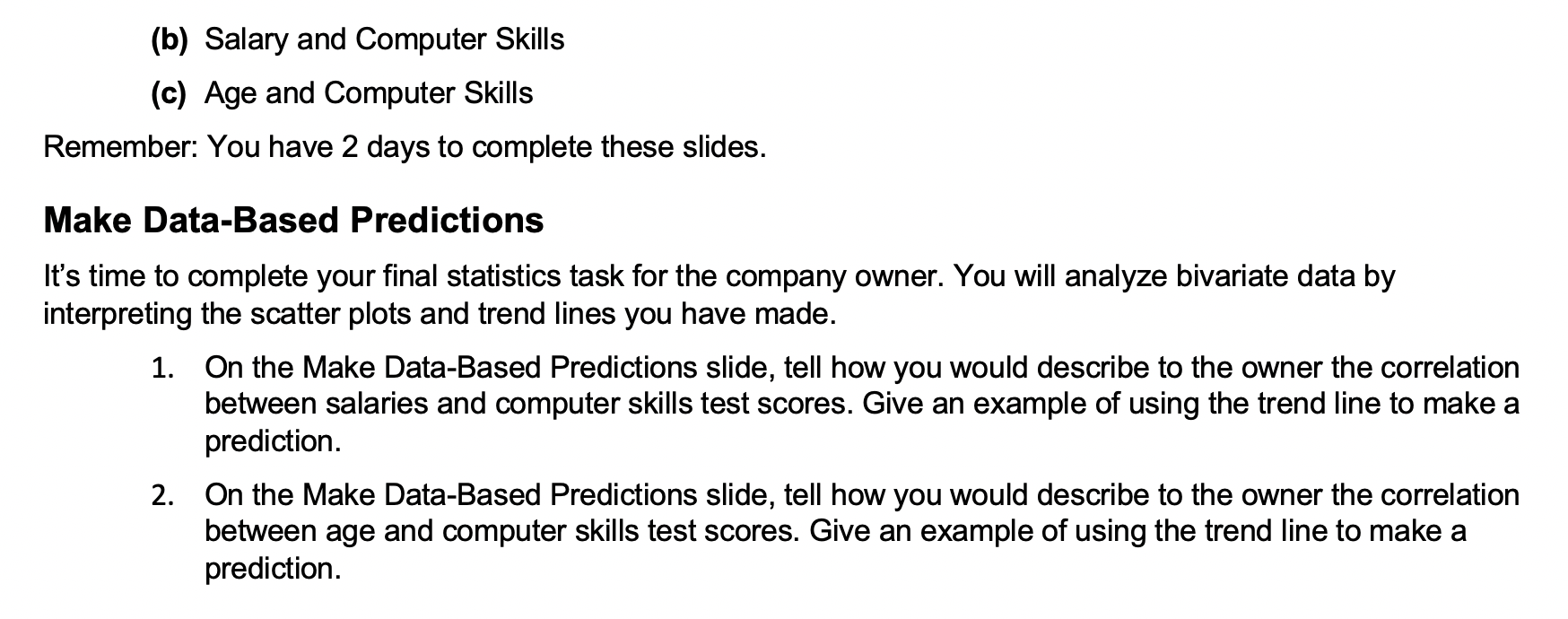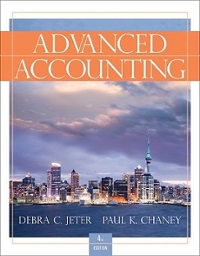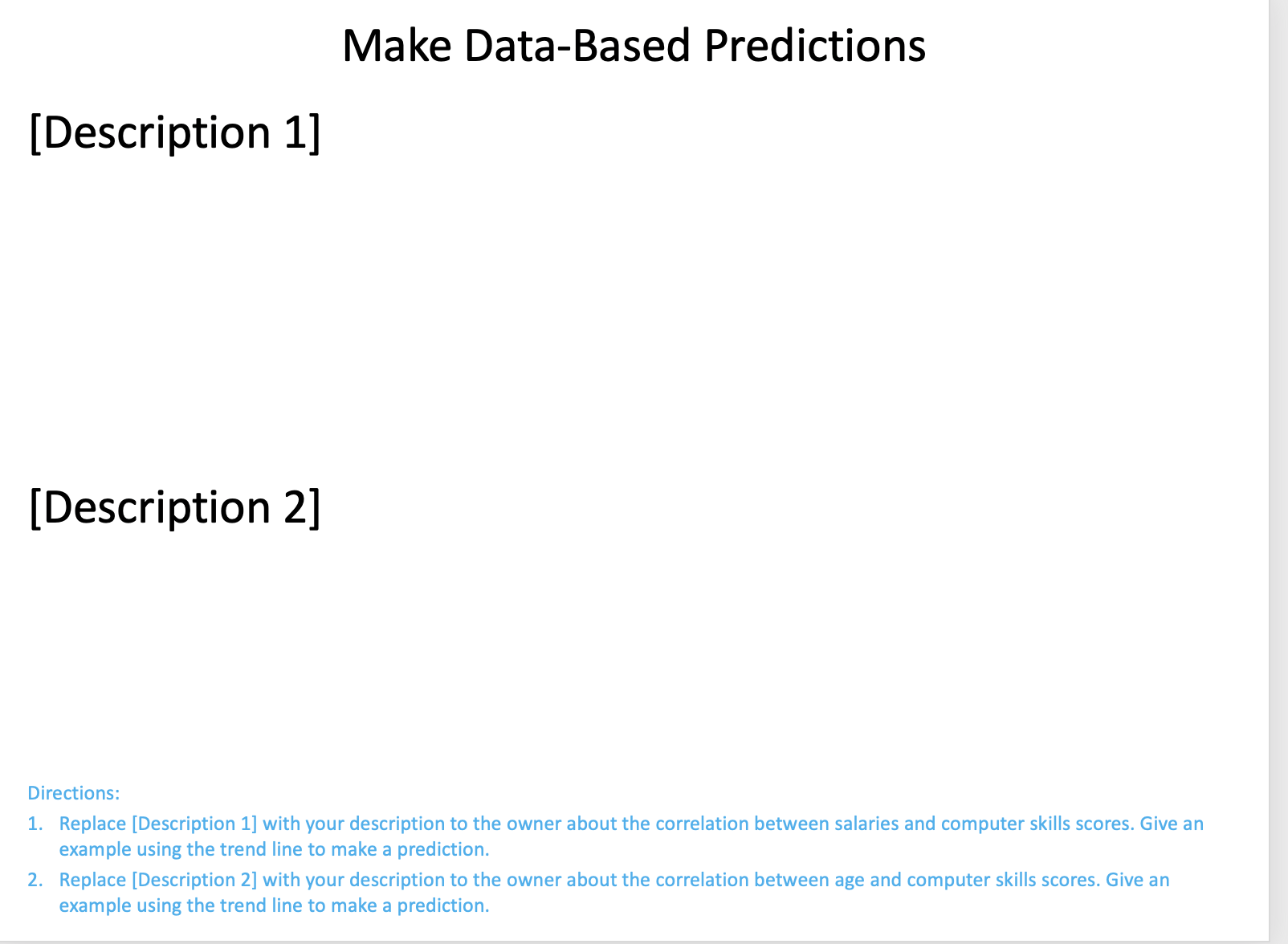
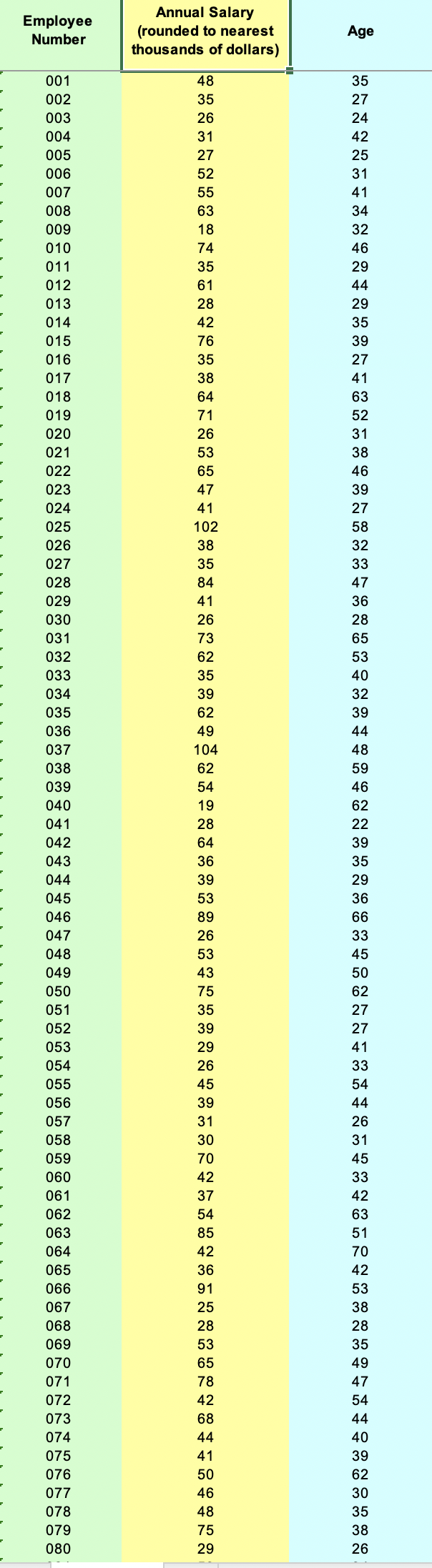
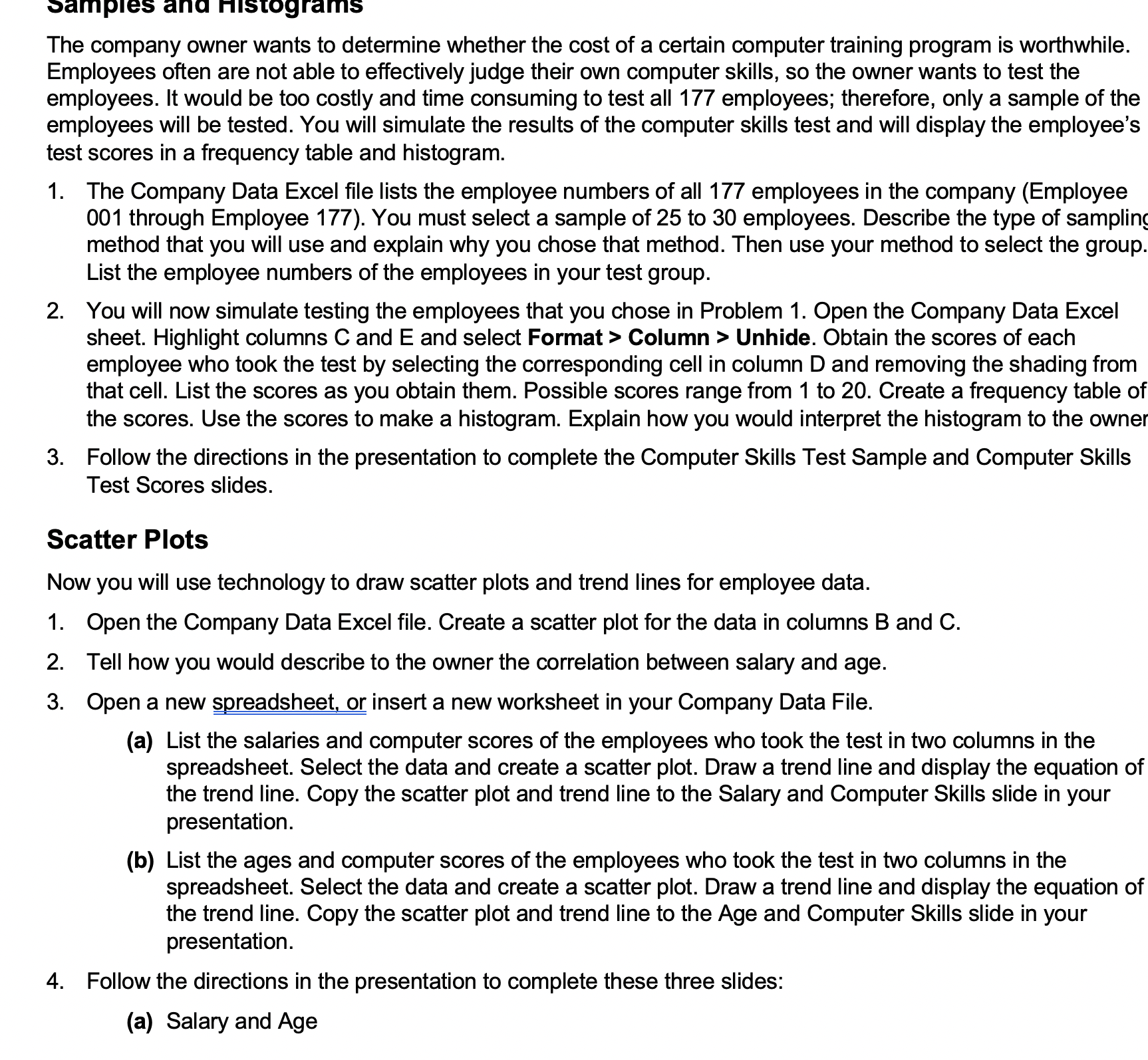
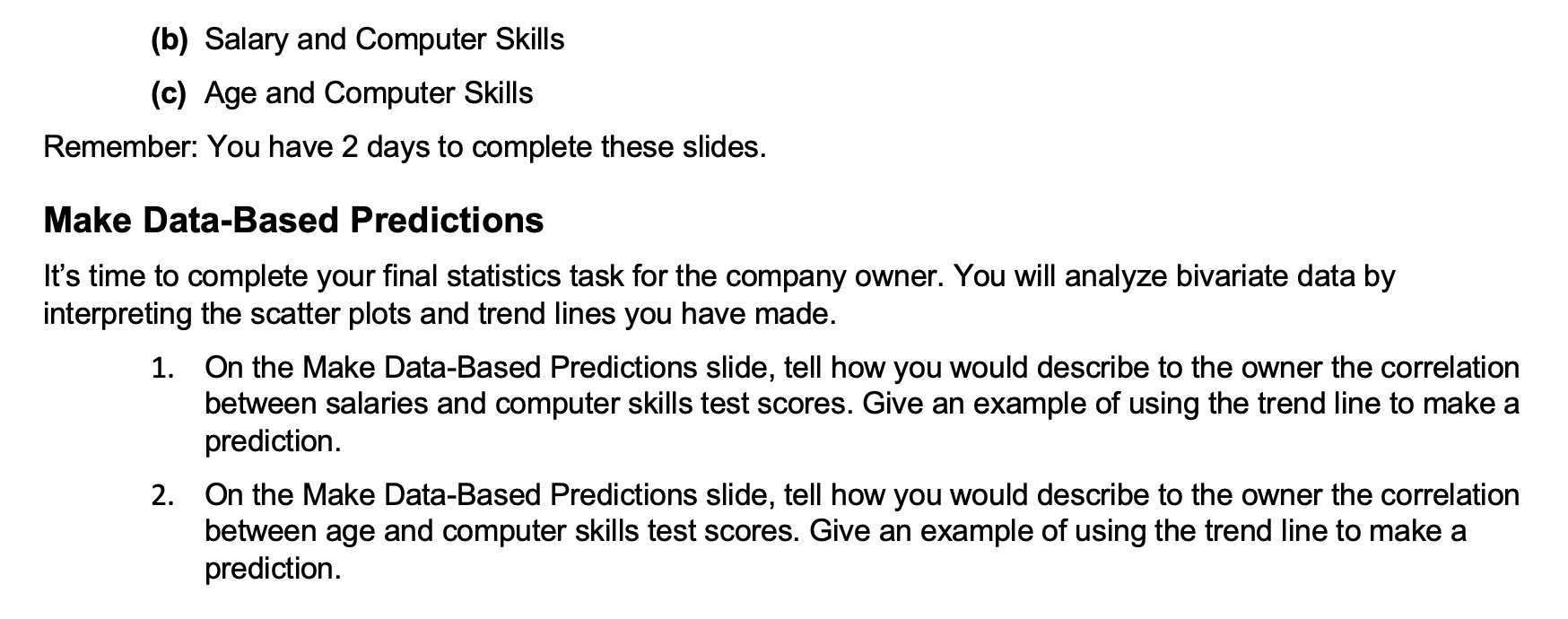
Company Data by Every slide in this presentation has directions at the bottom that tell you how to assemble your project. Follow the directions and then delete the directions text on each slide before submitting your project. Directions: Replace [Your Name] with your name. Employee Salary and Age Comparison Sales Advertising Mean salary $42,000 $42,000 Standard deviation $16,000 $17,000 Mean age Standard deviation [Explanation] Directions: [Interpretation] Delete this text box. Then paste your side-by-side box-and-whisker plots here. Directions: 1. Complete the table with the mean salary, standard deviation of salary, mean age, and standard deviation of age for Sales and Advertising Employees. 2. Replace [Explanation] with an explanation to the owner about how the mean salary and mean age could be misleading. Also, explain the meaning of the standard deviation values. 3. Replace the text box with a screenshot of a side-by-side box-and-whisker plots of the data. 4. Replace [Interpretation] with a brief interpretation of the data distribution. Remember that you should delete these directions.Computer Skills Test Sample [Explanation] [List of Employees] [List of Scores] Directions: 1. Replace [Explanation] with a description of your sampling method and why you chose that method. 2. Replace [List of Employees] with the list of employee numbers in your test group. 3. Replace [List of Scores] with the list of scores in your test group. Computer Skills Test Scores Directions: Delete this text box. Then paste your histogram here. Directions: Delete this text box. Then paste your frequency table here. Directions: 1. Replace the text box with a screenshot of a frequency table of the data. 2. Replace the text box with a screenshot of a histogram of the data. 3. Replace [Interpretation] with a brief interpretation of the histogram. Remember that you should delete these directions. Salary and Age Directions: Delete this text box. Then paste your scatter plot for salary and age here. [Description] Directions: 1. Replace the text box with a screenshot of a scatter plot for salary and age data. 2. Replace [Description] to describe to the owner the correlation between salary and age. Salary and Computer Skills Directions: Delete this text box. Then paste your scatter plot for salaries and computer skills here. [Description] Directions: 1. Replace the text box with a screenshot of a scatter plot for salary and computer skills data. 2. Replace [Description] to describe to the owner the correlation between salary and computer skills. Make Data-Based Predictions [Description 1] [Description 2] Directions: 1. Replace [Description 1] with your description to the owner about the correlation between salaries and computer skills scores. Give an example using the trend line to make a prediction. 2. Replace [Description 2] with your description to the owner about the correlation between age and computer skills scores. Give an example using the trend line to make a prediction. Annual Salary (rounded to nearest Age thousands of dollars) Employee Number 001 48 35 002 35 27 003 26 24 004 31 42 005 27 25 006 52 31 007 55 41 008 63 34 009 1 8 32 010 74 46 011 35 29 012 61 44 013 28 29 014 42 35 01 5 76 39 016 35 27 017 38 41 018 64 63 019 71 52 020 26 31 021 53 38 022 65 46 023 47 39 024 41 27 025 1 02 58 026 33 32 027 35 33 028 64 47 029 41 36 030 26 28 031 73 65 032 62 53 033 35 40 034 39 32 035 62 39 036 49 44 037 1 04 48 038 62 59 039 54 46 040 1 9 62 041 28 22 042 64 39 043 36 35 044 39 29 045 53 36 046 89 66 047 26 33 048 53 45 049 43 50 050 75 62 051 35 27 052 39 27 053 29 41 054 26 33 055 45 54 056 39 44 057 31 26 058 30 31 059 70 45 060 42 33 061 37 42 062 54 63 063 85 51 064 42 70 065 36 42 066 91 53 067 25 38 068 28 28 069 53 35 070 65 49 071 78 47 072 42 54 073 68 44 074 44 40 075 41 39 076 50 62 077 46 30 078 48 35 079 75 38 080 29 26 aam ples anu I'I ISIOQ rams The company owner wants to determine whether the cost of a certain computer training program is worthwhile. Employees often are not able to effectivelyjudge their own computer skills, so the owner wants to test the employees. It would be too costly and time consuming to test all 177 employees; therefore, only a sample of the employees will be tested. You will simulate the results of the computer skills test and will display the employee's test scores in a frequency table and histogram. 1. The Company Data Excel le lists the employee numbers of all 177 employees in the company (Employee 001 through Employee 177). You must select a sample of 25 to 30 employees. Describe the type of sampling method that you will use and explain why you chose that method. Then use your method to select the group. List the employee numbers of the employees in your test group. 2. You will now simulate testing the employees that you chose in Problem 1. Open the Company Data Excel sheet. Highlight columns C and E and select Format > Column > Unhide. Obtain the scores of each employee who took the test by selecting the corresponding cell in column D and removing the shading from that cell. List the scores as you obtain them. Possible scores range from 1 to 20. Create a frequency table of the scores. Use the scores to make a histogram. Explain how you would interpret the histogram to the owner 3. Follow the directions in the presentation to complete the Computer Skills Test Sample and Computer Skills Test Scores slides. Scatter Plots Now you will use technology to draw scatter plots and trend lines for employee data. 1. Open the Company Data Excel file. Create a scatter plot for the data in columns B and C. 2. Tell how you would describe to the owner the correlation between salary and age. 3. Open a new spreadsheet! or insert a new worksheet in your Company Data File. (a) List the salaries and computer scores of the employees who took the test in two columns in the spreadsheet. Select the data and create a scatter plot. Draw a trend line and display the equation of the trend line. Copy the scatter plot and trend line to the Salary and Computer Skills slide in your presentation. (b) List the ages and computer scores of the employees who took the test in two columns in the spreadsheet. Select the data and create a scatter plot. Draw a trend line and display the equation of the trend line. Copy the scatter plot and trend line to the Age and Computer Skills slide in your presentation. 4. Follow the directions in the presentation to complete these three slides: (a) Salary and Age (b) Salary and Computer Skills (c) Age and Computer Skills Remember: You have 2 days to complete these slides. Make Data-Based Predictions It's time to complete your final statistics task for the company owner. You will analyze bivariate data by interpreting the scatter plots and trend lines you have made. 1. On the Make Data-Based Predictions slide, tell how you would describe to the owner the correlation between salaries and computer skills test scores. Give an example of using the trend line to make a prediction. 2. On the Make Data-Based Predictions slide, tell how you would describe to the owner the correlation between age and computer skills test scores. Give an example of using the trend line to make a prediction