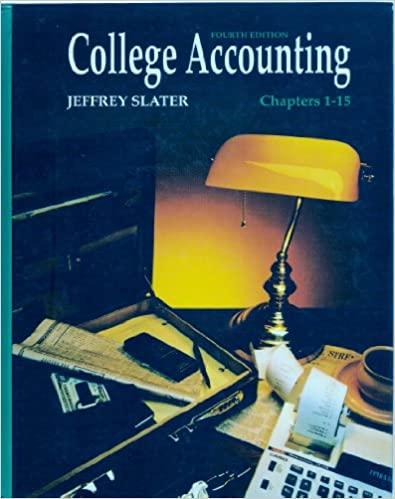Answered step by step
Verified Expert Solution
Question
1 Approved Answer
Company Name: Green Thumb Landscaping Services Inc. Background: Green Thumb Landscaping Services Inc. is a Canadian company that provides a variety of landscaping services including
Company Name: Green Thumb Landscaping Services Inc.
Background: Green Thumb Landscaping Services Inc. is a Canadian company that provides a variety of landscaping services including lawn maintenance, tree trimming, garden design and installation, and seasonal cleanup The company is based in Vancouver, British Columbia, and serves both residential and commercial clients throughout the Greater Vancouver area.
Business Number: RT
Address: Blossom Drive, Vancouver, BC VZ A
Email:
info@greenthumblandscaping.ca
Phone Number:
Major Source of Revenue: Revenue primarily comes from contracted landscaping services and oneoff projects.
Opening Trial Balance as of January :
tableAccountDebit CADCredit CADCashAccounts Receivable,EquipmentAccounts Payable,,Loan Payable,,Common Stock,,Retained Earnings,,
Transactions for January :
January : Received a payment of $ from a residential client, Mr John Doe, for an outstanding invoice. To record this transaction, go to Customers & Sales Receive Money. Select John Doe in the Received From field and enter the payment amount of $ In the Apply to Invoices tab, select the relevant invoice and enter the payment amount again, then save the transaction.
January : Issued an invoice of $ for a garden installation service provided to a residential client, Mrs Mary Smith. Record this by going to Customers & Sales Quotes and Invoices. Fill in the details, then save the transaction.
January : Purchased new lawn mowing equipment for $ on account from "Landscaping Supplies Ltd To record this transaction, go to Vendors & Purchases Enter Bills. Fill in the Vendor ID Date, and Amount Due, then save the transaction.
January : Paid salaries of $ to employees. Record this by going to Vendors & Purchases Write Checks. Select Payroll Expenses as the expense account, then save the transaction.
January : Received a payment of $ from Mrs Mary Smith for the invoice issued on January Follow the same steps as the payment received on January
January : Paid $ for monthly vehicle expenses to "VanCity Auto Services". Record this by going to Vendors & Purchases Write Checks. Select VanCity Auto Services as the vendor and Vehicle Expenses as the expense account, then save the transaction.
January : Paid $ to "Landscaping Supplies Ltd for the lawn mowing equipment purchased on January Go to Vendors & Purchases Payments. Select Landscaping Supplies Ltd as the vendor, enter the amount of $ then save the transaction.
January : Issued an invoice of $ for a seasonal cleanup service provided to a commercial client, "Vancouver Corporate Towers". Record this by going to Customers & Sales Quotes and Invoices. Fill in the details, then save the transaction.
January : Paid office rent of $ to "VanCity Realty". Record this by going to Vendors & Purchases Write Checks. Select Vancity Realty as the vendor and Rent Expense as the expense account, then save the transaction.

Step by Step Solution
There are 3 Steps involved in it
Step: 1

Get Instant Access to Expert-Tailored Solutions
See step-by-step solutions with expert insights and AI powered tools for academic success
Step: 2

Step: 3

Ace Your Homework with AI
Get the answers you need in no time with our AI-driven, step-by-step assistance
Get Started