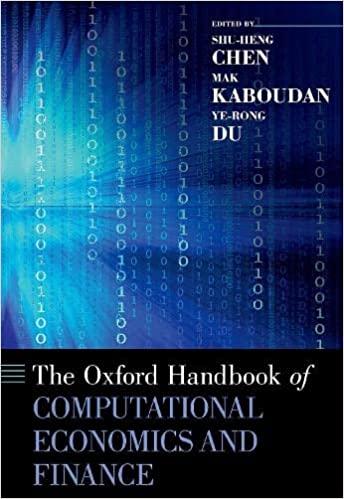Question
company: revlon https://www.sec.gov/Archives/edgar/data/887921/000088792118000003/rev201710-k.htm Page 27-28 has the info Using Excel: 1. On Worksheet one, from left to right, type in the company's 2017 Income Statement,
company: revlon
https://www.sec.gov/Archives/edgar/data/887921/000088792118000003/rev201710-k.htm
Page 27-28 has the info
Using Excel:
1. On Worksheet one, from left to right, type in the company's 2017 Income Statement, Balance Sheet, Statement of Retained Earnings and Statement of Cash Flows. All subtotals and totals must use Excel calculations. This prepares you for the calculation work you will be doing through the rest of your research. (You will be using some numbers from 2016 and 2015, but you don't need to type in those year's data, just the numbers when needed in a ratio analysis) The easiest way to get your data into Excel is to cut and paste it from the Edgar site and then modify the format to look good. If you would prefer, put each statement on its own worksheet within the Excel workbook.
2. At the bottom of Worksheet 1, calculate these ratios using the numbers in the statements you have created. You must use cell references (=A1+A2 says to add the number in cell A1 to the number in cell A2)
Current Ratio
Gross Margin
Return on Assets
Return on Equity
Accounts Receivable Turnover ratio
3. In your opinion, how are they doing? Justify your response. You may include the answer in the Excel file or a separate Word file, which ever is easiest for you.
Step by Step Solution
There are 3 Steps involved in it
Step: 1

Get Instant Access to Expert-Tailored Solutions
See step-by-step solutions with expert insights and AI powered tools for academic success
Step: 2

Step: 3

Ace Your Homework with AI
Get the answers you need in no time with our AI-driven, step-by-step assistance
Get Started