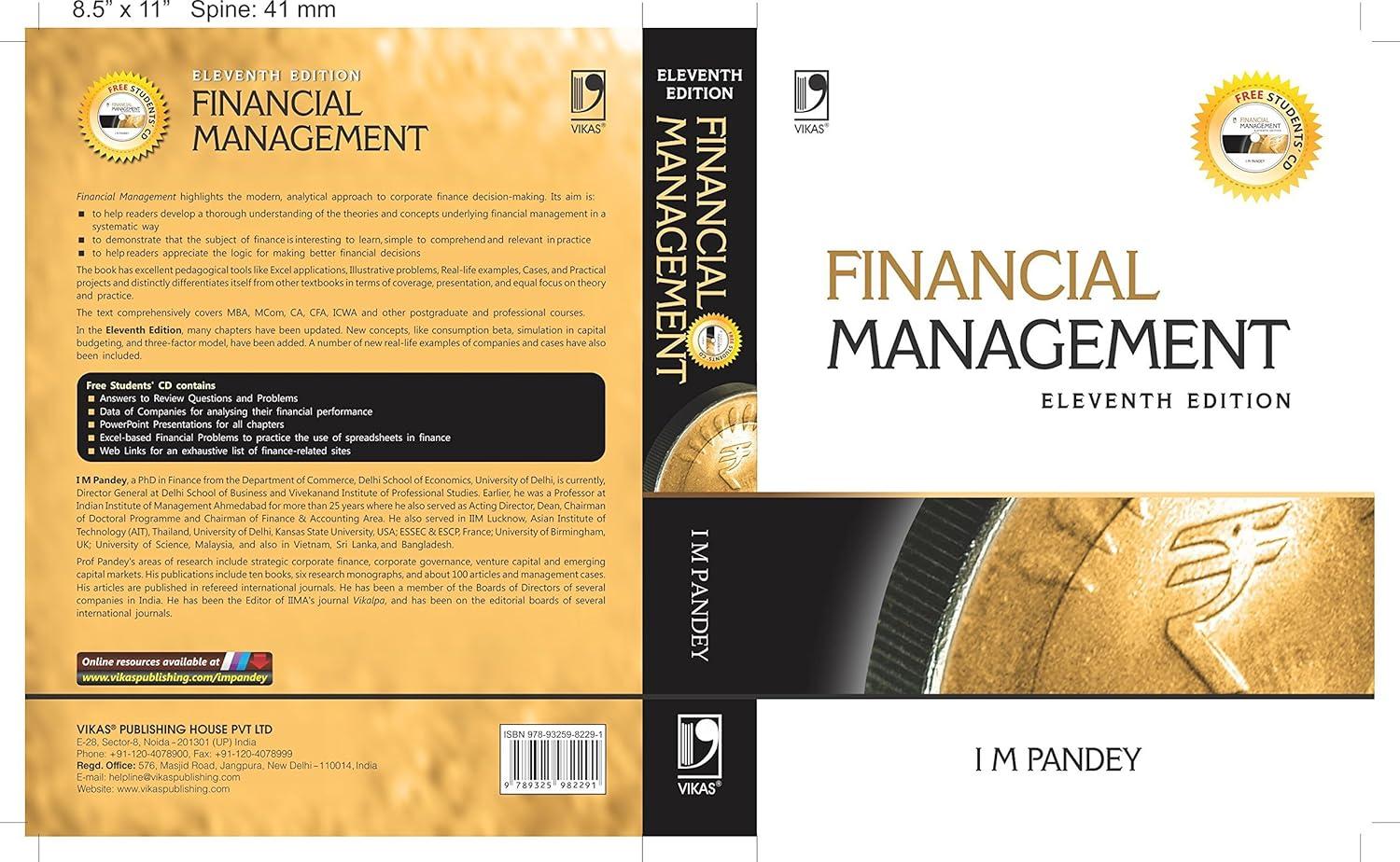Answered step by step
Verified Expert Solution
Question
1 Approved Answer
Complete Apply Your Skills 2-1 in your QuickBooks Online for Canada textbook. Export the report you produce to Excel. Then, save the Excel file as
Complete Apply Your Skills 2-1 in your QuickBooks Online for Canada textbook. Export the report you produce to Excel. Then, save the Excel file as "CH02 Chart of Accounts," attach it to this assignment in eLab, and submit the file for grading. Important: Do not make any changes to the Excel spreadsheet. In order to be graded accurately, the spreadsheet must appear exactly as it was exported from QuickBooks.
Step by Step Solution
There are 3 Steps involved in it
Step: 1

Get Instant Access to Expert-Tailored Solutions
See step-by-step solutions with expert insights and AI powered tools for academic success
Step: 2

Step: 3

Ace Your Homework with AI
Get the answers you need in no time with our AI-driven, step-by-step assistance
Get Started