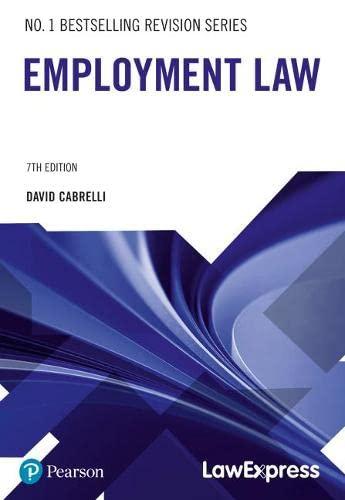Question
complete it I noticed today that your current home listing in Fair Oaks has recently expired. My goal is to tell you about Placer Hills
complete it
I noticed today that your current home listing in Fair Oaks has recently expired. My goal is to tell you about Placer Hills Real Estate and myself. We can offer you attention and services that are unmached by other real estate companies.
The service and experience I can offer you when helping you with you're selling needs is unmatched. Working together with you, I am confident that we can analyze your present and future goals and help you obtain them. If you are curius as to the type of activity that has been occuring in your area or you would like to discuss your needs and goals, I would be more than happy to come by and talk with you.
A lot of detail and thought was put into your home. Your home have many unique features and upgrades making it an excellent value among homes currently on the market in this price range. I am also a Whitney Hills resident, and I primarily work in this area with buyers and sellers. As a matter of fact, I have shown your beautiful home to potential buyers.
Gaining your trust and confedence for the building of a solid relationship for the future is my number one priority. Feel free to call me to set up an appointment if you would like a unique perspective for marketing your home from someone with thorogh knowledge and experience with homes in your neighborhood. I look forward to talking with you soon.
- Open theExpiredLetter-01.docxstart file. If the document opens inProtected View, click theEnable Editingbutton so you can modify it.
- The file will be renamed automatically to include your name. Change the project file name if directed to do so by your instructor, and save it.
- Apply the following formatting changes to the entire document:
- Select the entire document.
- Change theBeforeandAfterparagraph spacing to0 pt.
- Change the line spacing toSingle.
- Change the paragraph alignment toLeft.
- Change the font and font size toCalibriand11 pt.
- Turn onShow/Hideand pressEnterat the end of each paragraph to add a blank line after each paragraph (including the last paragraph).
- Type and format the opening lines of the business letter.
- PressCtrl+Homeor move your insertion point to the top of the document.
- Type the current date (use January 1, 2020 format) and pressEnterfour times.
- Type the following inside address and pressEntertwo times after the last line:
- Mr. Rick Hermann
- 9035 Masi Drive
- Fair Oaks, CA 95528
- TypeDear Mr. Hermann:as the salutation and pressEntertwo times after the salutation. One blank line displays between the salutation and the body of the letter.
- Add72 pt.Beforeparagraph spacing to the date line.
- Type the closing lines of the business letter.
- Place your insertion point on the blank line below the last body paragraph and pressEnter.
- TypeBest regards,and pressEnterfour times.
- Type the following closing lines:
- Emma Cavalli
- Realtor Consultant
- Placer Hills Real Estate
- PressEntertwo times after the company name and type your reference initials in lowercase letters.
- Move a paragraph and sentence.
- Move the third body paragraph so it appears before the second body paragraph. Confirm one blank line displays between each of the body paragraphs. If a blank space displays in front of the first word in the third paragraph, delete it.
- Move the last two sentences in the new second body paragraph ("A lot of detail . . .") to the beginning of the paragraph. Verify proper spacing displays between sentences.
- Apply formatting to text in the business letter.
- Select "Placer Hills Real Estate" in the first body paragraph and applyBoldandSmall capsformatting.
- Select the first sentence in the third paragraph including the period ("The service and experience . . .") and applyItalicformatting.
- Select the writer's name at the bottom and applySmall capsformatting.
- Select the writer's title and applyItalicformatting.
- Select the company name below the writer's title and applyBoldformatting.
- UseSmart Lookupto research selected words.
- Select "Fair Oaks" in the first body paragraph.
- Click theSmart Lookupbutton [Referencestab,Researchgroup]. TheSmart Lookuppane opens on the right.
- Review the research results in theSmart Lookuppane.
- Click theXin the upper-right corner of theSmart Lookuppane to close the pane.
- IMPORTANT:If this is the first time you have opened Smart Lookup, you will need Turn on intelligent services to let Office get web results for your highlighted text, and then continue to the next step. If you cannot turn on the services, skip the rest of this step and continue to step 10.
- Use theRead Aloudfeature [Reviewtab,Speechgroup] to read the first two body paragraphs.
- Add the following document properties:
- Title:Expired Letter
- Company:Placer Hills Real Estate
- Manager:Kelsey Kroll
- Author:Emma Cavalli(right-click and chooseRemove Personto remove existing author)
- Spell and grammar check the entire document, apply changes where necessary, and ignore proper nouns.
- Save and close the document (Figure 1-
Step by Step Solution
There are 3 Steps involved in it
Step: 1

Get Instant Access to Expert-Tailored Solutions
See step-by-step solutions with expert insights and AI powered tools for academic success
Step: 2

Step: 3

Ace Your Homework with AI
Get the answers you need in no time with our AI-driven, step-by-step assistance
Get Started