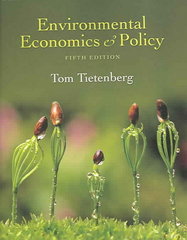Answered step by step
Verified Expert Solution
Question
1 Approved Answer
Complete the following exercise : Go to World Development Indicators database: https://databank.worldbank.org/home.aspx Click on World Development Indicators. Select 15 countries for your project by checking
Complete the following exercise:
Go to World Development Indicators database:
https://databank.worldbank.org/home.aspx
Click on World Development Indicators.
- Select 15 countries for your project by checking the check boxes under Country, including USA.
- Select the 2 data series GDP (current US$) and Population (Total) under Series.
- Select the most recent year under Time. Please use the last year when the data is available.Otherwise you will get zero for this part of the project.
- Choose Layouton the upper left side of the screen. Under Orientation choose "Page" for Time, "Column"for Series, "Row" for Country.
- Retrieve data.You can now retrieve data by clicking on the options on the right upper side of the window. Clicking "Table" will allow you to see data. Click "Download options" and choose "Data on this page only - formatted". This option will allow you to download the data in Excel, which can then be copied into your report file.
- Calculate the per capita GDP for the most recent available year for the countries with the equation given in the far right column.
Step by Step Solution
There are 3 Steps involved in it
Step: 1

Get Instant Access to Expert-Tailored Solutions
See step-by-step solutions with expert insights and AI powered tools for academic success
Step: 2

Step: 3

Ace Your Homework with AI
Get the answers you need in no time with our AI-driven, step-by-step assistance
Get Started