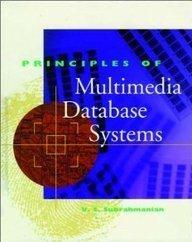Answered step by step
Verified Expert Solution
Question
1 Approved Answer
Complete the following steps using the Active Directory installation configured in previous labs. Create two Active Directory groups with the following naming convention: Shared -
Complete the following steps using the Active Directory installation configured in previous labs.
Create two Active Directory groups with the following naming convention:
SharedFilesXXXRead
SharedFilesXXXWrite
Replace XXX with your first, middle, and last name initials.
Create two Active Directory users in the corresponding groups from step # with the following naming convention:
Read
XXXWrite
Replace XXX with your first, middle, and last name initials.
Create a folder within the C : drive with the following naming convention:
ShareXXX
Replace XXX with your first, middle, and last name initials.
Create two folders within the Share folder with the following naming convention:
XXXRead
XXXWrite
Replace XXX with your first, middle, and last name initials.
Configure the XXXRead folder to be shared & grant readonly permission to the SharedFilesXXXRead group.
Configure the XXXWrite folder to be shared & grant readchange permission to the SharedFilesXXXWrite group.
Create a text file in each of the two folders with the following naming convention & locations:
Read.txt within the XXXRead folder
Write.txt within the XXXWrite folder
Folder sharing & permissions can be verified by logging into your Window's VM that has been joined to your Active Directory domain with the user accounts created in step #lask
Complete the following steps using the Active Directory installation configured in previous labs.
Create two Active Directory groups with the following naming convention:
SharedFilesXXXRead
SharedFilesXXXWrite
Replace XXX with your first, middle, and last name initials.
Create two Active Directory users in the corresponding groups from step # with the following naming convention:
Read
XXXWrite
Replace XXX with your first, middle, and last name initials.
Create a folder within the C : drive with the following naming convention:
ShareXXX
Replace XXX with your first, middle, and last name initials.
Create two folders within the Share folder with the following naming convention:
XXXRead
XXXWrite
Replace XXX with your first, middle, and last name initials.
Configure the XXXRead folder to be shared & grant readonly permission to the SharedFilesXXXRead group.
Configure the XXXWrite folder to be shared & grant readchange permission to the SharedFilesXXXWrite group.
Create a text file in each of the two folders with the following naming convention & locations:
Read.txt within the XXXRead folder
Write.txt within the XXXWrite folder
Folder sharing & permissions can be verified by logging into your Window's VM that has been joined to your Active Directory domain with the user accounts created in step #

Step by Step Solution
There are 3 Steps involved in it
Step: 1

Get Instant Access to Expert-Tailored Solutions
See step-by-step solutions with expert insights and AI powered tools for academic success
Step: 2

Step: 3

Ace Your Homework with AI
Get the answers you need in no time with our AI-driven, step-by-step assistance
Get Started