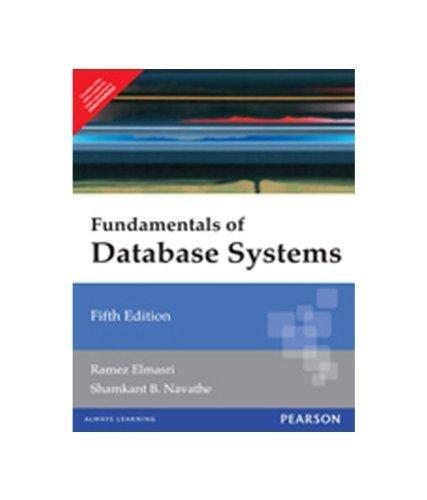Answered step by step
Verified Expert Solution
Question
1 Approved Answer
Complete the following task on Floor 1 Overview > Office 1 > Office 1 : From the IssueTrax application, create a help ticket using the
Complete the following task on Floor Overview Office Office :
From the IssueTrax application, create a help ticket using the following settings:
Summary: Power plan for ExecLaptop
Description: The CEO needs a power plan created for her laptop.
Contact Info:
Device Info: ExecLaptopWin
Priority: High
Assignee: Stephanie Robinson
Due Date: Select tomorrow's date
Category: Maintenance
Complete the following tasks in order on Floor Overview Executive Office ExecLaptop:
Create a Balanced power plan using the following power settings:
Name: CEO
On battery and Plugged in configuration:
Option On battery Plugged in
Turn off the display minutes Never
Put the computer to sleep minutes Never
Modify the CEO power plan advanced power settings to match the following:
Hard disk:
Option On battery Plugged in
Turn off hard disk after minutes minutes
Battery:
Option On battery Plugged in
Low battery action Hibernate Do nothing
Launch Lab
Step by Step Solution
There are 3 Steps involved in it
Step: 1

Get Instant Access to Expert-Tailored Solutions
See step-by-step solutions with expert insights and AI powered tools for academic success
Step: 2

Step: 3

Ace Your Homework with AI
Get the answers you need in no time with our AI-driven, step-by-step assistance
Get Started