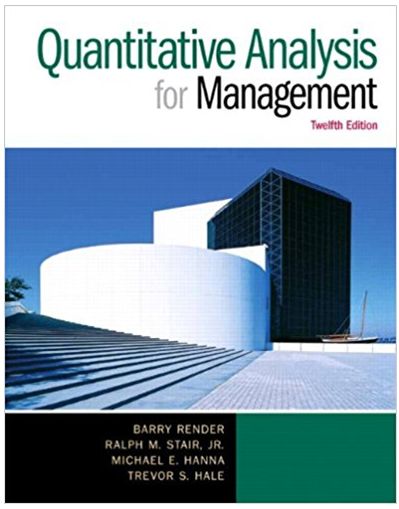Complete the following tasks in order on Building A> Floor 1> IT Administration> ITAdmin: 1. Use pfSense to configure the DNS servers using the
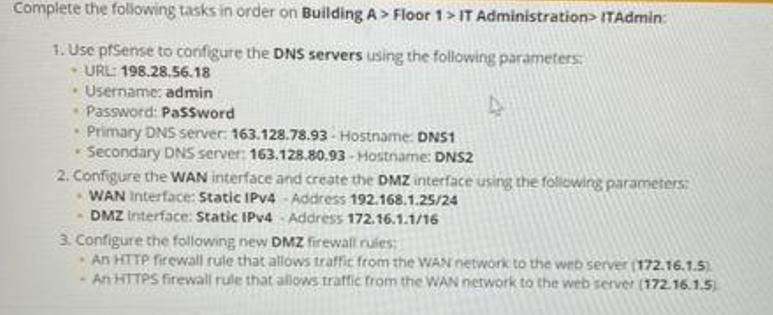
Complete the following tasks in order on Building A> Floor 1> IT Administration> ITAdmin: 1. Use pfSense to configure the DNS servers using the following parameters: URL: 198.28.56.18 Username: admin Password: Password Primary DNS server: 163.128.78.93-Hostname: DNS1 . Secondary DNS server: 163.128.80.93-Hostname: DNS2 2. Configure the WAN interface and create the DMZ interface using the following parameters: WAN Interface: Static IPv4 Address 192.168.1.25/24 DMZ Interface: Static IPv4 Address 172.16.1.1/16 3. Configure the following new DMZ firewall rules; - An HTTP firewall rule that allows traffic from the WAN network to the web server (172.16.1.5) An HTTPS firewall rule that allows traffic from the WAN network to the web server (172.16.1.5)
Step by Step Solution
3.30 Rating (147 Votes )
There are 3 Steps involved in it
Step: 1
Identify Social Engineering You work as the IT security administrator for a small corporate network in the United States of America The name of your site is wwwcorpnetxyz The company president has rec...
See step-by-step solutions with expert insights and AI powered tools for academic success
Step: 2

Step: 3

Ace Your Homework with AI
Get the answers you need in no time with our AI-driven, step-by-step assistance
Get Started