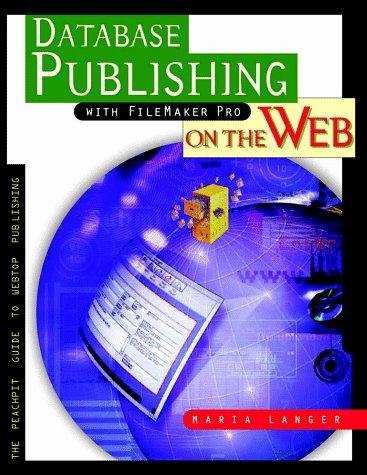Answered step by step
Verified Expert Solution
Question
1 Approved Answer
Complete the following tasks on Building A > Floor 1 > IT Administration > ITAdmin: Create and enable a screened subnet ( DMZ ) .
Complete the following tasks on Building A Floor IT Administration ITAdmin:
Create and enable a screened subnet DMZ Then add a firewall rule for the screened subnet DMZ interface that allows all traffic from the screened subnet DMZ Use the following information:
Site: http:
Username: admin
Password: Secrt@
Interface name: DMZ
Static IPv address:
Secure access to the switch. Use the following information:
Site:
Username: cisco
Password: cisco
Change the Interface VLAN Mode for ports GEGE to Access.
Configure the Port VLAN Membership by adding VLANs and to port GE
Save the Running configuration to the switch's startup configuration.
Create and configure a VLAN on the switch. Use the following information:
VLAN ID:
VLAN Name: IPCameras
Configure ports GE and GE as untagged.
Save the Running configuration to the switch's Startup configuration.
Step by Step Solution
There are 3 Steps involved in it
Step: 1

Get Instant Access to Expert-Tailored Solutions
See step-by-step solutions with expert insights and AI powered tools for academic success
Step: 2

Step: 3

Ace Your Homework with AI
Get the answers you need in no time with our AI-driven, step-by-step assistance
Get Started