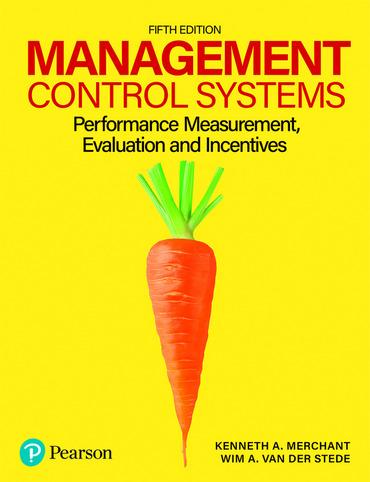Complete the following to record a bill received for the Mookie The Beagle Organic Dog Food ordered. Required: 1. Create Bill. a. Select (t) New icon > Bill b. Select Vendor: Only the Best Dog Food c. Select Bill Date: 01/23/2023 d. The Purchase Order entered previously should appear in the Add to Bill drawer. Before adding, if the Bill autofilled with prior bill Item Details, select the trash can to delete the prior bill Item Details. Then select Add to add the Purchase Order to the bill. Item Details should now show the items from the Purchase Order. e. What is the Total for the Bill? Note: Answer this question in the table shown below. Round your answer to 2 decimal places. f. Select Save 2. View the Transaction Journal for the Bill. a. From the bottom of the Bill, select More > Transaction Journal b. What are the Account and Amount Debited? Note: Answer this question in the table shown below. Round your answer to 2 decimal places. c. What are the Account and Amount Credited? Note: Answer this question in the table shown below. Round your answer to 2 decimal places. \begin{tabular}{|l|} \hline \\ \hline Debit \\ \hline Credit \\ \hline \end{tabular} Accounts Payable (A/P) Accounts Receivable (A/R) Advertising Arizona Deptartment of Revenue Payable Complete the following to record a bill received for the Mookie The Beagle Organic Dog Food ordered. Required: 1. Create Bill. a. Select (t) New icon > Bill b. Select Vendor: Only the Best Dog Food c. Select Bill Date: 01/23/2023 d. The Purchase Order entered previously should appear in the Add to Bill drawer. Before adding, if the Bill autofilled with prior bill Item Details, select the trash can to delete the prior bill Item Details. Then select Add to add the Purchase Order to the bill. Item Details should now show the items from the Purchase Order. e. What is the Total for the Bill? Note: Answer this question in the table shown below. Round your answer to 2 decimal places. f. Select Save 2. View the Transaction Journal for the Bill. a. From the bottom of the Bill, select More > Transaction Journal b. What are the Account and Amount Debited? Note: Answer this question in the table shown below. Round your answer to 2 decimal places. c. What are the Account and Amount Credited? Note: Answer this question in the table shown below. Round your answer to 2 decimal places. \begin{tabular}{|l|} \hline \\ \hline Debit \\ \hline Credit \\ \hline \end{tabular} Accounts Payable (A/P) Accounts Receivable (A/R) Advertising Arizona Deptartment of Revenue Payable