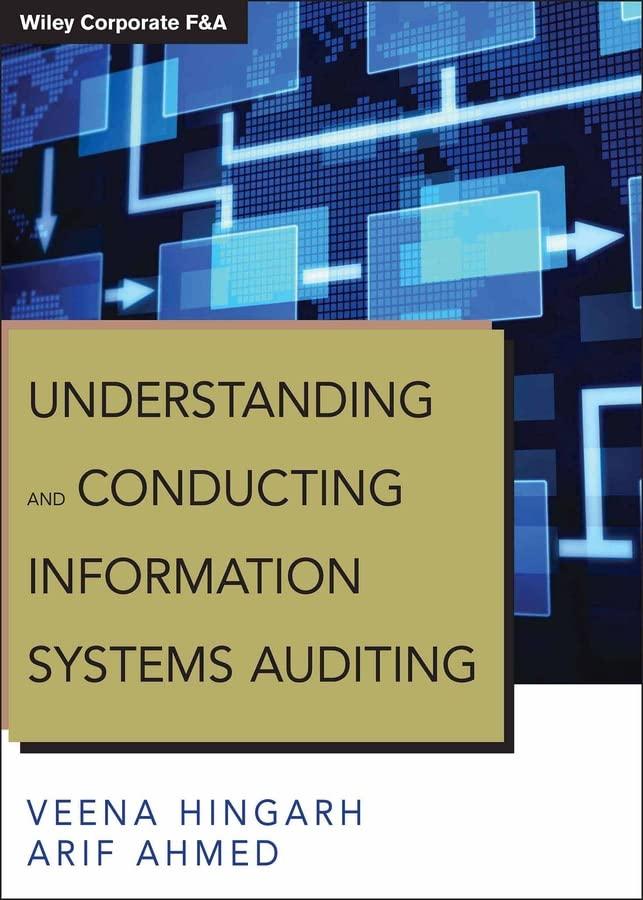Answered step by step
Verified Expert Solution
Question
1 Approved Answer
Complete the template file Make sure that the entries in the table make absolute references to the main variables at the top of the template.
-
Complete the template file
-
Make sure that the entries in the table make absolute references to the main variables at the top of the template. For example, each entry in the Savings: Labor row must refer to the $197 value in Cell E2, so those entries must contain the following code
=$E$2
Do not simply put the actual numerical value of $197 in the Savings: Labor
row, as you will be asked to perform a sensitivity analysis of the project
| GVMC | |||||||
| Exercise 5 Template | Savings: Labor | $197 | r(PPE) | < Place the indicated value for the rate on the PPE here | |||
| Analysis of the Laundry | Savings: Energy | $50 | Risk Premium | -1.50% | (This RP is a subjective assumption made by your instructor) | ||
| Rate | -1.50% | ||||||
| 0 | 1 | 2 | 3 | 4 | 5 | 6 | |
| Investment | (1,025) | ||||||
| Savings: Labor | 197 | ||||||
| Savings: Energy | 50 | ||||||
| Total Revenue | 247 | ||||||
| CF | (1,025) | 247 | |||||
| NPV | -$774.24 | ||||||
| EA | -$45.64 | ||||||
Step by Step Solution
There are 3 Steps involved in it
Step: 1

Get Instant Access to Expert-Tailored Solutions
See step-by-step solutions with expert insights and AI powered tools for academic success
Step: 2

Step: 3

Ace Your Homework with AI
Get the answers you need in no time with our AI-driven, step-by-step assistance
Get Started