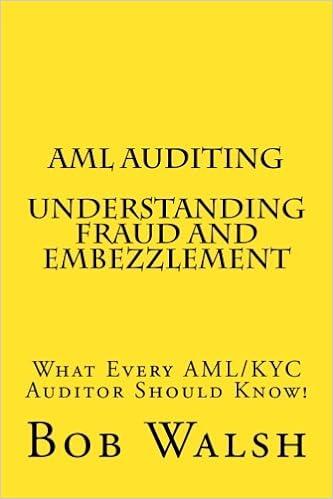Completing default information for the various modules (customers, vendors, employees and inventory) does not enhance any efficiency for future data entry. True False 1 points
Completing default information for the various modules (customers, vendors, employees and inventory) does not enhance any efficiency for future data entry.
True
False
1 points
QUESTION 2
In order to set up employer defaults for payroll liabilities and expenses, select this default:
| Employee Defaults > General | ||
| Employee Defaults > Employee Fields | ||
| Employee Defaults > Company Fields | ||
| Payroll & employees Navigation Center > Pay Employees | ||
| Reports & Forms > Payroll > Payroll Journal |
1 points
QUESTION 3
The account type specified on the chart of accounts is also the classification for the:
| Financial reporting | ||
| General ledger | ||
| General journal | ||
| Cash receipts journal | ||
| Check register |
1 points
QUESTION 4
The account credited on the Receipts window is:
| Checking Account | ||
| The GL Account selected | ||
| Savings Account | ||
| The Receipts window does not need to have an account credited
| ||
| Money Market Account |
1 points
QUESTION 5
The Write Checks window automatically debits the following account:
| Checking Account | ||
| The Expense account selected | ||
| You need to select the account credited not debited | ||
| Savings Account | ||
| Money Market Account |
1 points
QUESTION 6
To record a deposit in the transaction register, make the following selections:
| From | ||
| From the Banking Navigation Center > select Write Check | ||
| From the menu bar > select Tasks > Receipts | ||
| From the System Navigation Center > select Restore Now w | ||
| From the menu bar > select Tasks > Payments |
1 points
QUESTION 7
To change accounting periods, you need to make the following menu bar selections:
| Task > System > Change Accounting Period | ||
| Task > Default > Change Accounting Periods | ||
| Task > Maintain > Defaults | ||
| Maintain > System > Change Accounting Period | ||
| Maintain > User Security |
1 points
QUESTION 8
To print a post closing trial balance, you need to
| Select > Tasks > System > Change Accounting Periods > then print a general ledger trial balance | ||
| Select > Reports & Forms > Accounts Receivable > > then print a general ledger trial balance | ||
| Select > Options > Default Information > then print a general ledger trial balance | ||
| Select > Help > About Sage 50 Accounting > then print a general ledger trial balance | ||
| Close the year, then print a general ledger trial balance |
1 points
QUESTION 9
When recording vendor information, the following windows are used to enter this information:
| Vendor Defaults and Maintain Vendors | ||
| Maintain Vendors and Tasks | ||
| Inventory Item Defaults and Pay Bills | ||
| Customer Defaults and Maintain Customers/Sales Reps | ||
| Employee Defaults and Maintain Employees |
1 points
QUESTION 10
When setting up inventory items on the Maintain Inventory Items window, information must be entered for
| Customer IDs | ||
| Inventory Method | ||
| Inventory Adjustments | ||
| Item ID, Minimum Stock, Reorder Quantity | ||
| Cash Account Credited |
1 points
QUESTION 11
The Purchases/Receive Inventory window is also called the
| Cash disbursement journal | ||
| Sales journal | ||
| Cost of goods sold journal | ||
| Purchases journal | ||
| General journal |
1 points
QUESTION 12
The Sales/Invoicing window is also known as the
| Purchases journal | ||
| Cash receipts journal | ||
| Sales journal | ||
| Cash disbursements journal | ||
| General ledger |
1 points
QUESTION 13
In Sage 50, the receipts window is also known as the
| Sales journal | ||
| Cash receipts journal | ||
| Purchase journal | ||
| Cash disbursements journal | ||
| General journal |
1 points
QUESTION 14
Another name for the customer ledger is
| Accounts receivable ledger | ||
| Accounts payable ledger | ||
| Vendor ledger | ||
| Inventory ledger | ||
| Cost of goods sold journal |
1 points
QUESTION 15
You enter all checks, cash and credit card sales in the
| Sales receipts window | ||
| Receipts windows | ||
| Payments windows | ||
| General journal window | ||
| Inventory adjustments window |
1 points
QUESTION 16
The default inventory costing method used by Sage 50 is the _______ method
| Average cost | ||
| Straight-line | ||
| LIFO | ||
| FIFO | ||
| Double declining |
1 points
QUESTION 17
On the Navigation Bar, make the following selections to display the Inventory Item Defaults window:
| Maintain > Setup Checklist | ||
| Inventory & Services Navigation Center > Inventory Items > Set Up Inventory Defaults | ||
| Inventory & Services Navigation Center > Inventory Items > New Inventory Item | ||
| Inventory & Services Navigation Center > Company Services > Set up Company Service Defaults | ||
| Vendor & Purchases Navigation Center > Enter Bill > Edit and Review Invoices |
1 points
QUESTION 18
On the Navigation Bar, make the following selections to enter inventory item maintenance:
| Inventory & Services Navigation Center > Inventory Items > View and Edit Inventory Items > then record inventory information. | ||
| Vendors & Purchases Navigation Center > Purchase Orders > New Purchase Orders > then record inventory information | ||
| Inventory & Services Navigation Center > Inventory Items > New Inventory Item > then record inventory information. | ||
| Maintain > Defaults > Inventory Items > then record inventory information | ||
| Vendors & Purchases > Pay Bills > New Bill |
1 points
QUESTION 19
The Inventory Profitability Report show the following:
| Gross profit percentage | ||
| Reorder amount | ||
| Net income | ||
| Net loss | ||
| All the assets purchased by the company |
1 points
QUESTION 20
On the Navigation Bar, make the following selections to enter employee maintenance information:
| Employees & Payroll Navigation Center > Employees > Write Letters to Employees | ||
| Employees & Payroll Navigation Center >Employees > New Employee | ||
| Employees & Payroll Navigation Center >Pay Employees > Set Up Payroll Service | ||
| Task > Payroll Entry | ||
| Task > Payroll Entry > View and Edit Employee Payments |
1 points
Step by Step Solution
There are 3 Steps involved in it
Step: 1

See step-by-step solutions with expert insights and AI powered tools for academic success
Step: 2

Step: 3

Ace Your Homework with AI
Get the answers you need in no time with our AI-driven, step-by-step assistance
Get Started