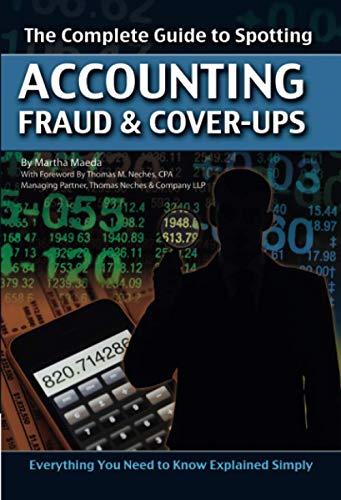Answered step by step
Verified Expert Solution
Question
1 Approved Answer
Compute Upper Deviation Rate The list below indicates the test of controls results for each control activity. Use the information provided to evaluate the results
| Compute Upper Deviation Rate | ||||||
| The list below indicates the test of controls results for each control activity. Use the information provided to evaluate the results using IDEA. Please refer to Chapter 8 for instructions on using IDEA to evaluate test results and to compute the upper deviation rate. After you compute the upper deviation rate, determine whether the test results met the objectives and can be accepted (i.e., determine whether the computed upper deviation rate is below the tolerable deviation rate noted above for the control activity). Select "Accept" or "Reject" from the drop down menu in each cell of the Accept/Reject column. For control activities that you reject, please indicate necessary revisions to the audit plan. | ||||||
| Description of Control Activities | Desired Confidence Level | Sample Size | Number of Deviations | Computed Upper Deviation Rate (%) | Accept/ Reject | Describe Any Necessary Revisions to the Audit Plan |
| Document packet includes all documents appropriate for the transaction. | 90% | 12 | 0 | Enter Here | ||
| The Purchase Requisition is signed by a supervisor. | 90% | 12 | 2 | Enter Here | ||
| The Purchase Order is signed by an authorized purchasing agent. | 90% | 12 | 1 | Enter Here | ||
| Quantities on vendor's invoice agree with related receiving report and purchase order, and invoice is mathematically correct. | 90% | 12 | 1 | Enter Here | ||
| All documents in voucher packet have been stamped "paid". | 90% | 12 | 0 | Enter Here | ||
Step by Step Solution
There are 3 Steps involved in it
Step: 1

Get Instant Access to Expert-Tailored Solutions
See step-by-step solutions with expert insights and AI powered tools for academic success
Step: 2

Step: 3

Ace Your Homework with AI
Get the answers you need in no time with our AI-driven, step-by-step assistance
Get Started