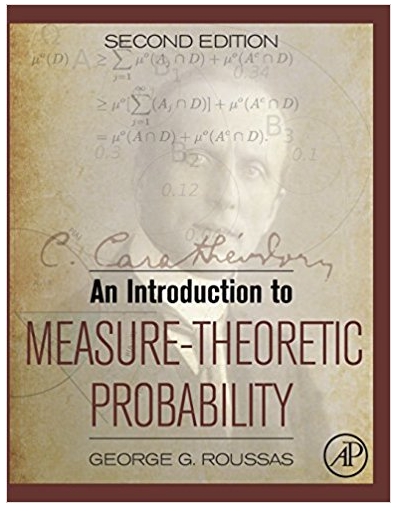Answered step by step
Verified Expert Solution
Question
1 Approved Answer
Computer Lab Project No. 5 The Normal Distribution In this project, you are going to explore how to use software in order to calculate
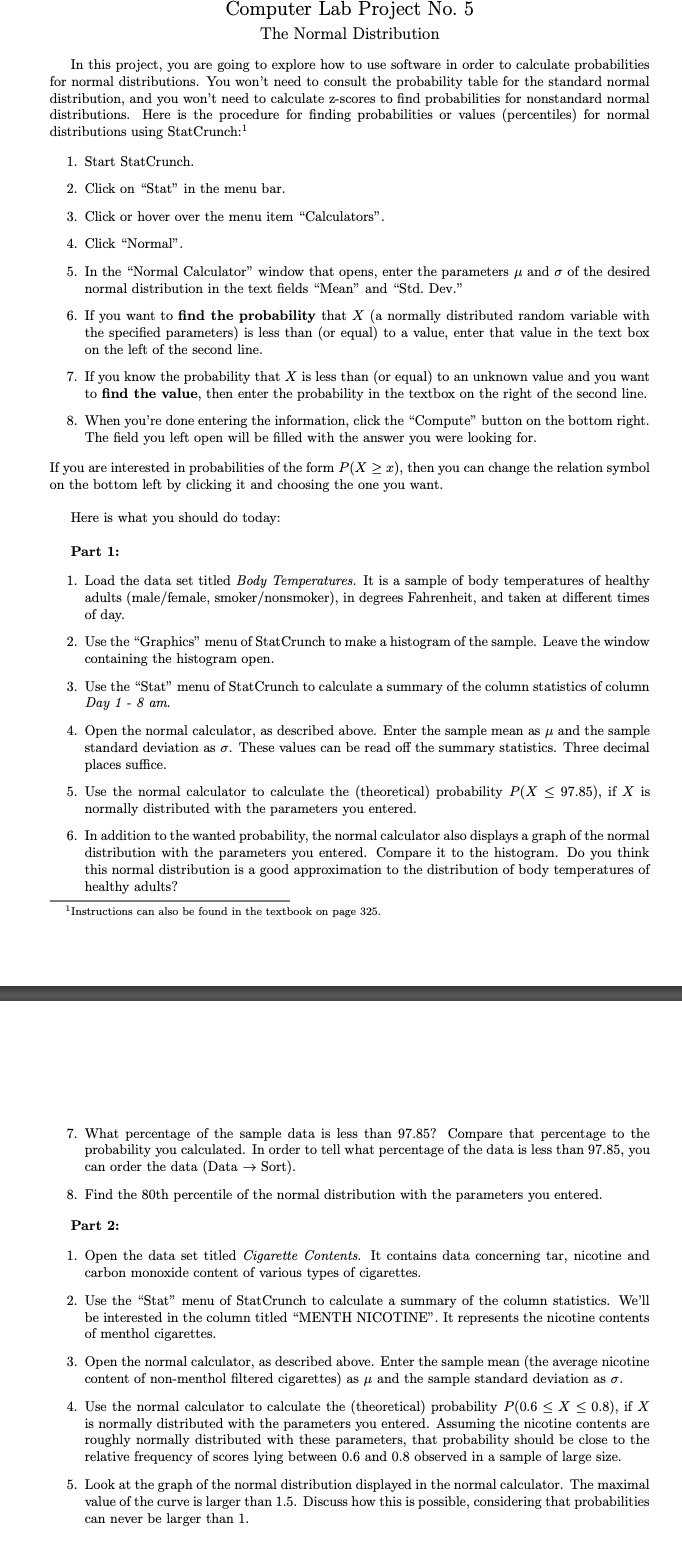
Computer Lab Project No. 5 The Normal Distribution In this project, you are going to explore how to use software in order to calculate probabilities for normal distributions. You won't need to consult the probability table for the standard normal distribution, and you won't need to calculate z-scores to find probabilities for nonstandard normal distributions. Here is the procedure for finding probabilities or values (percentiles) for normal distributions using StatCrunch: 1. Start StatCrunch. 2. Click on "Stat" in the menu bar. 3. Click or hover over the menu item "Calculators". 4. Click "Normal". 5. In the "Normal Calculator" window that opens, enter the parameters and of the desired normal distribution in the text fields "Mean" and "Std. Dev." 6. If you want to find the probability that X (a normally distributed random variable with the specified parameters) is less than (or equal) to a value, enter that value in the text box on the left of the second line. 7. If you know the probability that X is less than (or equal) to an unknown value and you want to find the value, then enter the probability in the textbox on the right of the second line. 8. When you're done entering the information, click the "Compute" button on the bottom right. The field you left open will be filled with the answer you were looking for. If you are interested in probabilities of the form P(X> x), then you can change the relation symbol on the bottom left by clicking it and choosing the one you want. Here is what you should do today: Part 1: 1. Load the data set titled Body Temperatures. It is a sample of body temperatures of healthy adults (male/female, smoker/nonsmoker), in degrees Fahrenheit, and taken at different times of day. 2. Use the "Graphics" menu of Stat Crunch to make a histogram of the sample. Leave the window containing the histogram open. 3. Use the "Stat" menu of Stat Crunch to calculate a summary of the column statistics of column Day 1 - 8 am. 4. Open the normal calculator, as described above. Enter the sample mean as and the sample standard deviation as . These values can be read off the summary statistics. Three decimal places suffice. 5. Use the normal calculator to calculate the (theoretical) probability P(X 97.85), if X is normally distributed with the parameters you entered. 6. In addition to the wanted probability, the normal calculator also displays a graph of the normal distribution with the parameters you entered. Compare it to the histogram. Do you think this normal distribution is a good approximation to the distribution of body temperatures of healthy adults? Instructions can also be found in the textbook on page 325. 7. What percentage of the sample data is less than 97.85? Compare that percentage to the probability you calculated. In order to tell what percentage of the data is less than 97.85, you can order the data (Data Sort). 8. Find the 80th percentile of the normal distribution with the parameters you entered. Part 2: 1. Open the data set titled Cigarette Contents. It contains data concerning tar, nicotine and carbon monoxide content of various types of cigarettes. 2. Use the "Stat" menu of Stat Crunch to calculate a summary of the column statistics. We'll be interested in the column titled "MENTH NICOTINE". It represents the nicotine contents of menthol cigarettes. 3. Open the normal calculator, as described above. Enter the sample mean (the average nicotine content of non-menthol filtered cigarettes) as and the sample standard deviation as . 4. Use the normal calculator to calculate the (theoretical) probability P(0.6 < x < 0.8), if X is normally distributed with the parameters you entered. Assuming the nicotine contents are roughly normally distributed with these parameters, that probability should be close to the relative frequency of scores lying between 0.6 and 0.8 observed in a sample of large size. 5. Look at the graph of the normal distribution displayed in the normal calculator. The maximal value of the curve is larger than 1.5. Discuss how this is possible, considering that probabilities can never be larger than 1.
Step by Step Solution
There are 3 Steps involved in it
Step: 1

Get Instant Access to Expert-Tailored Solutions
See step-by-step solutions with expert insights and AI powered tools for academic success
Step: 2

Step: 3

Ace Your Homework with AI
Get the answers you need in no time with our AI-driven, step-by-step assistance
Get Started