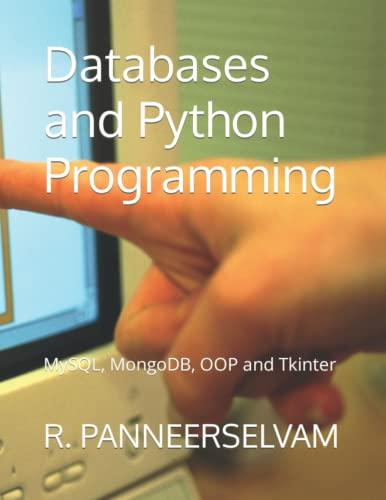Question
Computer Laboratory 6 CSCI 1913: Introduction to Algorithms, Data Structures, and Program Development February 2628, 2018 0. Introduction. Two algorithms for searching arrays, called linear
Computer Laboratory 6 CSCI 1913: Introduction to Algorithms, Data Structures, and Program Development February 2628, 2018
0. Introduction.
Two algorithms for searching arrays, called linear search and binary search, were discussed in the lectures. Linear search does only one comparison per iteration, but it needs many iterations. Binary search does more than one comparison per iteration, but it needs few iterations. As a result, linear search should be more efficient than binary search for small arrays, and binary search should be more efficient than linear search for large arrays. How big must an array be before binary search becomes more efficient than linear search? You will determine this experimentally.
1. Implementation.
Heres what you must do for this laboratory exercise. First, write a method called linearSearch that takes an integer key and an integer array array as its arguments. Your method must use linear search to find key in array. It must then return the number of comparisons that were needed to find it. Second, write a method called binarySearch that takes an integer key and a sorted integer array array as its arguments. Your method must use binary search to find key in array. It must then return the number of comparisons that were needed to find it. Unlike the methods discussed in the lectures, your linearSearch and binarySearch methods must return the number of comparisons they use to find key in array. This is not necessarily the same as returning the index of keyin array! Here are two things to know about counting comparisons.
Count only comparisons made between key and elements of array. Your methods may make other comparisons, but do not count those, because they are not relevant to this experiment.
Count these comparisons whether or not they succeed. It doesnt matter if a comparison is true or false, you must still count it.
To write these methods, you can copy the linear search and binary search algorithms from the lectures, and then modify them. You can also copy algorithms from the textbook, or from the Internet, or from any other source. You can even write your own algorithms, but this is not recommended for binary search, because it is harder to get right than it looks. Third, place your methods in the driver class BinaryVsLinear, as shown below. (Source code for this class is available on Moodle.) Use your own code in place of the three dots. The driver classs main method constructs thirty arrays, each with sorted elements, and computes the average number of comparisons required to find an element in each array.
class BinaryVsLinear { private static int linearSearch(int key, int [] array) { } private static int binarySearch(int key, int [] array) { } public static void main(String [] args) { for (int length = 1; length <= 30; length += 1) { int[] array = new int[length]; for (int index = 0; index < length; index += 1) { array[index] = index; } double linearTotal = 0.0; double binaryTotal = 0.0; for (int element = 0; element < length; element += 1) { linearTotal += linearSearch(element, array); binaryTotal += binarySearch(element, array); } double linearAverage = linearTotal / length; double binaryAverage = binaryTotal / length; System.out.println(length + " " + linearAverage + " " + binaryAverage); } } }
Fourth, run the class BinaryVsLinear. You should obtain a table with three columns of numbers. The first column is an array size (from 1 to 30). The second column is the average number of comparisons required by linearSearch to find an element in an array of that size. The third column is the average number of comparisons required by binarySearch to find an element in an array of that size. Fifth, draw a graph using the numbers in the table. You can draw it by hand or you can use a program, like a spreadsheet. The x-axis of the graph must be the array size. The y-axis must be the average number of comparisons required to find an element in an array of that size. Draw two curves in the graph: one for linear search, and the other for binary search.
2. Deliverables.
You must submit all of the following, for a total of 30 possible points.
Your version of the class BinaryVsLinear, containing definitions for the methods linearSearch (5 points) and binarySearch (5 points).
The output generated by the main method of BinaryVsLinear (5 points).
A graph of the output (5 points).
A short written answer to this question: Based on your graph, for what array sizes is linear search more efficient than binary search? (5 points).
A short written answer to this question: Based on your graph, for what array sizes is binary search more efficient than linear search? (5 points).
If you do not know how to submit your work, then please ask your lab TAs. If your lab is on Monday, February 26, 2018, then your results will be due at 11:55 PM on Monday, March 5, 2018. If your lab is on Tuesday, February 27, 2018, then your results will be due at 11:55 PM on Tuesday, March 6, 2018. If your lab is on Wednesday, February 28, 2018, then your results will be due at 11:55 PM on Wednesday, March 7, 2018. To avoid late penalties, do not confuse these dates!
class BinaryVsLinear { private static int linearSearch(int key, int[] array) { // Your code goes here. } private static int binarySearch(int key, int[] array) { // Your code goes here. } public static void main(String[] args) { for (int length = 1; length <= 30; length += 1) { int[] array = new int[length]; for (int index = 0; index < length; index += 1) { array[index] = index; } double linearTotal = 0.0; double binaryTotal = 0.0; for (int element = 0; element < length; element += 1) { linearTotal += linearSearch(element, array); binaryTotal += binarySearch(element, array); } double linearAverage = linearTotal / length; double binaryAverage = binaryTotal / length; System.out.println(length + " " + linearAverage + " " + binaryAverage); } } } Step by Step Solution
There are 3 Steps involved in it
Step: 1

Get Instant Access to Expert-Tailored Solutions
See step-by-step solutions with expert insights and AI powered tools for academic success
Step: 2

Step: 3

Ace Your Homework with AI
Get the answers you need in no time with our AI-driven, step-by-step assistance
Get Started