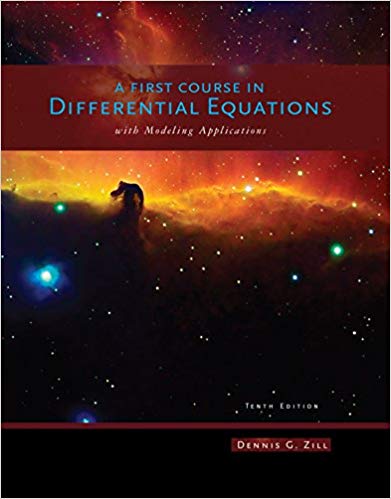Question
COMPUTING TOTAL SCORES USING SPSS ASSIGNMENT INSTRUCTIONS OVERVIEW Review the Dell case, the survey questionnaire instrument, and the SPSS data file containing the results of
COMPUTING TOTAL SCORES USING SPSS ASSIGNMENT INSTRUCTIONS OVERVIEW Review the Dell case, the survey questionnaire instrument, and the SPSS data file containing the results of the survey questionnaire. In addition, review the SPSS help section on saving and using data sets. INSTRUCTIONS To access the SPSS help section, go to the Help function within SPSS and follow this thread: Help => Statistics Base Option => Reporting Results => Report Summaries in Columns => Report Summaries in Columns Options. You will need to upload SPSS output files in Blackboard this module/week. 1. Using SPSS, sum the Market Maven items (q10_1 through q10_4) to form a Total Market Maven Score. 2. Using SPSS, sum the Innovativeness items (q10_5 through q10_10) to form a Total Innovativeness Score. 3. Using SPSS, sum the Opinion Leadership items (q10_11 through q10_13) to form a Total Opinion Leadership Score. 4. Compute Cronbach's Alpha for each of the above items. 5. Upload your SPSS output file(s). SPSS Steps: Go to Analyze => Reports => Report Summaries in Columns. Then, select the appropriate variables to process. You may to need play around with various options to get the output exactly the way you want it. For example, you could select "Insert Total" and, under "Options," you could select "Grand Total." Remember, the grand total is the score that you are attempting to compute. Important: Do not restrict yourself to the steps listed. Have fun and experiment with options/layout/different stats options/graphs, etc. Read up on how to interpret results.
Step by Step Solution
There are 3 Steps involved in it
Step: 1

Get Instant Access to Expert-Tailored Solutions
See step-by-step solutions with expert insights and AI powered tools for academic success
Step: 2

Step: 3

Ace Your Homework with AI
Get the answers you need in no time with our AI-driven, step-by-step assistance
Get Started