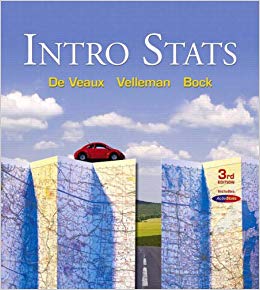Answered step by step
Verified Expert Solution
Question
1 Approved Answer
Confidence Intervals Open the file 'confidence intervals.xlsx' on the class Canvas page. We are going to learn more about confidence intervals by constructing our own.
Confidence Intervals Open the file 'confidence intervals.xlsx' on the class Canvas page. We are going to learn more about confidence intervals by constructing our own. On the sheet, you will see empty cells where we are going to place randomly generated data. To use Excel's random number generator, follow these steps. Navigate to Excel's data tab and then click on Data analysis on the right . Then choose random number generator and click OK . In the dialog box that opens, enter the following values We are drawing 100 samples of size n=50 from the standard normal distribution with mean 50 and std. dev. = 10. Make sure you get the output range correct. Now you should see the random data appear in the spreadsheet: If you pick a seed value other than 300 or use a mac, your data may look different than mine. The goal is to calculate 100 confidence intervals and see how often the true population parameter lies in those intervals. If we have faith in our statistical methods, our confidence intervals should capture the true value of the population mean (=50) approximately 95 times out of 100 if we create 95% confidence intervals in the
Step by Step Solution
There are 3 Steps involved in it
Step: 1

Get Instant Access to Expert-Tailored Solutions
See step-by-step solutions with expert insights and AI powered tools for academic success
Step: 2

Step: 3

Ace Your Homework with AI
Get the answers you need in no time with our AI-driven, step-by-step assistance
Get Started