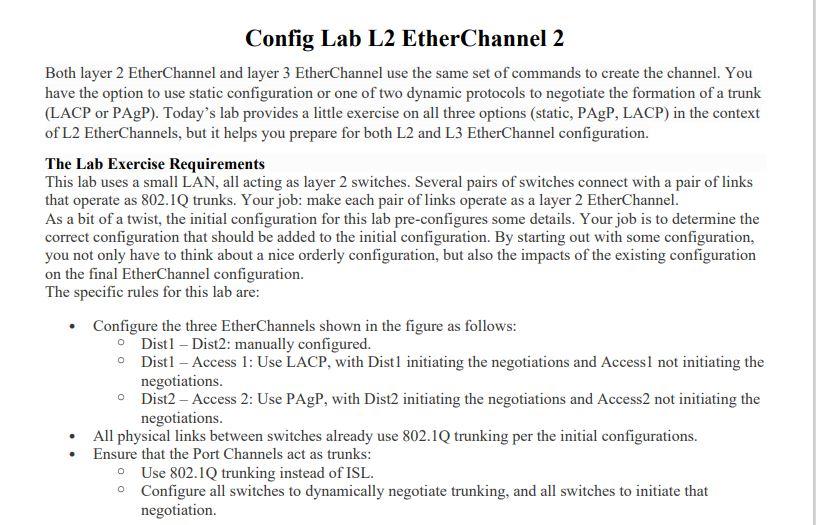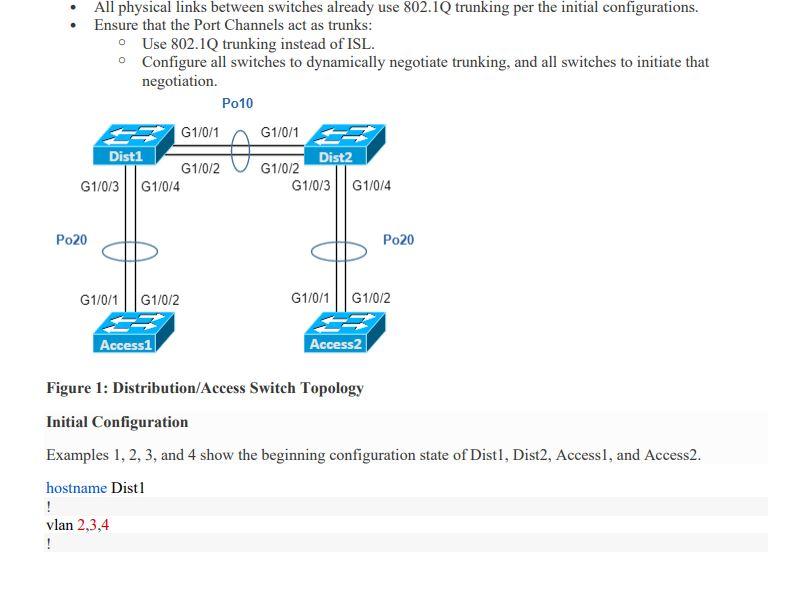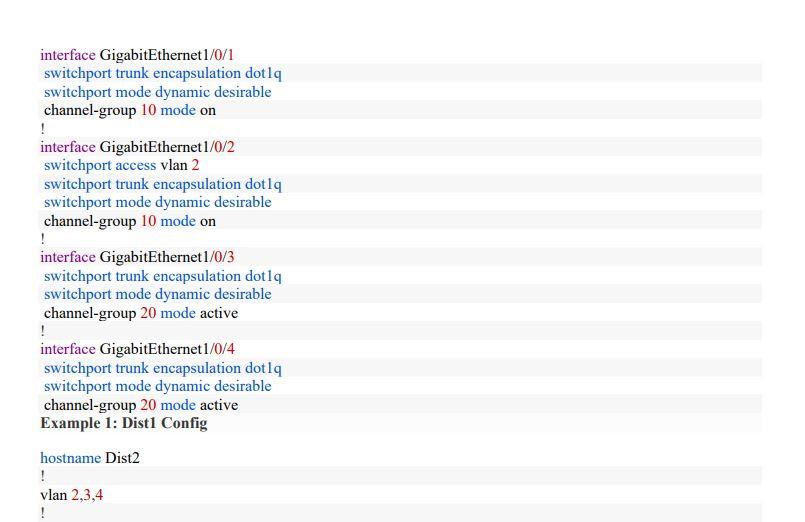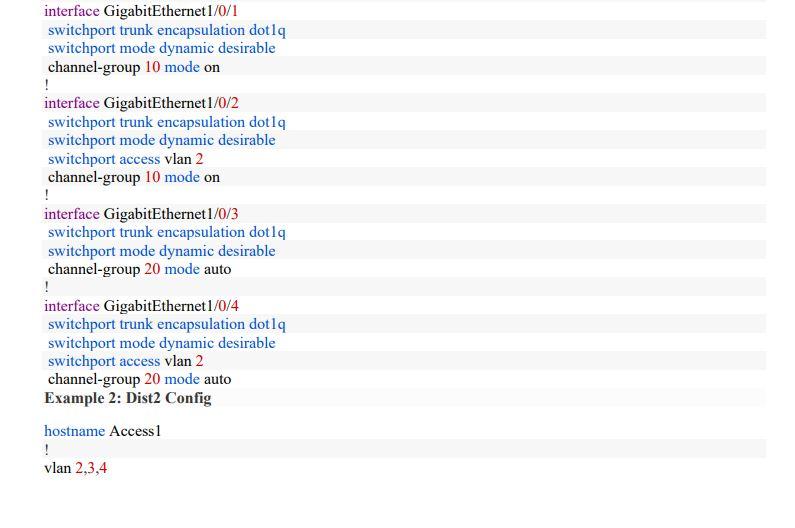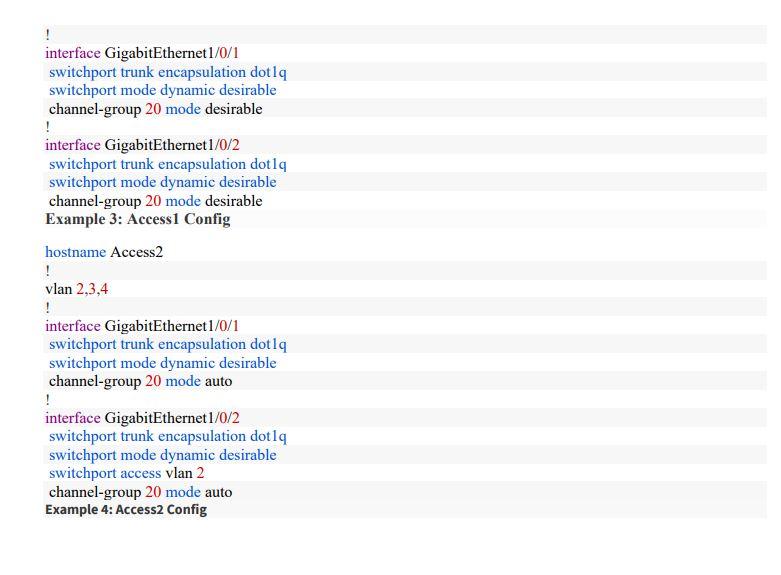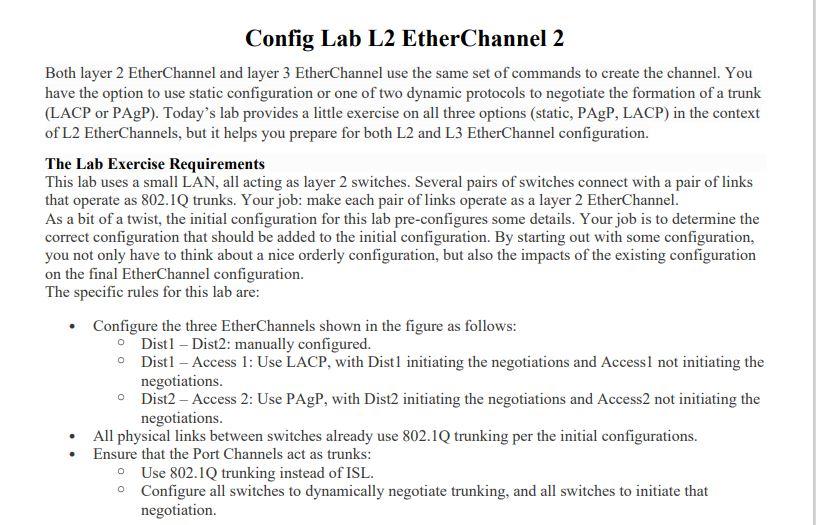
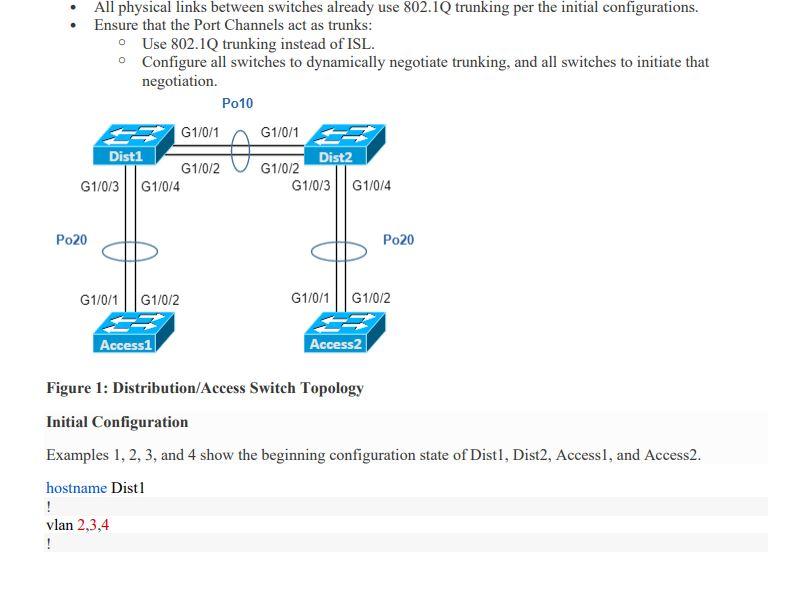
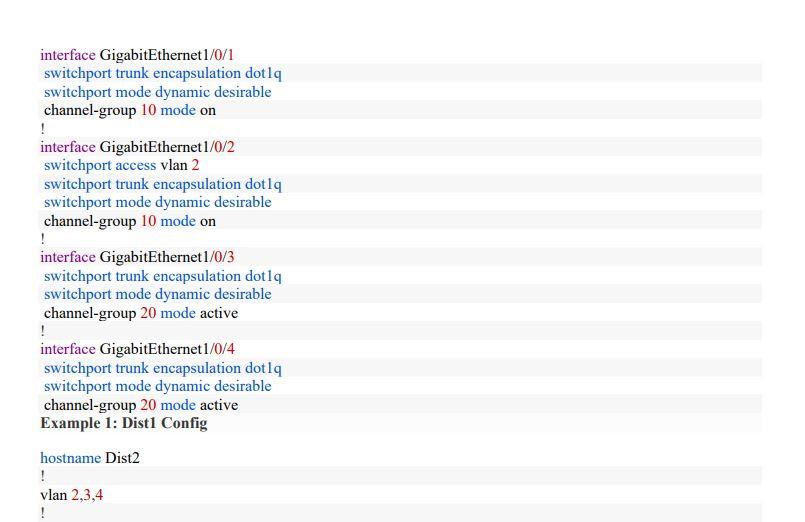
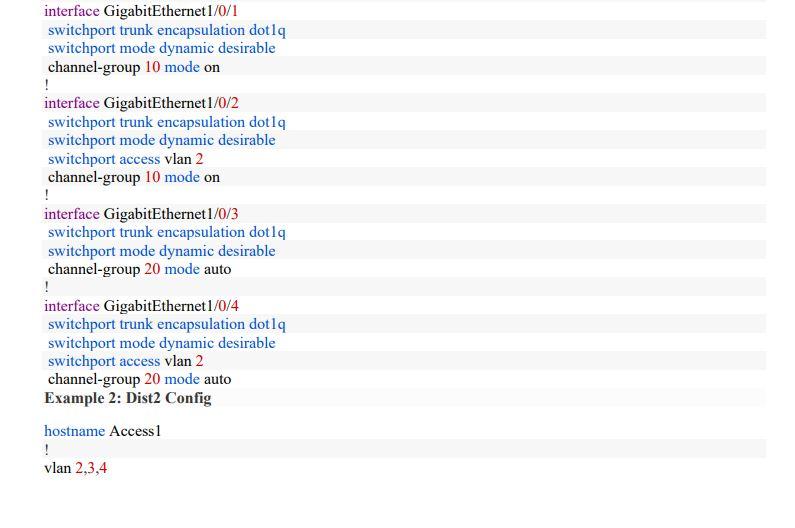
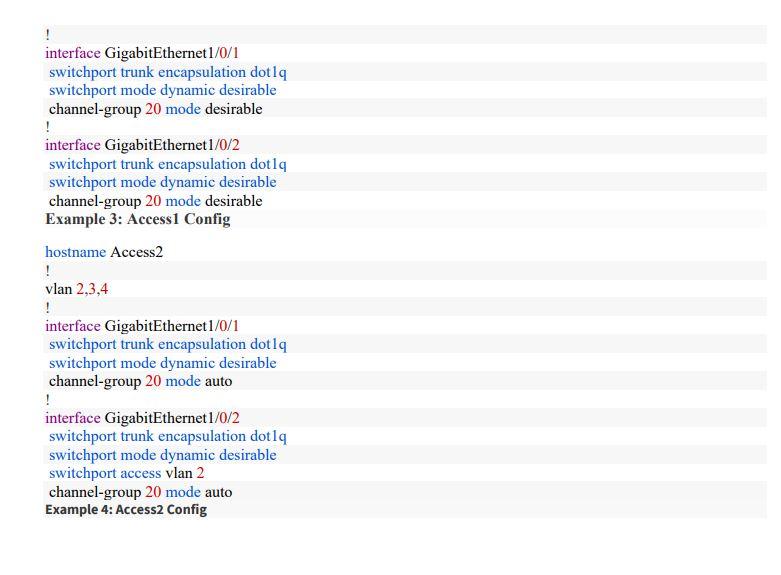
Config Lab L2 EtherChannel 2 Both layer 2 EtherChannel and layer 3 EtherChannel use the same set of commands to create the channel. You have the option to use static configuration or one of two dynamic protocols to negotiate the formation of a trunk (LACP or PAgP). Today's lab provides a little exercise on all three options (static, PAgP, LACP) in the context of L2 EtherChannels, but it helps you prepare for both L2 and L3 EtherChannel configuration. The Lab Exercise Requirements This lab uses a small LAN, all acting as layer 2 switches. Several pairs of switches connect with a pair of links that operate as 802.1Q trunks. Your job: make each pair of links operate as a layer 2 EtherChannel. As a bit of a twist, the initial configuration for this lab pre-configures some details. Your job is to determine the correct configuration that should be added to the initial configuration. By starting out with some configuration, you not only have to think about a nice orderly configuration, but also the impacts of the existing configuration on the final EtherChannel configuration. The specific rules for this lab are: - Configure the three EtherChannels shown in the figure as follows: - Dist 1 - Dist 2: manually configured. - Dist 1 - Access 1: Use LACP, with Dist1 initiating the negotiations and Access 1 not initiating the negotiations. - Dist2 - Access 2: Use PAgP, with Dist2 initiating the negotiations and Access2 not initiating the negotiations. - All physical links between switches already use 802.1Q trunking per the initial configurations. - Ensure that the Port Channels act as trunks: - Use 802.1Q trunking instead of ISL. - Configure all switches to dynamically negotiate trunking, and all switches to initiate that negotiation. - All physical links between switches already use 802.1Q trunking per the initial configurations. - Ensure that the Port Channels act as trunks: - Use 802.1Q trunking instead of ISL. - Configure all switches to dynamically negotiate trunking, and all switches to initiate that negotiation. Figure 1: Distribution/Access Switch Topology Initial Configuration Examples 1, 2, 3, and 4 show the beginning configuration state of Dist1, Dist2, Access1, and Access2. hostname Distl ! vlan 2,3,4 interface GigabitEthernet1/0/1 switchport trunk encapsulation dotlq switchport mode dynamic desirable channel-group 10 mode on ! interface GigabitEthernet1/0/2 switchport access vlan 2 switchport trunk encapsulation dotlq switchport mode dynamic desirable channel-group 10 mode on ! interface GigabitEthernet1/0/3 switchport trunk encapsulation dotlq switchport mode dynamic desirable channel-group 20 mode active ! interface GigabitEthernet1/0/4 switchport trunk encapsulation dotlq switchport mode dynamic desirable channel-group 20 mode active Example 1: Dist1 Config hostname Dist 2 ! vlan 2,3,4 ! interface GigabitEthernet 1/0/1 switchport trunk encapsulation dotlq switchport mode dynamic desirable channel-group 10 mode on ! interface GigabitEthernet1/0/2 switchport trunk encapsulation dotlq switchport mode dynamic desirable switchport access vlan 2 channel-group 10 mode on ! interface GigabitEthernet1/0/3 switchport trunk encapsulation dotlq switchport mode dynamic desirable channel-group 20 mode auto ! interface GigabitEthernet 1/0/4 switchport trunk encapsulation dotlq switchport mode dynamic desirable switchport access vlan 2 channel-group 20 mode auto Example 2: Dist2 Config hostname Access 1 ! vlan 2,3,4 ! interface GigabitEthernet 1/0/1 switchport trunk encapsulation dotlq switchport mode dynamic desirable channel-group 20 mode desirable ! interface GigabitEthernet1/0/2 switchport trunk encapsulation dotlq switchport mode dynamic desirable channel-group 20 mode desirable Example 3: Access1 Config hostname Access 2 ! vlan 2,3,4 ! interface GigabitEthernet1/0/1 switchport trunk encapsulation dotlq switchport mode dynamic desirable channel-group 20 mode auto ! interface GigabitEthernet 1/0/2 switchport trunk encapsulation dotlq switchport mode dynamic desirable switchport access vlan 2 channel-group 20 mode auto Example 4: Access2 Config