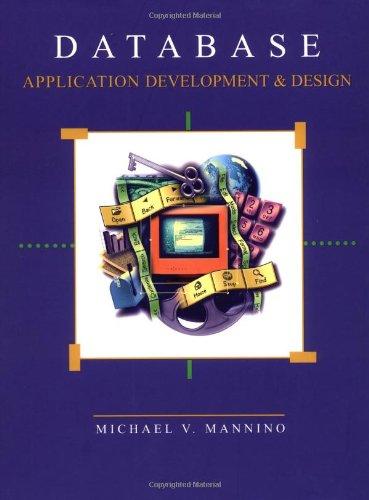Answered step by step
Verified Expert Solution
Question
1 Approved Answer
Configure a local Password Policy and Account Lockout Policy to enforce password restrictions using the following settings: Users cannot reuse any of their last 5
Configure a local Password Policy and Account Lockout Policy to enforce password restrictions using the following settings: Users cannot reuse any of their last 5 passwords. Passwords must change every 45 days. Users cannot change passwords for 5 days. Passwords must contain 8 or more characters. Passwords must contain numbers or non-alphabetical characters. Accounts lock after 5 failed login attempts. Accept the suggested changes for the account lockout duration and reset account lockout counter. Protect the workstation with a screen saver using the following settings: Use any screen saver. Start the screen saver after 5 minutes of inactivity. Show the login screen after the screen saver is displayed. Enable the Windows firewall for all three networks (Domain, Private, and Public). Allow the Arch98 app to be accessed through the firewall for the Domain network only. Configure NTFS permissions for Wendy Pots on the E:\Day Data folder. Add the domain user Wendy Pots to the E:\Day Data folder's Access Control List (ACL). Assign Full control to Wendy Pots. Turn off permissions inheritance and remove the Users group (depends on Task 5 being completed correctly). Turn off permissions inheritance for the E:\Day Data folder. Convert the existing permissions to explicit permissions. Remove the Users group from the E:\Day Data folder's Access Control List (ACL)
Step by Step Solution
There are 3 Steps involved in it
Step: 1

Get Instant Access to Expert-Tailored Solutions
See step-by-step solutions with expert insights and AI powered tools for academic success
Step: 2

Step: 3

Ace Your Homework with AI
Get the answers you need in no time with our AI-driven, step-by-step assistance
Get Started