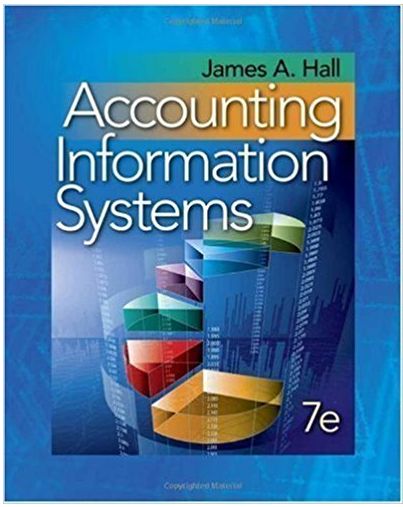Answered step by step
Verified Expert Solution
Question
1 Approved Answer
Configure an IPv6 ACL on a network topology to block traffic to a web server 1. Setup up the following IPV6 topology on Packet

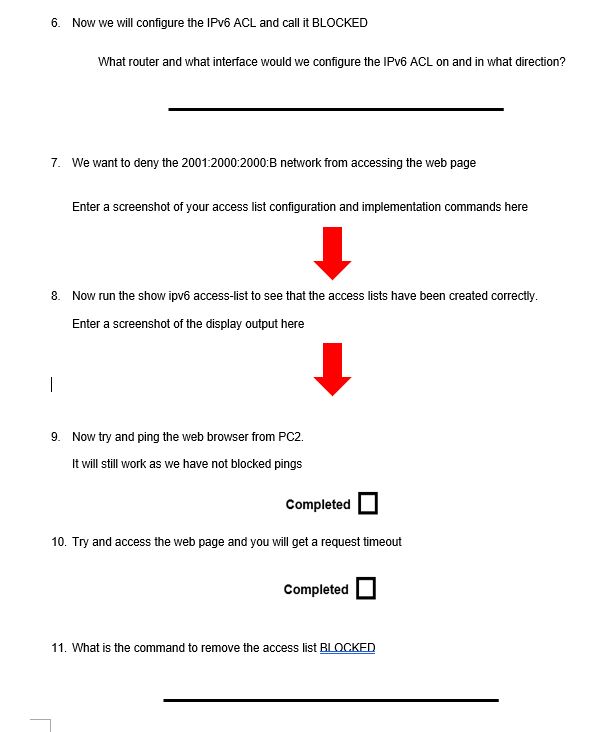
Configure an IPv6 ACL on a network topology to block traffic to a web server 1. Setup up the following IPV6 topology on Packet Tracer 2001 2000 20001 Fal Fa0/10-24TT Switch0 PC-PT PCO Fa0/2 2001-2000 2000-2 POP PT 2001-2000-2000 Po Route 2001:2000:2000 Cl Fe0/2 Pa -24TT Switch2 PC-PT PC2 2001:2000-2000-8:2 2001:2000:2000:C:2 Completed 4. Make sure you can ping the web server from PC2. 2001:2000:2000D:2 Se2/02 R-PT 2001:2000:20000:1 Router2 Completed Fa0/1-F0/3 witch PC-PT PC1 5. Make sure you can open the web browser/page from PC0 F 2. Configure the PCS and routers with IPV6 addresses on all interfaces using the addressing scheme on the topology above. Completed 3. Enable OSPFV3 on both routers along with the advertised networks (Review lab 23: OSPF - IPv6) Completed Server-PT Web Server 2001:2000 2000 3 6. Now we will configure the IPv6 ACL and call it BLOCKED What router and what interface would we configure the IPv6 ACL on and in what direction? 7. We want to deny the 2001:2000:2000:B network from accessing the web page | Enter a screenshot of your access list configuration and implementation commands here 8. Now run the show ipv6 access-list to see that the access lists have been created correctly. Enter a screenshot of the display output here 9. Now try and ping the web browser from PC2. It will still work as we have not blocked pings Completed 10. Try and access the web page and you will get a request timeout Completed 11. What is the command to remove the access list BIOCKED
Step by Step Solution
There are 3 Steps involved in it
Step: 1
Sure lets go through each step to configure an IPv6 ACL on a network topology to block traffic to a web server using Cisco Packet Tracer StepbyStep Guide 1 Setup the IPv6 Topology 1 Create the devices ...
Get Instant Access to Expert-Tailored Solutions
See step-by-step solutions with expert insights and AI powered tools for academic success
Step: 2

Step: 3

Ace Your Homework with AI
Get the answers you need in no time with our AI-driven, step-by-step assistance
Get Started