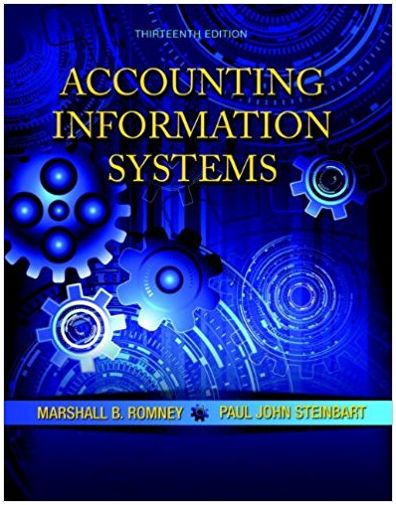Question
Configure Router2 to log messages to the remote SYSLOG server for device monitoring Configure Router2 to identify the remote host (Syslog Server) that will receive
Configure Router2 to log messages to the remote SYSLOG server for device monitoring
- Configure Router2 to identify the remote host (Syslog Server) that will receive logging messages by using the correct command.
Relevant commands and screenshots:
- Verify logging configuration in Router2. Provide a screenshot of the Router2 CLI as evidence of performing this task.
Relevant commands and screenshots:
- Examine the SYSLOG server for logs from Router2. Provide a screenshot of the logs saved in the SYSLOG Server as evidence.
Note: In the SYSLOG Server, go to Services tab and select the SYSLOG services option. You may need to click a different service and then click SYSLOG again to refresh the message display.
Relevant commands and screenshots:
Step by Step Solution
There are 3 Steps involved in it
Step: 1

Get Instant Access to Expert-Tailored Solutions
See step-by-step solutions with expert insights and AI powered tools for academic success
Step: 2

Step: 3

Ace Your Homework with AI
Get the answers you need in no time with our AI-driven, step-by-step assistance
Get StartedRecommended Textbook for
Accounting Information Systems
Authors: Marshall B. Romney, Paul J. Steinbart
13th edition
133428532, 978-0133428537
Students also viewed these Computer Network questions
Question
Answered: 1 week ago
Question
Answered: 1 week ago
Question
Answered: 1 week ago
Question
Answered: 1 week ago
Question
Answered: 1 week ago
Question
Answered: 1 week ago
Question
Answered: 1 week ago
Question
Answered: 1 week ago
Question
Answered: 1 week ago
Question
Answered: 1 week ago
Question
Answered: 1 week ago
Question
Answered: 1 week ago
Question
Answered: 1 week ago
Question
Answered: 1 week ago
Question
Answered: 1 week ago
Question
Answered: 1 week ago
Question
Answered: 1 week ago
Question
Answered: 1 week ago
Question
Answered: 1 week ago
Question
Answered: 1 week ago
Question
Answered: 1 week ago
Question
Answered: 1 week ago
View Answer in SolutionInn App