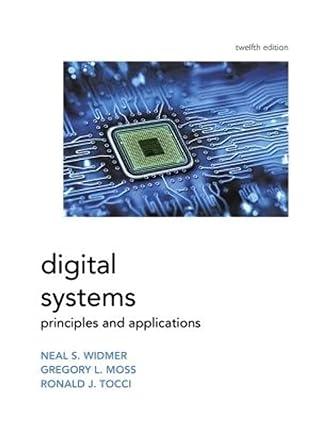Question
Configure telnet on all routers Q2. Configure console passwords on all routers and enrcrypt all Q3. Configure Security Banner on all router Q4. Configure OSPF
Configure telnet on all routers
Q2. Configure console passwords on all routers and enrcrypt all
Q3. Configure Security Banner on all router
Q4. Configure OSPF on all routers
Q5. Configure named access control list as follows
a) Block the WEB access to the pc0 on NY WEB server
b) Block Telnet access to the entire chicago LAN network and permitt the rest traffic.
c) Block the ICMP traffic of NY LAN to Chicago LAN, allow the rest of the traffic
d) Block PC5 WEB traffic of TX LAN going to chicago LAN Web server and allow the rest
e) Configure port security on Chicago LAN using port violation on all connected ports and close all the other unused ports
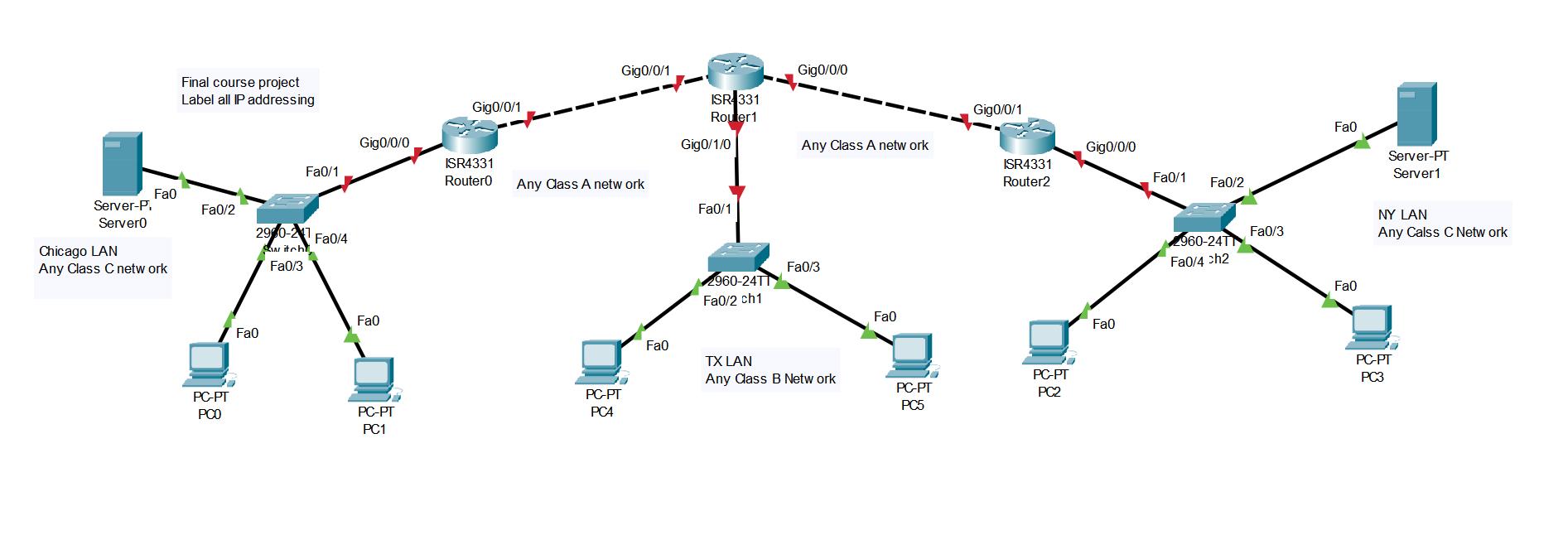
Final course project Label all IP addressing Gig0/0/1 Gig0/0/1 ISR 331 Gig0/0/0 Router1 Gig0/0/0 Gig0/1/0 Fa0/1 ISR4331 RouterO Any Class A network Fa0/1 Fa0 Server-P. Fa0/2 Server0 2900-211 Fa0/4 Chicago LAN Any Class C network Switch Fa0/3 Fa0 Fa0 PC-PT PC-PT PCO PC-PT PCA PC1 Gig00/1 Any Class A network Fa0/3 2960-24TT Fa0/2 ch1 Fa0 Gig0/0/0 ISR4331 Router2 Fa0/1 Fa0/2 Fa0 TX LAN Any Class B Network PC-PT PC-PT PC5 PC2 Fa0 80-24T Fa0/4 ch2 Fa0 Server-PT Server1 NY LAN Fa0/3 Any Calss C Network Fa0 PC-PT PC3
Step by Step Solution
3.37 Rating (163 Votes )
There are 3 Steps involved in it
Step: 1
To configure the given network requirements we need to access the routers and switches using their command line interfaces Below are the configuration...
Get Instant Access to Expert-Tailored Solutions
See step-by-step solutions with expert insights and AI powered tools for academic success
Step: 2

Step: 3

Ace Your Homework with AI
Get the answers you need in no time with our AI-driven, step-by-step assistance
Get Started