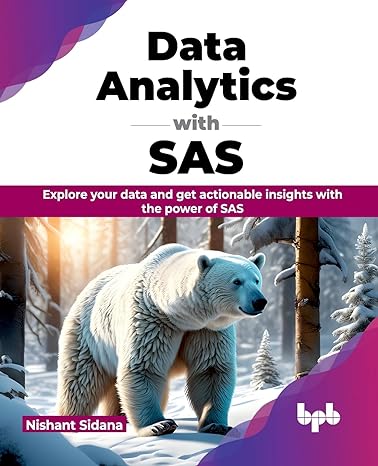Question
Consider the below given code: // importing required Scanner class import java.util.Scanner; // main class public class Main { // discount method public static void
Consider the below given code:
// importing required Scanner class
import java.util.Scanner;
// main class
public class Main
{
// discount method
public static void discount(double[] prices, boolean[] isPet, int nItems)
{
// if number of items is atleast 5
if(nItems >= 5)
{
// declare required variables
boolean pet = false;
// for loop
for(int i = 0;i { // if block if(isPet[i] == true) { // assign true to variable pet = true; // use break statement break; } } // for loop for(int i = 0;i { // if block if(isPet[i] == false) { // calculate discount prices[i] = prices[i] * 0.8; } } } } // main method public static void main(String args[]) { // declaring required variables int n; // instantiate Scanner class Scanner scanner = new Scanner(System.in); // display message on console System.out.print("Enter number of items: "); // reading input from the user n = scanner.nextInt(); // declaring array double price[] = new double[n]; boolean isPet[] = new boolean[n]; // declare String String temp; // for loop for(int i = 0;i { // display message on console System.out.println("Enter price of item"+(i+1)+": "); // store data in array price[i] = scanner.nextDouble(); // display data on console System.out.print("Is this item is a pet? (y/n): "); //read input from the user temp = scanner.next().toLowerCase(); // if inserted character value is y if(temp.charAt(0) == 'y') { // assign true to array isPet[i] = true; } // otherwise else { //assign false to array isPet[i] = false; } } // calling discount method discount(price,isPet,n); System.out.println("Data with discount: "); // for loop for(int i = 0;i { // display data on console System.out.println("Rate for item number " + i + " : " +price[i]); } } } Simply modify the provided code with the sentinel price value -1. In more clear terms use while loop, that will check the user entered price value if the price value is -1, then simply terminate the program, else continue the processing. provide a valid output sample, alongwith running code snips and code to copy.
Step by Step Solution
There are 3 Steps involved in it
Step: 1

Get Instant Access to Expert-Tailored Solutions
See step-by-step solutions with expert insights and AI powered tools for academic success
Step: 2

Step: 3

Ace Your Homework with AI
Get the answers you need in no time with our AI-driven, step-by-step assistance
Get Started