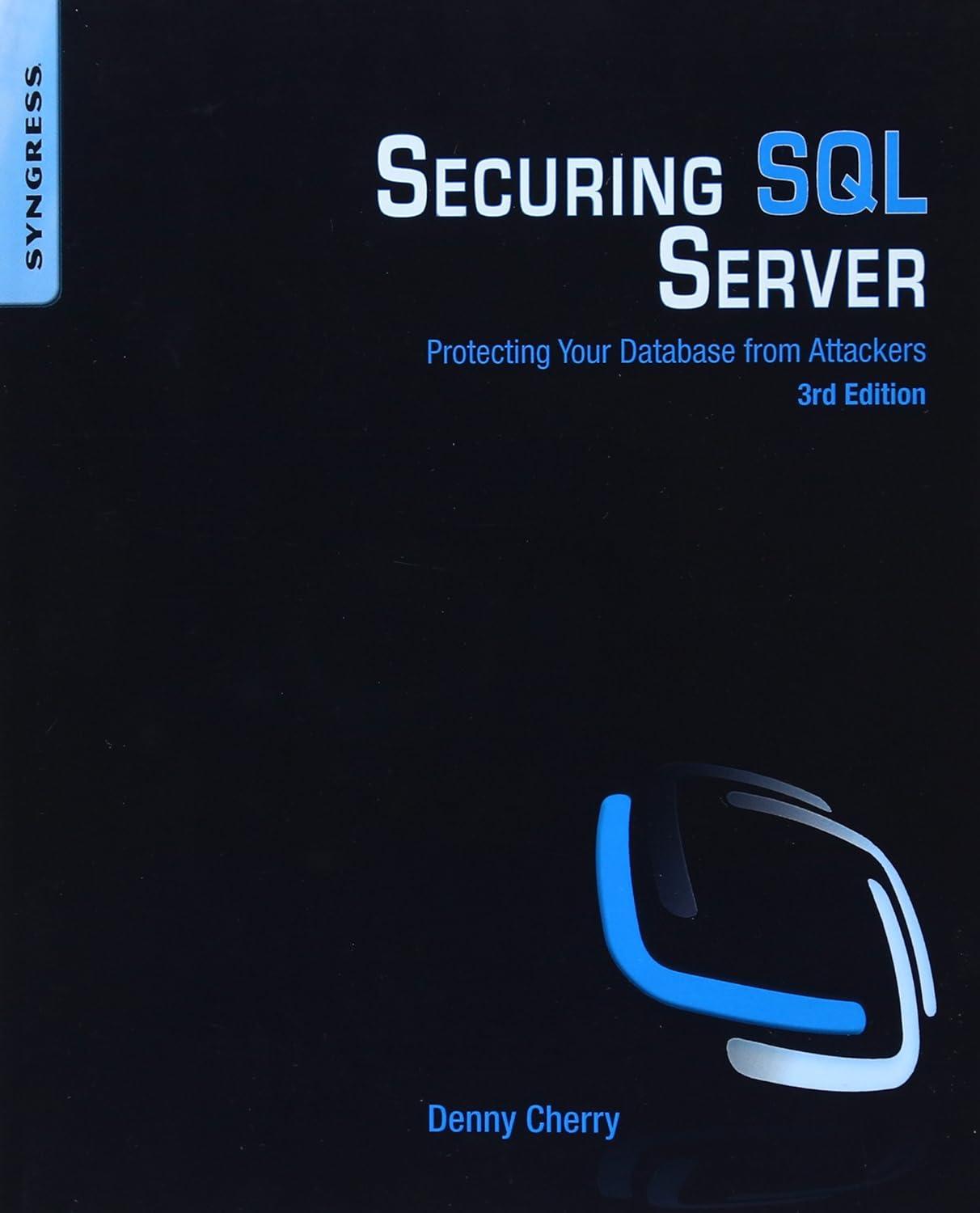Answered step by step
Verified Expert Solution
Question
1 Approved Answer
Consider the following code example and devise a way to display a JTable with the data in the database using the ReadSQLite class. public class
Consider the following code example and devise a way to display a JTable with the data in the database using the
ReadSQLite class.
public class CreateASQLiteDB { public static void main( String args[] ) { Connection c = null; Statement stmt = null; try { Class.forName("org.sqlite.JDBC"); c = DriverManager.getConnection("jdbc:sqlite:test.db"); System.out.println("Opened database successfully"); stmt = c.createStatement(); String sql = "CREATE TABLE COMPANY " + "(ID INT PRIMARY KEY NOT NULL," + " NAME TEXT NOT NULL, " + " AGE INT NOT NULL, " + " ADDRESS CHAR(50), " + " SALARY REAL)"; stmt.executeUpdate(sql); stmt.close(); c.close(); } catch ( Exception e ) { System.err.println( e.getClass().getName() + ": " + e.getMessage() ); System.exit(0); } System.out.println("Table created successfully"); } }
public class InsertSQLite { public static void main( String args[] ) { Connection c = null; Statement stmt = null; try { Class.forName("org.sqlite.JDBC"); c = DriverManager.getConnection("jdbc:sqlite:test.db"); c.setAutoCommit(false); System.out.println("Opened database successfully"); stmt = c.createStatement(); String sql = "INSERT INTO COMPANY (ID,NAME,AGE,ADDRESS,SALARY) " + "VALUES (1, 'Paul', 32, 'California', 20000.00 );"; stmt.executeUpdate(sql); sql = "INSERT INTO COMPANY (ID,NAME,AGE,ADDRESS,SALARY) " + "VALUES (2, 'Allen', 25, 'Texas', 15000.00 );"; stmt.executeUpdate(sql); sql = "INSERT INTO COMPANY (ID,NAME,AGE,ADDRESS,SALARY) " + "VALUES (3, 'Teddy', 23, 'Norway', 20000.00 );"; stmt.executeUpdate(sql); sql = "INSERT INTO COMPANY (ID,NAME,AGE,ADDRESS,SALARY) " + "VALUES (4, 'Mark', 25, 'Rich-Mond ', 65000.00 );"; stmt.executeUpdate(sql); stmt.close(); c.commit(); c.close(); } catch ( Exception e ) { System.err.println( e.getClass().getName() + ": " + e.getMessage() ); System.exit(0); } System.out.println("Records created successfully"); } } package bookExamples.ch28Jdbc; /** * Created by * lyon on 4/11/17. * Copyright DocJava, Inc. */ import java.sql.*; public class ReadSQLite { public static void main( String args[] ) { Connection c = null; Statement stmt = null; try { Class.forName("org.sqlite.JDBC"); c = DriverManager.getConnection("jdbc:sqlite:test.db"); c.setAutoCommit(false); System.out.println("Opened database successfully"); stmt = c.createStatement(); ResultSet rs = stmt.executeQuery( "SELECT * FROM COMPANY;" ); while ( rs.next() ) { int id = rs.getInt("id"); String name = rs.getString("name"); int age = rs.getInt("age"); String address = rs.getString("address"); float salary = rs.getFloat("salary"); System.out.println( "ID = " + id ); System.out.println( "NAME = " + name ); System.out.println( "AGE = " + age ); System.out.println( "ADDRESS = " + address ); System.out.println( "SALARY = " + salary ); System.out.println(); } rs.close(); stmt.close(); c.close(); } catch ( Exception e ) { System.err.println( e.getClass().getName() + ": " + e.getMessage() ); System.exit(0); } System.out.println("Operation done successfully"); } } Step by Step Solution
There are 3 Steps involved in it
Step: 1

Get Instant Access to Expert-Tailored Solutions
See step-by-step solutions with expert insights and AI powered tools for academic success
Step: 2

Step: 3

Ace Your Homework with AI
Get the answers you need in no time with our AI-driven, step-by-step assistance
Get Started