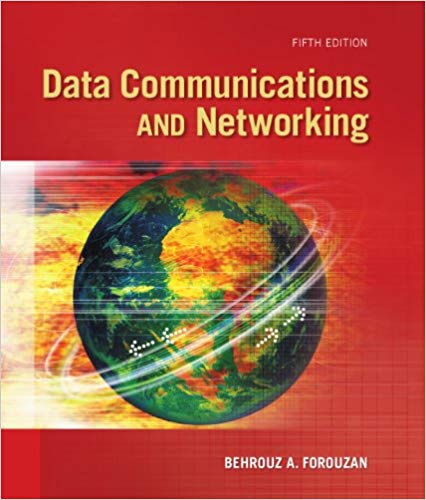Answered step by step
Verified Expert Solution
Question
1 Approved Answer
Consider the network diagram and the corresponding table showing L2 and L3 addresses for the various clients. At each step from source to destination
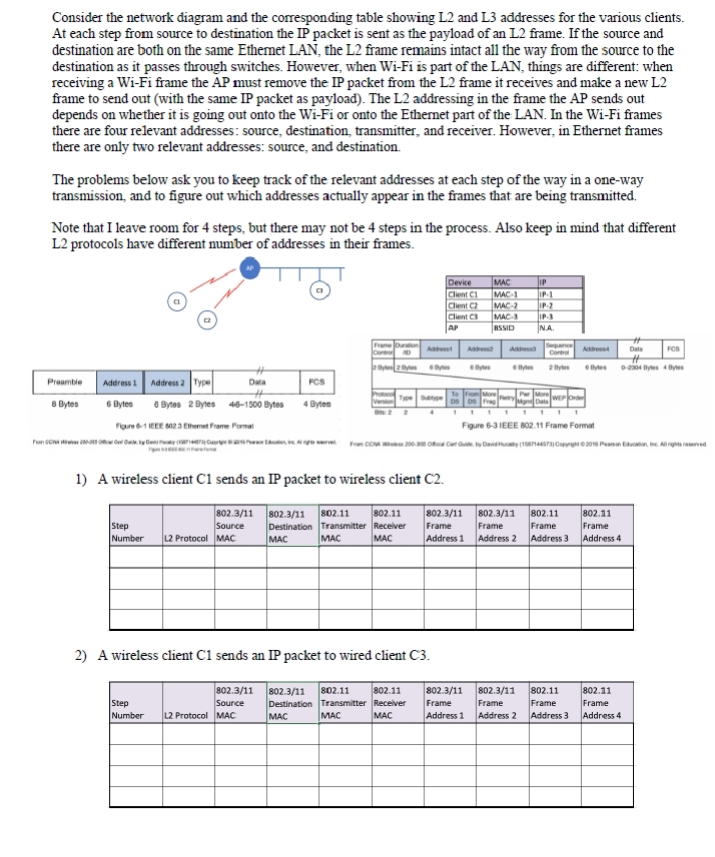
Consider the network diagram and the corresponding table showing L2 and L3 addresses for the various clients. At each step from source to destination the IP packet is sent as the payload of an L2 frame. If the source and destination are both on the same Ethernet LAN, the L2 frame remains intact all the way from the source to the destination as it passes through switches. However, when Wi-Fi is part of the LAN, things are different: when receiving a Wi-Fi frame the AP must remove the IP packet from the L2 frame it receives and make a new L2 frame to send out (with the same IP packet as payload). The L2 addressing in the frame the AP sends out depends on whether it is going out onto the Wi-Fi or onto the Ethernet part of the LAN. In the Wi-Fi frames there are four relevant addresses: source, destination, transmitter, and receiver. However, in Ethernet frames there are only two relevant addresses: source, and destination. The problems below ask you to keep track of the relevant addresses at each step of the way in a one-way transmission, and to figure out which addresses actually appear in the frames that are being transmitted. Note that I leave room for 4 steps, but there may not be 4 steps in the process. Also keep in mind that different L2 protocols have different number of addresses in their frames. Device MAC IP Client C1 Client C2 Client C MAC-1 IP-1 MAC-2 IP-2 MAC-3 AP BSSID NA. Frame Duration Address Data FCB Control 2 Bytes 0-2304 4 Preamble 8 Bytes Address 1 Address 2 Type Data FCS 6 Bytes 6 Bytes 2 Bytes 46-1500 Bytes Figure 6-1 IEEE 802.3 Ethemet Frame Format 4 Bytes 1) A wireless client C1 sends an IP packet to wireless client C2. Figure 6-3 IEEE 802.11 Frame Format Guide by David Hucalby (1587144573) Copyright 2016 Pearson Edu Step 802.3/11 Source Number L2 Protocol MAC 802.3/11 802.11 Destination Transmitter Receiver MAC MAC MAC 802.11 802.3/11 Frame Address 1 802.3/11 Frame 802.11 Frame Address 2 Address 3 802.11 Frame Address 4 2) A wireless client C1 sends an IP packet to wired client C3. Step 802.3/11 Source Number L2 Protocol MAC 802.3/11 802.11 802.11 Destination Transmitter Receiver MAC MAC MAC 802.3/11 Frame Address 1 802.3/11 Frame Address 2 802.11 802.11 Frame Frame Address 3 Address 4 Education, Inc. All rights reserved
Step by Step Solution
There are 3 Steps involved in it
Step: 1

Get Instant Access to Expert-Tailored Solutions
See step-by-step solutions with expert insights and AI powered tools for academic success
Step: 2

Step: 3

Ace Your Homework with AI
Get the answers you need in no time with our AI-driven, step-by-step assistance
Get Started